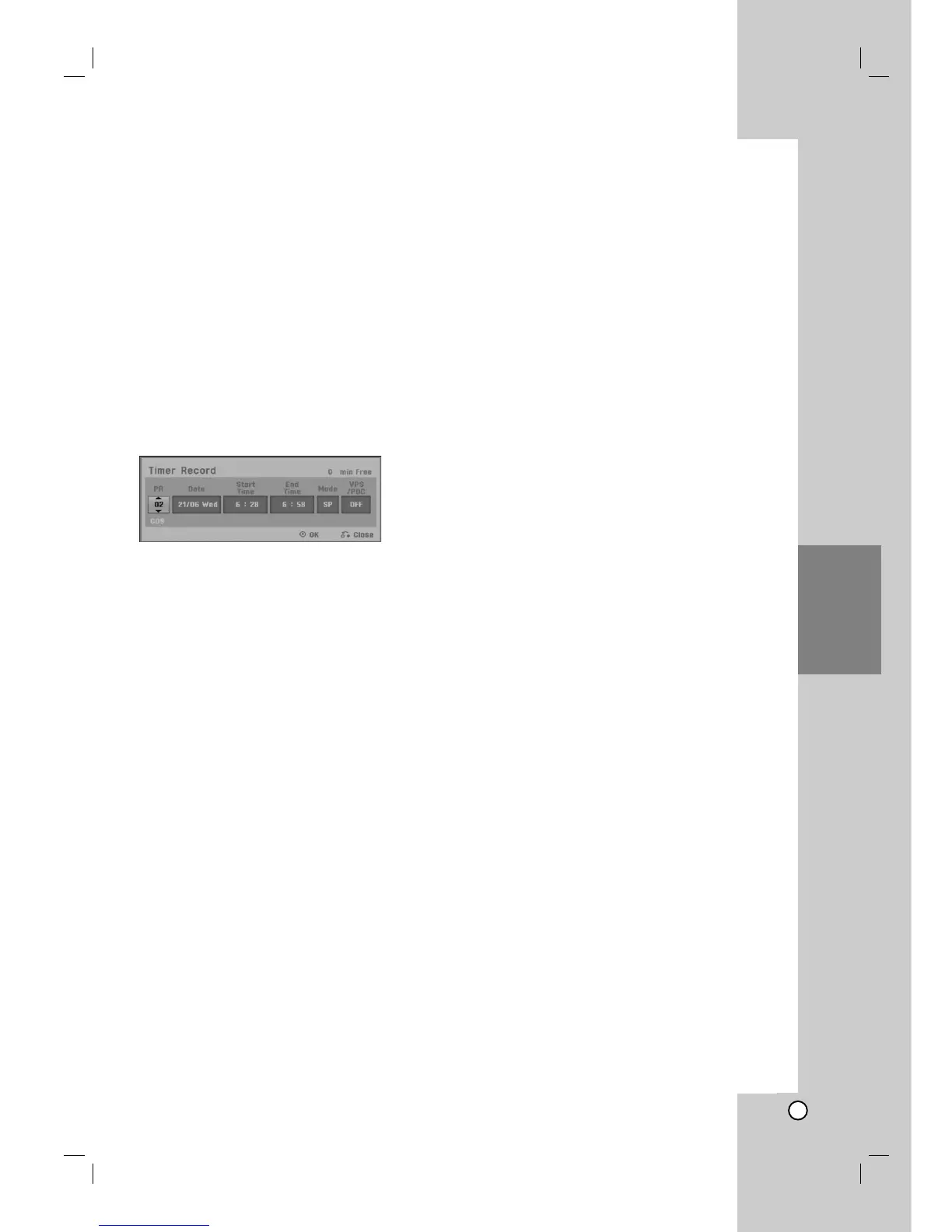35
Recording
Timer Recording
This recorder can be programmed to record up to 16
programs within a period of 1 month. For unattended
recording, the timer needs to know the channels to be
recorded, the starting and ending time.
Note:
If you use a completely blank disc for timer recording,
you must format the disc before starting timer
recording. (Refer to “Initialize” on page 21.)
1. Press HOME and select [TV] option.
2. Press v / V to select [Timer Record] option then
press ENTER.
The [Timer Record] list will appear.
3. Press v / V to select [New] option then press
ENTER.
The [Timer Record] menu will appear.
[PR] Choose a memorized program number, or
one of the external inputs from which to record.
(You cannot select DV input.)
[Date] Choose a date up to
1 month
in advance
or desired repeat (Monday ~ Friday, or Every
Sun~Sat).
[Start Time] Set the start time.
[End Time] Set the end time.
[Mode] Choose a record mode (XP, SP, LP, EP,
or AT).
AT (Auto) mode determines how much disc time
is available and switches record mode, if
necessary, to complete recording the program.
Note:
When you set the VPS/PDC option to On, AT
mode is not available.
[VPS/PDC] The VPS/PDC system automatically
adjusts the recording time so that even if a
program is not running to schedule, you won’t
miss it. For VPS/PDC to work properly, you
must input the correct announced time and date
of the program you want to record.
Note that VPS/PDC may not work with every
station.
Notes:
Stations that use VPS/PDC typically include
VPS/PDC information in the teletext TV guide
pages. Please refer to these pages when
setting a timer recording.
When using VPS/PDC, there may be
instances where the beginning of the program
is not recorded.
4. Enter the necessary information for your timer
recording(s).
b / B (left/right) – move the cursor left/right
v / V (up/down) – change the setting at the
current cursor position
Press RETURN (O) to return to the [Timer
Record] list.
5. Press ENTER, the program will be memorized by
the recorder.
To check the programming, the [Timer Record] list
will appear.
[Check] field’s [Rec. OK] on the [Timer Record] list
indicates that the timer recording is programmed
correctly.
6. Press RETURN (O) to exit the [Timer Record]
list.
7. Make sure that you load a recordable disc for DVD
recording and press POWER to switch your unit to
Standby.
Notes:
The timer indicator lights in the display window
when the recorder is in standby with the timer
active. (Nothing is displayed while the [Power Save
Mode] is ON.)
You must press POWER to stop the timer recording.
