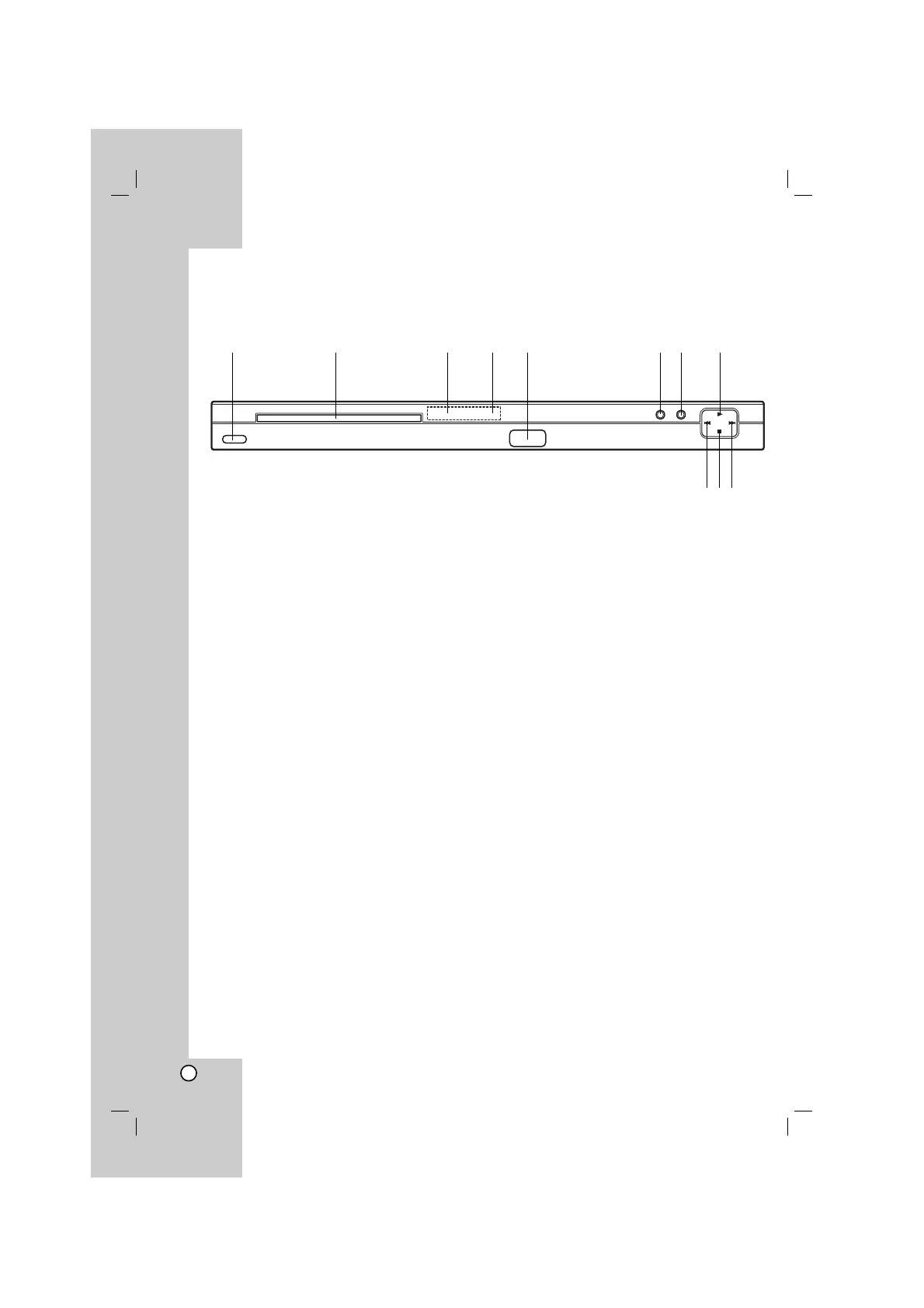6
Front Panel
a POWER
Switches the unit ON and OFF.
b Disc Tray
Insert a disc here.
c Display window
Shows the current status of the unit.
d Remote Sensor
Point the remote control here.
e USB
Insert a USB.
f OPEN / CLOSE
Opens or closes the disc tray.
g RES.
You can change the resolution depending on
your TV.
h N (PLAY)
Starts playback.
i . (SKIP)
Returns to the beginning of current chapter or
track or go to the previous chapter or track.
j x (STOP)
Stops playback.
k > (SKIP)
Go to the next chapter or track.
ab cde fgh
ijk
