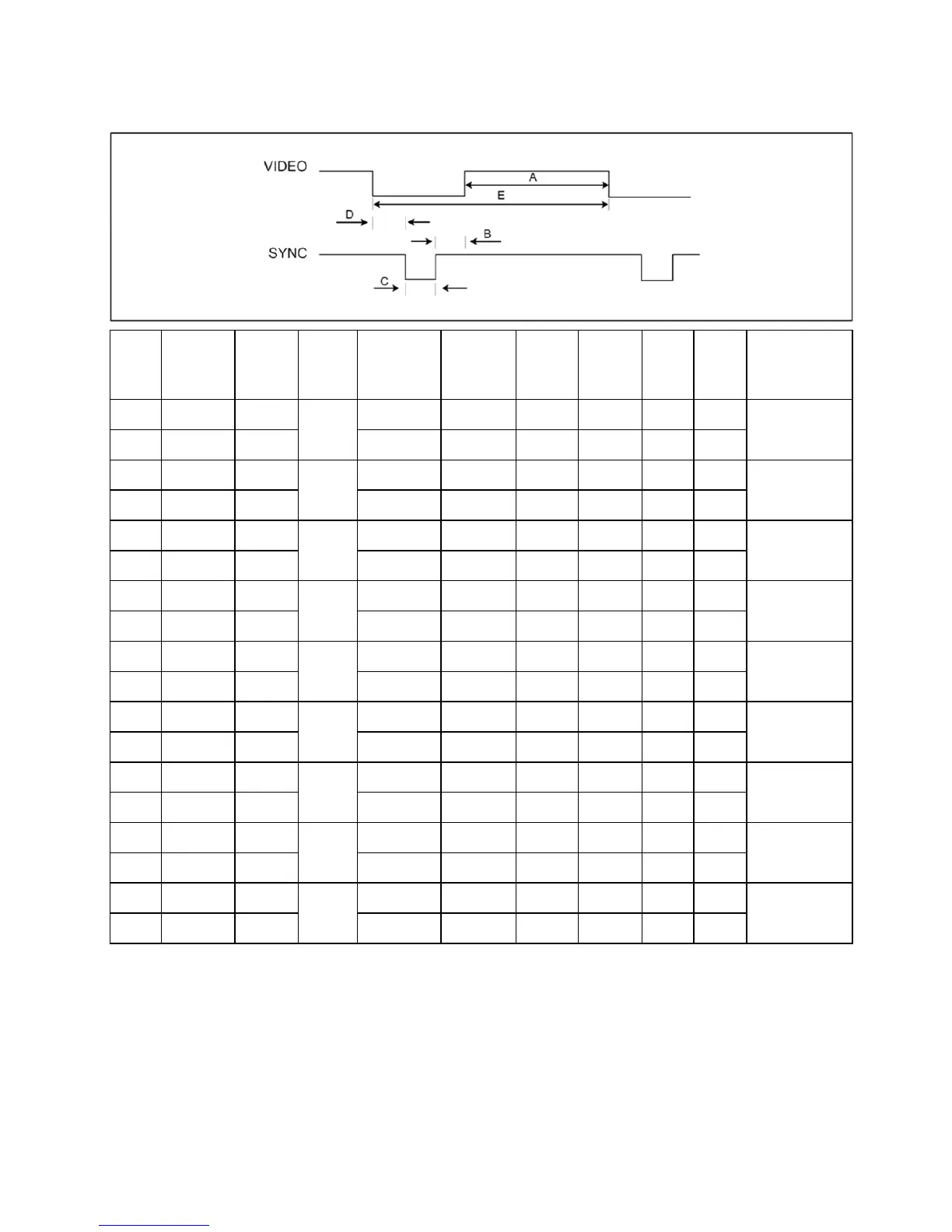Copyright © 2011 LG Electronics. Inc. All right reserved. - 7 - LGE Internal Use Only
Only for training and service purposes
TIMING CHART
Mode Section Polarity
Dot
Clock
[Mhz]
Frequency
[kHz]/[Hz]
Total
Period(e)
Display
(a)
Front
Porch
(d)
Sync.
(c)
Back
Porch
(b)
Resol-Ution
1 H(Pixels) -
28.321
31.468 900 720 18 108 54
720 x 400
V(Lines) + 70.08 449 400 12 2 35
2 H(Pixels) -
25.175
31.469 800 640 16 96 48
640 x 480
V(Lines) - 59.94 525 480 10 2 33
3 H(Pixels) -
31.5
37.5 840 640 16 64 120
640 x 480
V(Lines) - 75 500 480 1 3 16
4 H(Pixels) +
40.0
37.879 1056 800 40 128 88
800 x 600
V(Lines) + 60.317 628 600 1 4 23
5 H(Pixels) +
49.5
46.875 1056 800 16 80 160
800 x 600
V(Lines) + 75.0 625 600 1 3 21
6 H(Pixels) +/-
57.283
49.725 1152 832 32 64 224
832 x 624
V(Lines) +/- 74.55 667 624 1 3 39
7 H(Pixels) -
65.0
48.363 1344 1024 24 136 160
1024 x 768
V(Lines) - 60.0 806 768 3 6 29
8 H(Pixels) -
78.75
60.123 1312 1024 16 96 176
1024 x 768
V(Lines) - 75.029 800 768 1 3 28
9 H(Pixels) +
85.5
47.712 1792 1366 64 122 256
1366 x768
V(Lines) + 60.015 795 768 3 6 18