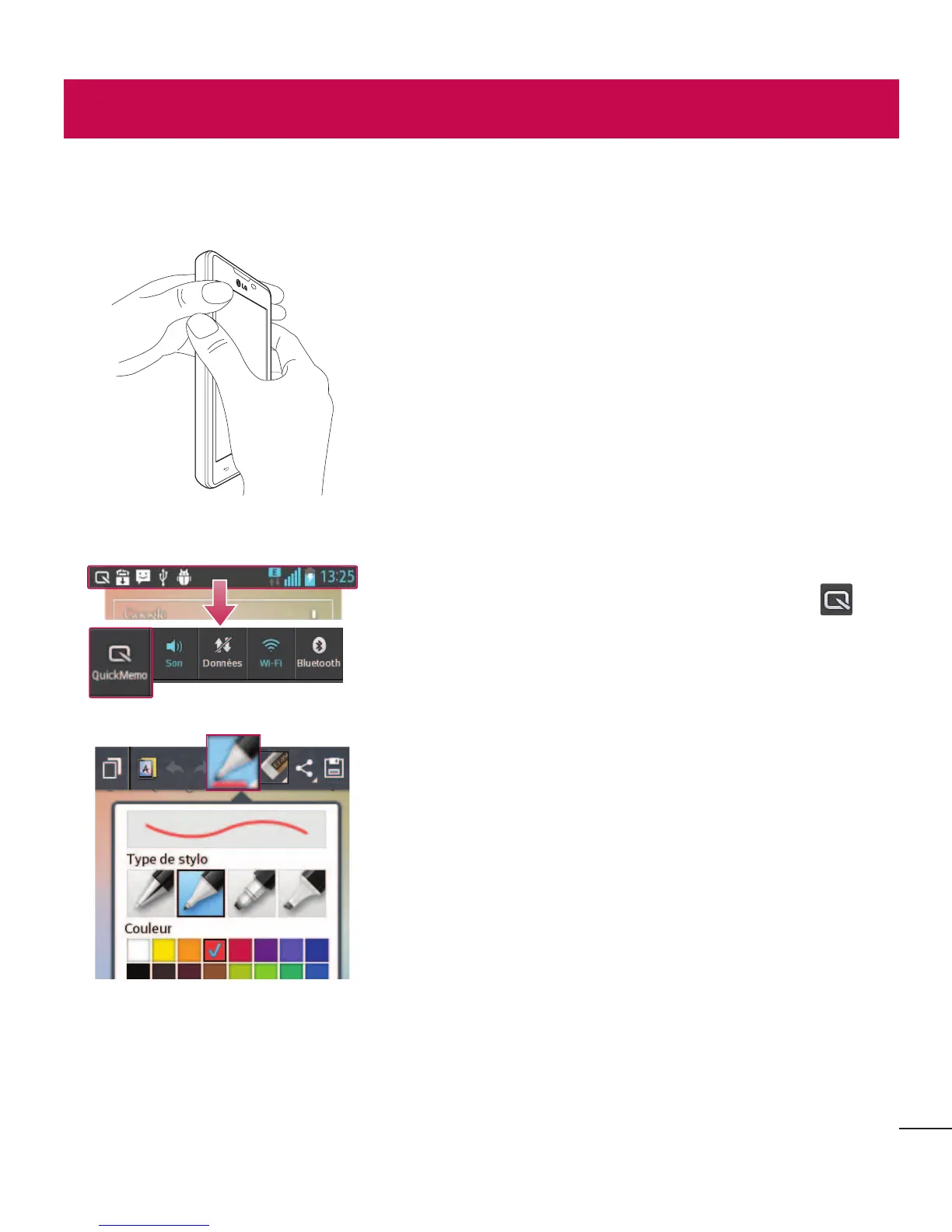49
Fonction QuickMemo
Utilisez QuickMemo pour créer rapidement et efficacement des mémos lors d'un appel, sur une image
enregistrée ou sur l'écran du téléphone.
1 Accédez à l'écran QuickMemo en appuyant simultanément sur les
touches de réglage du volume pendant une seconde sur l'écran
que vous souhaitez capturer.
OU OU
Faites glisser la barre d'état vers le bas et appuyez sur .
2 Sélectionnez l'option du menu souhaitée parmi Type de stylet,
Couleur, Gomme ou Créer un mémo.
Fonction exclusive LG