
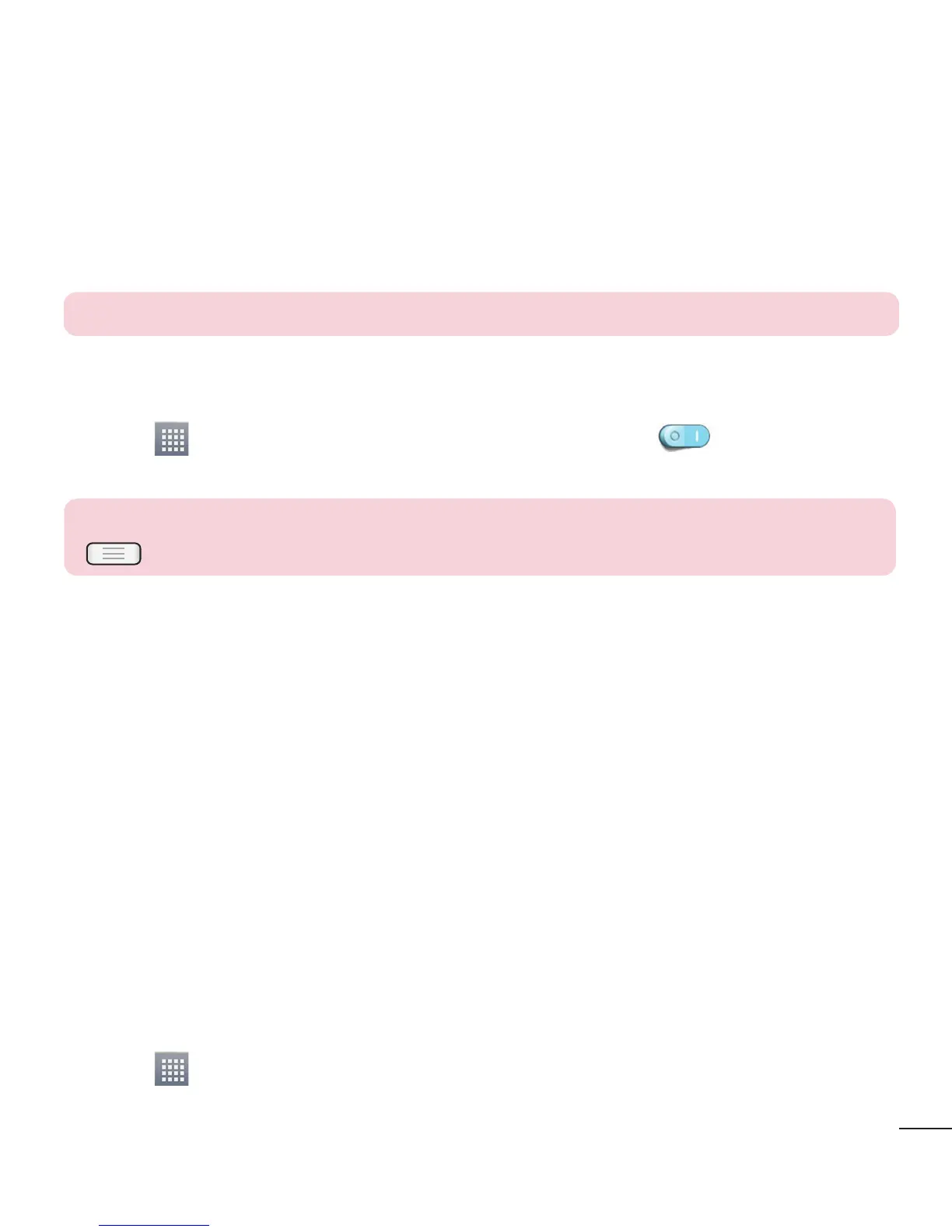 Loading...
Loading...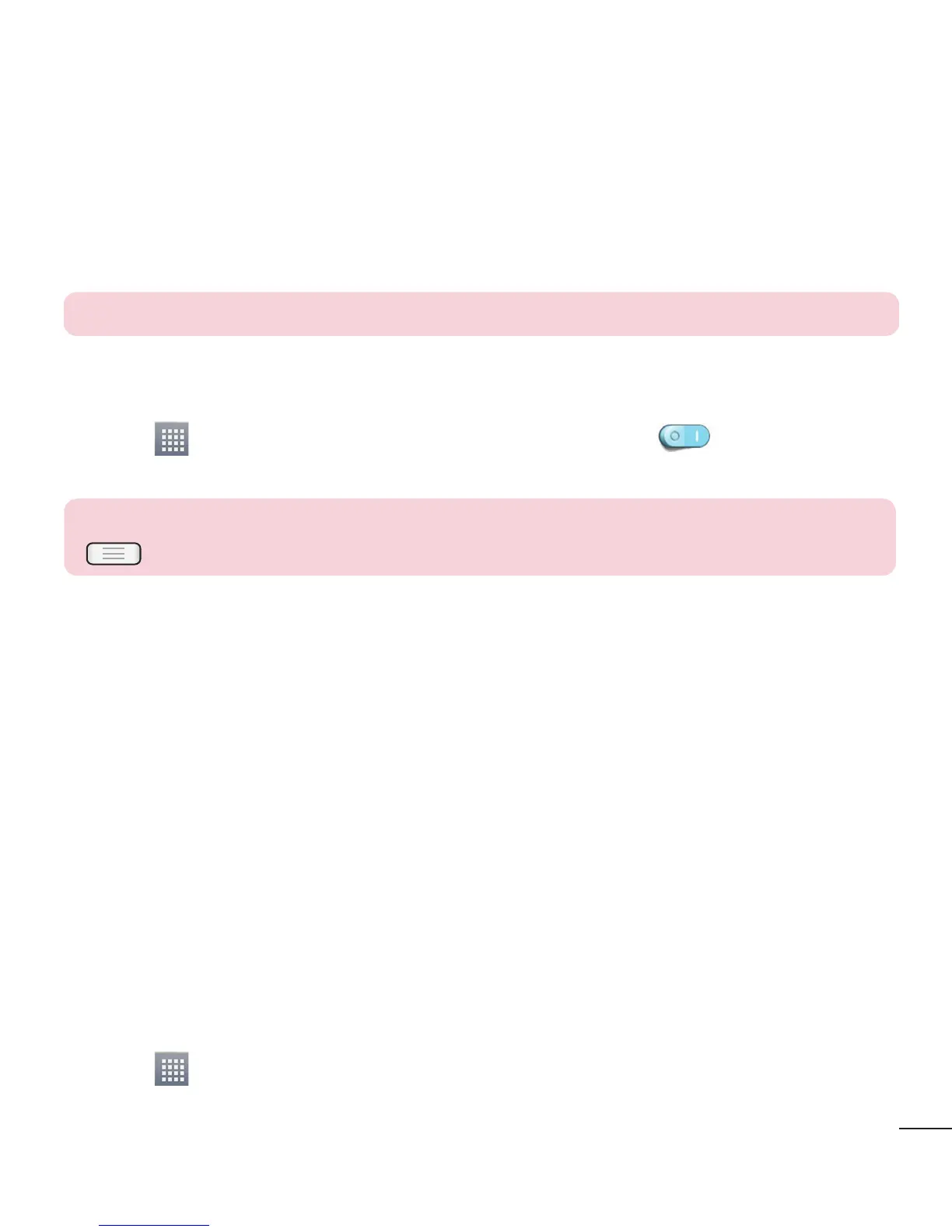
Do you have a question about the LG E610 and is the answer not in the manual?
| Processor | 800 MHz Cortex-A5 |
|---|---|
| RAM | 512 MB |
| Internal Storage | 4 GB |
| Status | Discontinued |
| Network | GSM / HSPA |
| 2G bands | GSM 850 / 900 / 1800 / 1900 |
| 3G bands | HSDPA 900 / 2100 |
| GPRS | Class 12 |
| EDGE | Class 12 |
| SIM | Mini-SIM |
| Type | TFT capacitive touchscreen |
| Multitouch | Yes |
| Card slot | microSD, up to 32 GB |
| Video | Yes |
| Secondary | No |
| Alert types | Vibration; MP3, WAV ringtones |
| Loudspeaker | Yes |
| 3.5mm jack | Yes |
| Bluetooth | 3.0, A2DP |
| GPS | Yes, with A-GPS |
| USB | microUSB 2.0 |
| Sensors | Accelerometer, proximity, compass |
| Messaging | SMS(threaded view), MMS, Email, Push Email, IM |
| Browser | HTML |
| Java | Yes, via Java MIDP emulator |
| Colors | Black, White |
| Resolution | 320 x 480 pixels |
| Operating System | Android 4.0.3 (Ice Cream Sandwich) |
| Main Camera | 5 MP |
| Battery Capacity | 1500 mAh |
| Announced | 2012 |
| Speed | HSDPA 7.2 Mbps |
| WLAN | Wi-Fi 802.11 b/g/n, hotspot |
| Radio | FM radio |