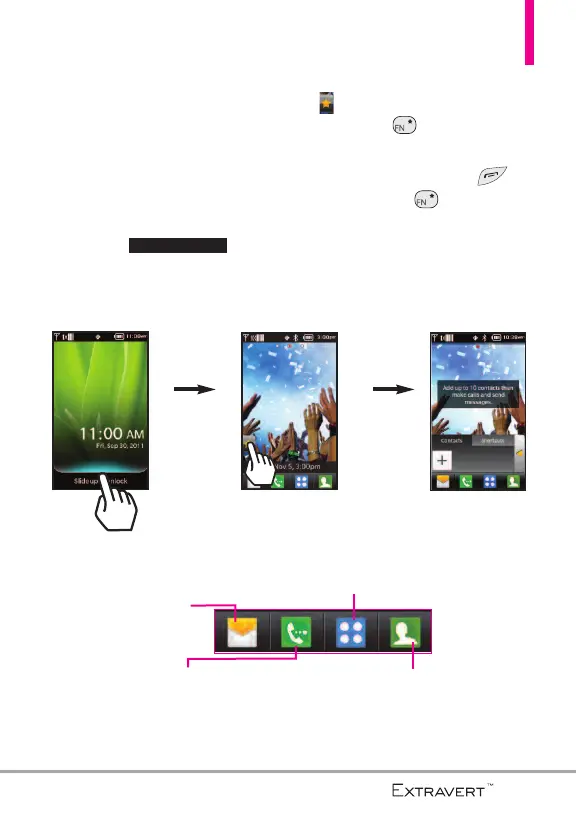Shorcuts Menu
23
Shortcuts Menu
The Shortcuts Menu allows instant
access to menus and phone features
with the quick touch of your
fingertip. To use the Shortcuts
Menu:
1. Unlock the touch screen by
dragging up.
2. Touch the
Shortcuts Menu
icon
on the Home screen or press
the
FN Key
.
3. To close the Shortcuts Menu,
press the
PWR/End Key
or the
FN Key
.
Slide up to unlock
Quick Keys
Menu: Displays the Main Menu.
Messaging: Displays
the Messaging Menu.
Phone: Displays the Dialpad so you can
make a call. Dial manually using the
numeric keys or easily from your Recent
Calls, Contacts, or Voice Dial menus.
Contact list:
Displays your
Contact List.
