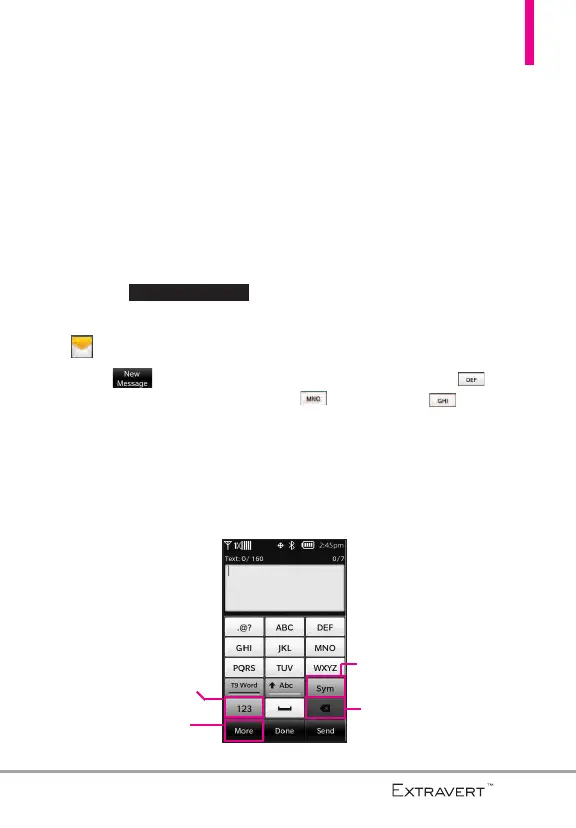Entering and Editing Information
25
Text Input
You can enter information using the
touch screen keypad. There are
special key functions to help you
with text entry.
Text Input While Composing a
TXT Message
1. Unlock the touch screen by
dragging up.
2. Touch the
Messaging Quick Key
.
3. Touch .
4. Touch the Text field to begin
entering text. A touch keypad will
popup.
5. To access Text Input options,
touch
More
for options below:
Insert Quick Text/ Add
Contact#/ Email/ Add
Signature/ Copy Text/
Language
Entering text with the on-screen
keyboard
To enter text using the on-screen
keyboard, you must tap each key
according to the position of the
letter. For example, if you want to
enter 'dog' you must tap once,
three times, and once.
Slide up to unlock
Touch for additional options.
Touch to change text input
methods.
Touch to add Symbols.
Touch to delete the text you typed.