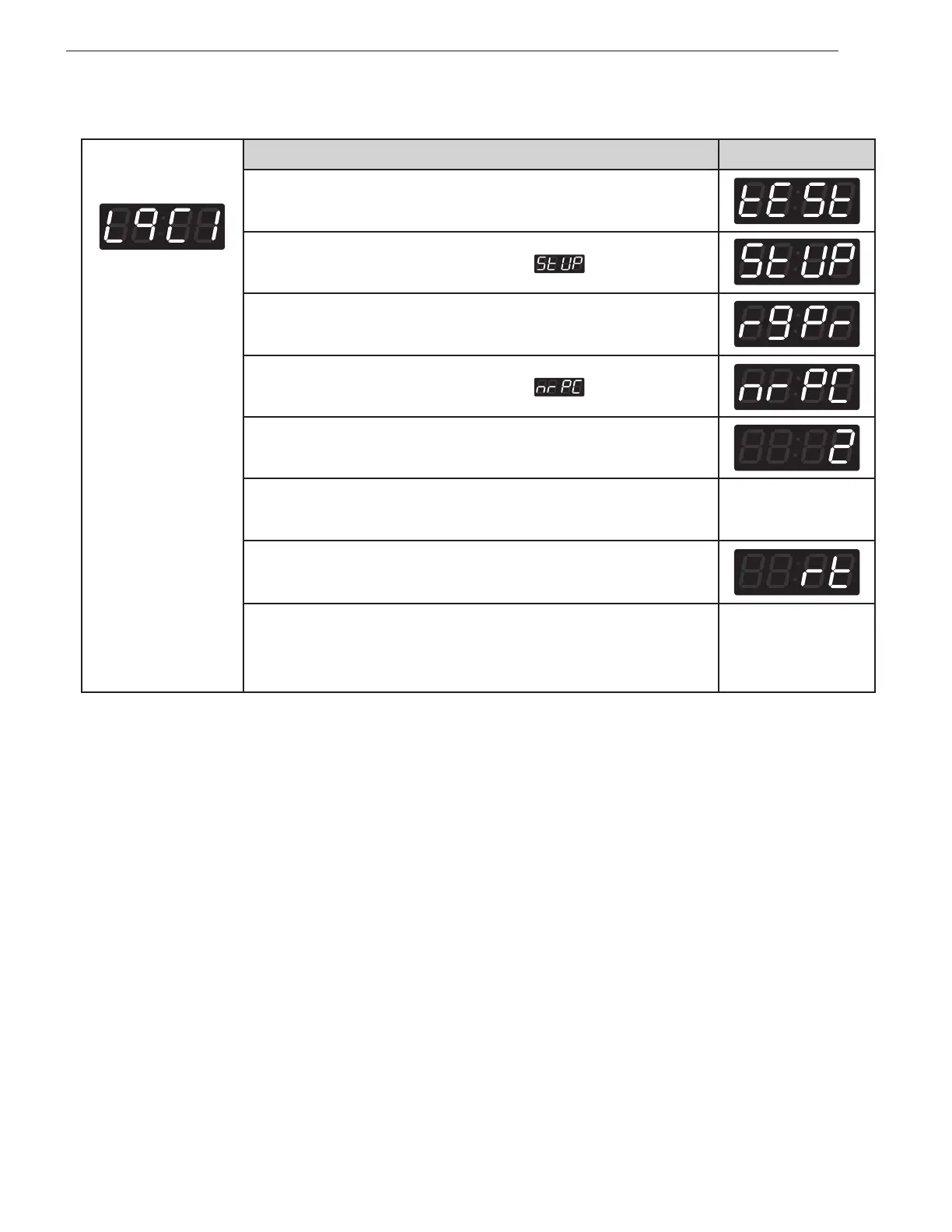45
PROGRAMMING MODE - SETUP MODE
Entering set up mode.
You will see LqC1
Button Display
Press the
WHITES
button.
Press the
COLORS
or the
DELICATES
button until appears in the display.
Press the
START
button.
Press the
COLORS
or the
DELICATES
button until appears in the display.
Press the
START
button.
Display previous rinsing times per cycle.
Press
COLORS(+)
or
DELICATES(-)
button to select rinsing times per cycle.
(Max 5, Min 1)
Press the
START
button.
The machine sets up the rinsing times per cycle, then advances to the next process
automatically.
1. Continue to set up the next mode.
2. Stop the change of setup value and go back to ready mode.
• Coin type - Turn on/off toggle switch.
• Card type - Pull the service card.
• OPL type - Push the WHITES button twice.
16. Rinsing times per cycle
