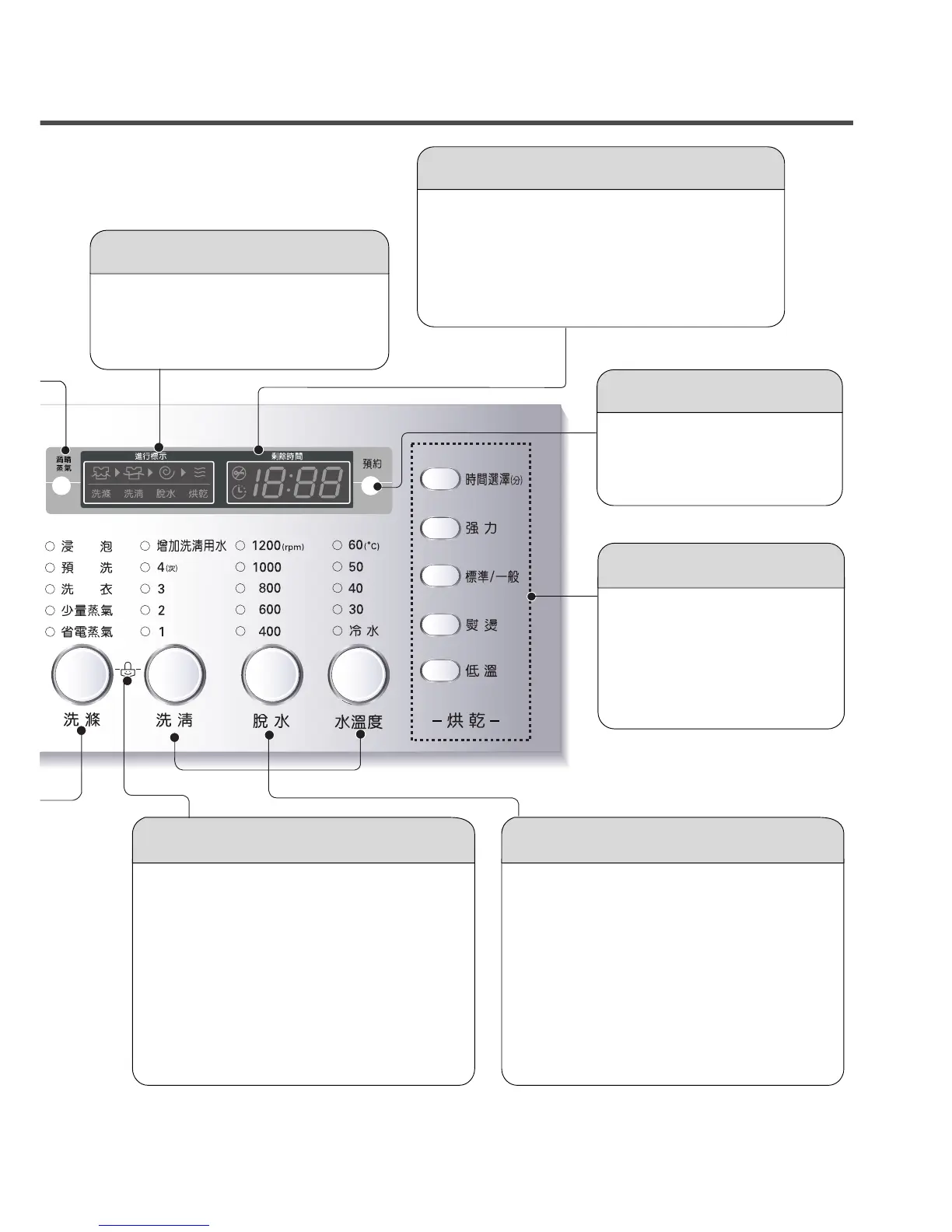13
EST. TIME REMAINING
• This display shows:
a) the estimated time remaining in the
cycle when operating.
b) an error code when an error has been
detected.
CHILD LOCK
• Use this option to prevent unwanted use of the
washer. Press and hold the Wash and Rinse
button for 3 seconds to lock/unlock control.
• When Child lock is set, CHILD LOCK lights
and all buttons are disabled except the Power
button. You can lock the washer while it is
operating.
RINSE, TEMP., and SPIN BUTTON
• To change the Rinse Cycling, press the
Rinse button repeatedly through available
options.
• Select a water temperature based on the
type of load you are washing.
• To change the spin speed, press the Spin
Speed button repeatedly to cycle through
available options.
DRY BUTTON
STATUS INDICATOR
• These lights show which portion
of the cycle the washer is
operating.
TIME DELAY
• Allows the start of any cycle
to be delayed for 3~19
hours.
• Dry programs selected by
pressing the Dry button.
• By pressing the button
[Time-Very-Cupboard-Iron-
Low Temp.] can be selected.