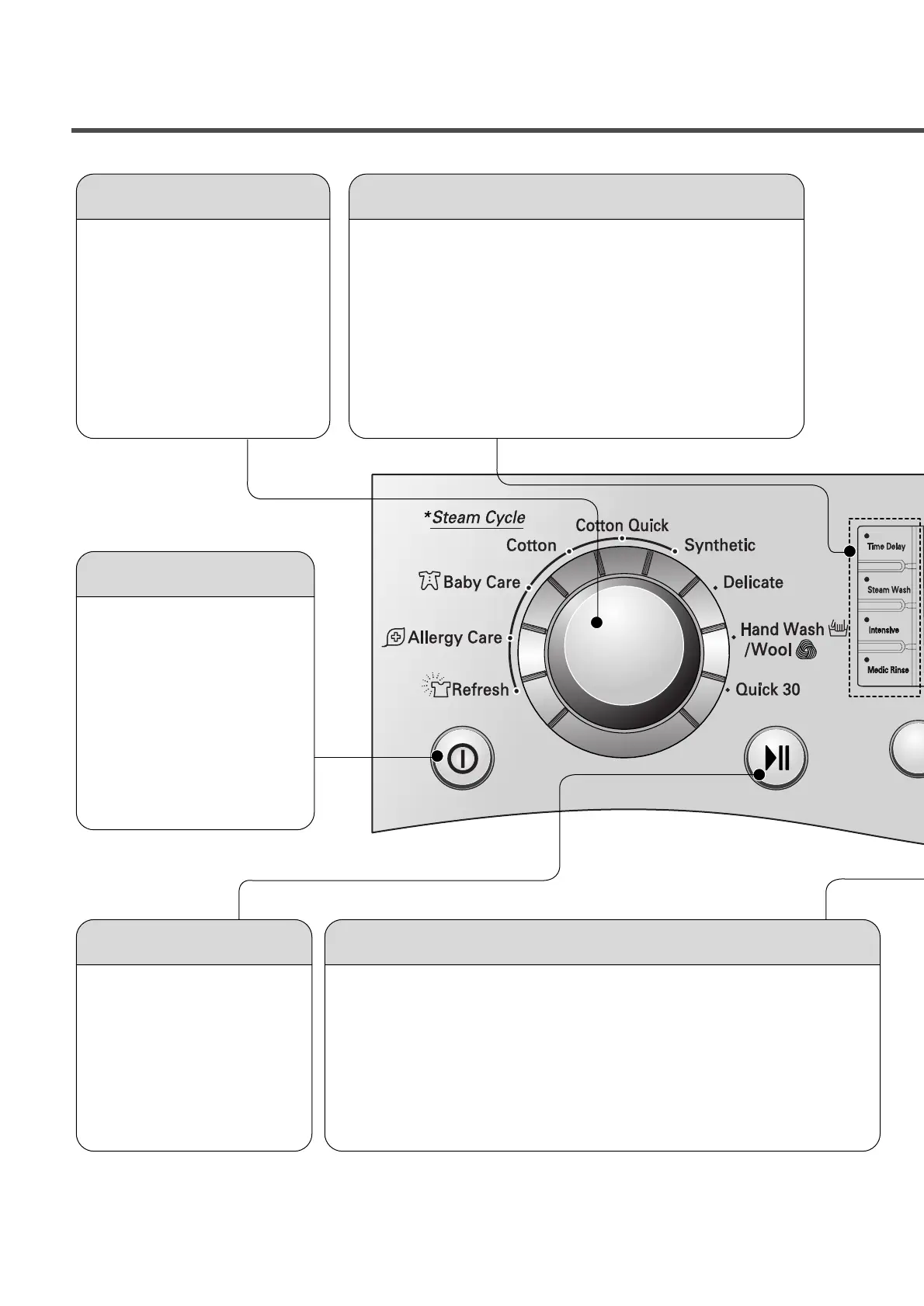10
5. OPERATION
• Use this button to turn the
power On/Off.
• Rotate the Cycle selector
knob to select the cycle
designed for different
types of fabric and soil
levels.
• Use this button to Start/
Stop the washer.
• Time Delay : Allows the start of any cycle to be delayed
for 3~19 hours.
• Steam Wash : By pressing the Steam Wash button,
Steam Function is selected, light on Steam Wash button.
• Intensive : If the laundry is heavily soiled “Intensive”
option is effective.
• Medic Rinse : For high effectiveness or more purity in
rinse operation you can choose Medic Rinse option.
Medic Rinse is default in Baby Care program.
• Pre Wash : If the laundry is heavily soiled, “Pre Wash” Cotton is
recommended.
• Soak : Use this mode to wash normal clothes or thick and heavy
clothes which are excessively dirty.
• Crease Care : If you want to prevent crease, select Crease Care
button.
• Rinse + Spin : Use this option to rinse and then spin.
Cycle Selector Additional programs
Power
Start/Pause
Option Button