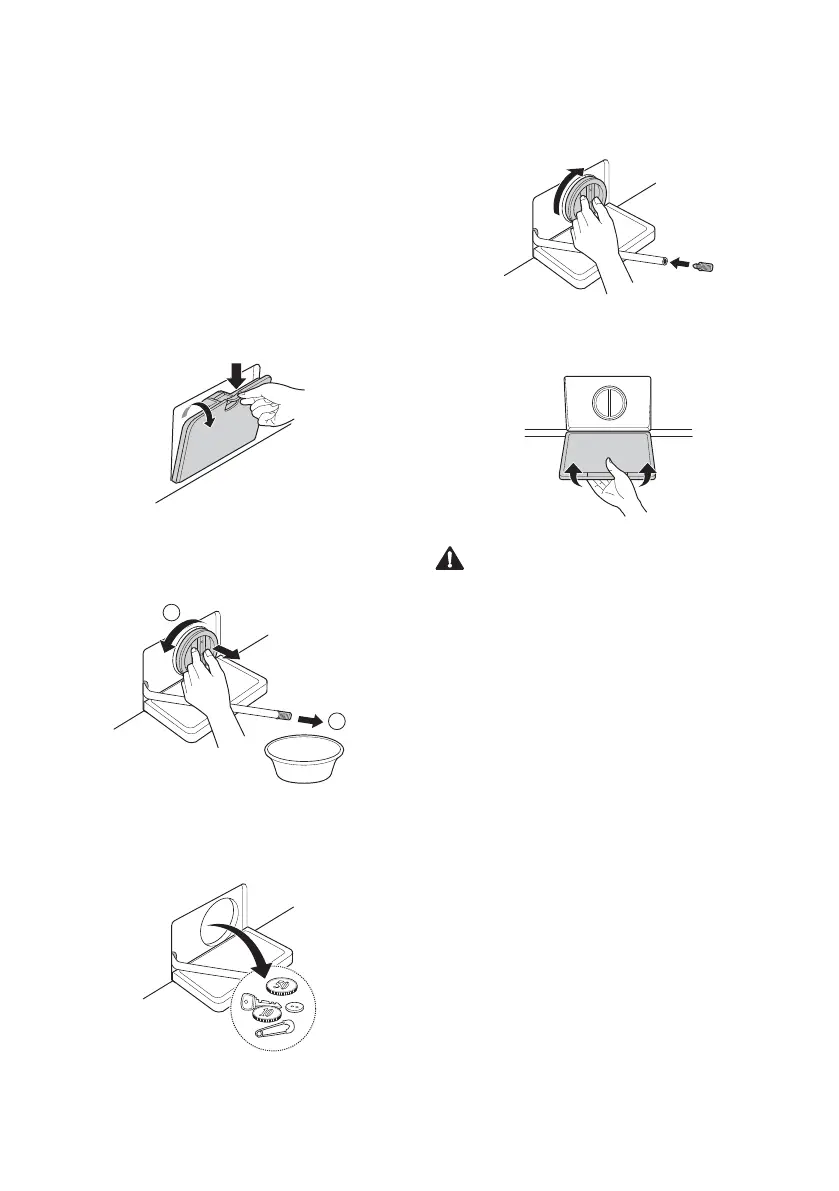39
EN
Cleaning the Drain Pump
Filter
• The drain filter collects threads and small
objects left in the laundry. Check regularly that
the filter is clean to ensure smooth running of
your washing machine.
• Allow the water to cool down before cleaning
the drain pump, carrying out emergency
emptying, or opening the door in an
emergency.
1
Open the cover cap and pull out the hose.
2
Unplug the drain plug and open the filter by
turning it to the left.
1
Container to collect the
drained water.
3
Remove any extraneous matter from the
pump filter.
4
After cleaning, turn the pump filter and insert
the drain plug.
5
Close the cover cap.
CAUTION
• First drain using the drain hose and then
open the pump filter to remove any threads or
objects.
• Be careful when draining, as the water may be
hot.