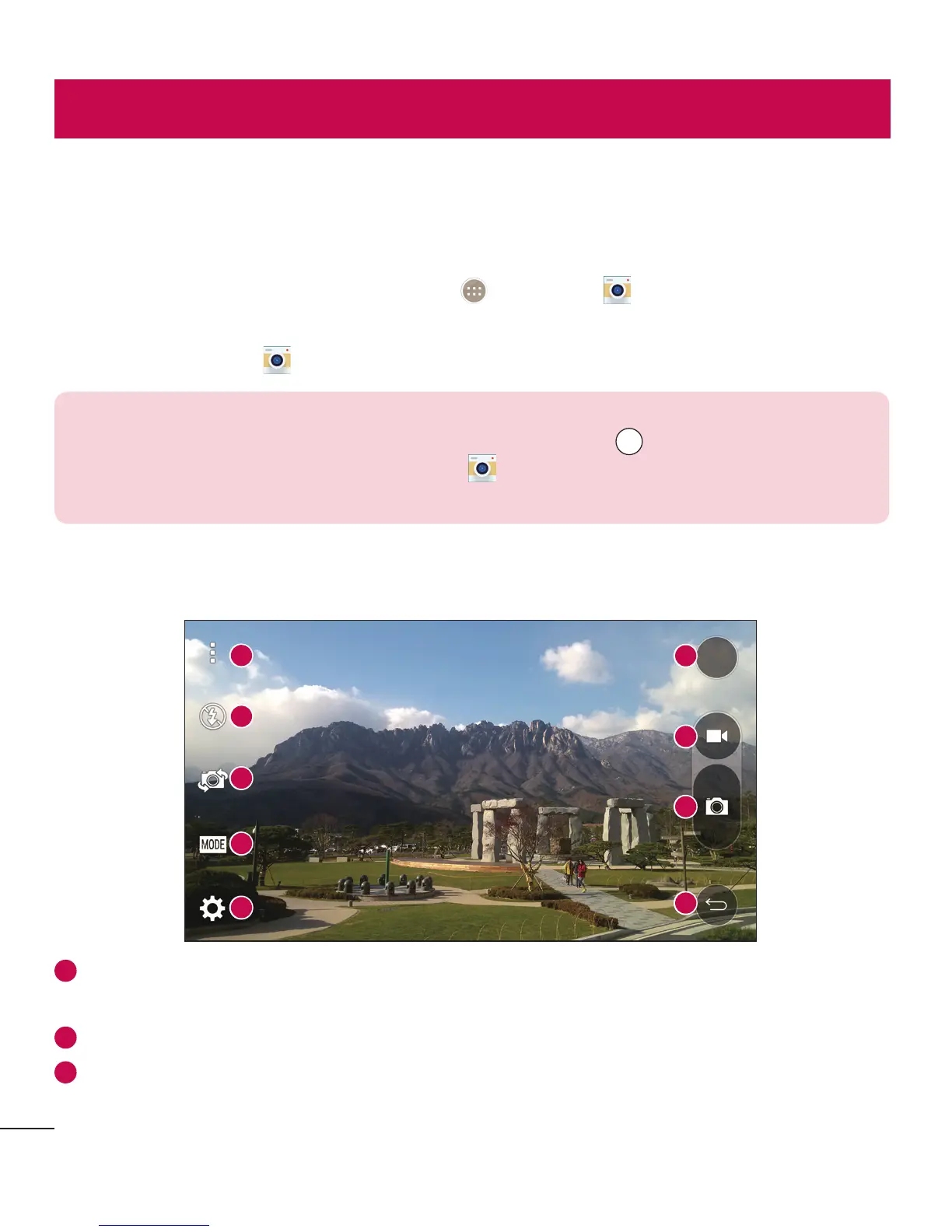50
You can use the camera or camcorder to take and share pictures and videos.
To open the Camera application
From the Home screen, tap the Apps Key > Camera .
OR
Tap the Camera icon from the Home screen.
TIP! If you’ve set your phone to use the Swipe unlock method, from
the locked screen, simply press the Power/Lock Key , on the back of
the phone, then drag the Camera icon upward to open the Camera
application.
Getting to know the viewfinder
6
1
7
2
8
9
3
4
5
1
Menus icon – Tap to display the Camera settings menus. Tap again to hide the
Menus icons.
2
Flash – Taps to turn the flash On, Off or set it to Auto.
3
Swap camera – Tap to swap between the rear camera lens and the front camera
lens.
Camera and Video
