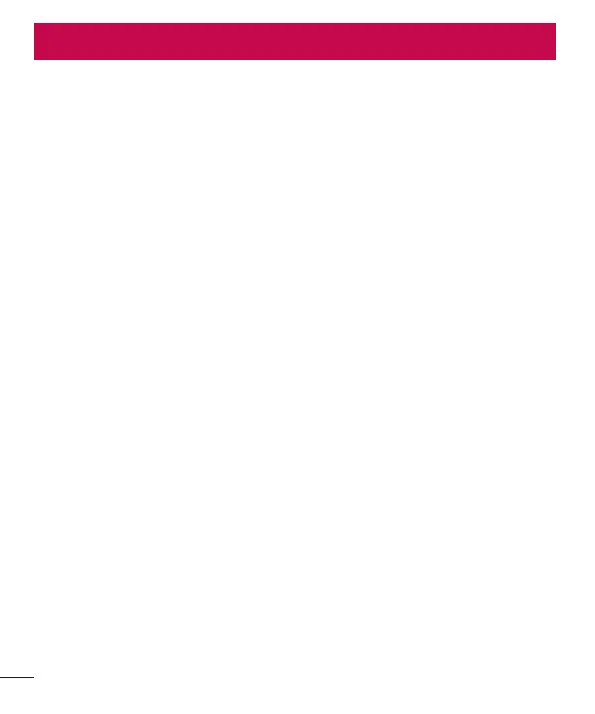2
Table of contents
Guidelines for safe and efficient use .......5
Important notice .....................................14
Getting to know your phone ...................20
Phoneoverview.....................................20
InstallingthemicroSIMcardand
battery...................................................22
Chargingyourphone.............................24
Usingthememorycard..........................25
Lockingandunlockingthescreen..........26
Knock Code ......................................... 27
KnockON ............................................. 27
Your Home screen ................................... 28
Touchscreentips..................................28
Homescreen.........................................29
Extended home screen ....................... 29
Customizing the Home screen ..............30
Returningtorecently-usedapplications. 31
Noticationspanel.................................31
Opening the notifications panel ............. 32
Indicator icons on the Status Bar ..........33
On-screenkeyboard..............................34
Entering accented letters ...................... 34
Google account setup ............................. 35
Connecting to Networks and Devices .... 36
Wi-Fi.....................................................36
Connecting to Wi-Fi networks ...............36
Turning Wi-Fi on and connecting to a
Wi-Fi network ......................................36
Bluetooth...............................................37
Sharingyourphone'sdataconnection...38
Wi-FiDirect...........................................40
PCconnectionswithaUSBcable...........40
Calls ........................................................42
Makingacall.........................................42
Callingyourcontacts.............................42
Answeringandrejectingacall...............42
When the screen is locked/unlocked .....42
Adjustingthein-callvolume...................43
Makingasecondcall.............................43
Viewingyourcalllogs............................43
Callsettings...........................................44
Contacts ..................................................45
Searchingforacontact..........................45
Addinganewcontact............................45
Favouritescontacts................................45
Creatingagroup....................................46
Messaging ............................................... 47
Sendingamessage...............................47
Viewmode...........................................48
Changingyourmessagesettings...........48
E-mail ......................................................49
Managinganemailaccount...................49
Workingwithaccountfolders.................49
Composingandsendingemail...............50