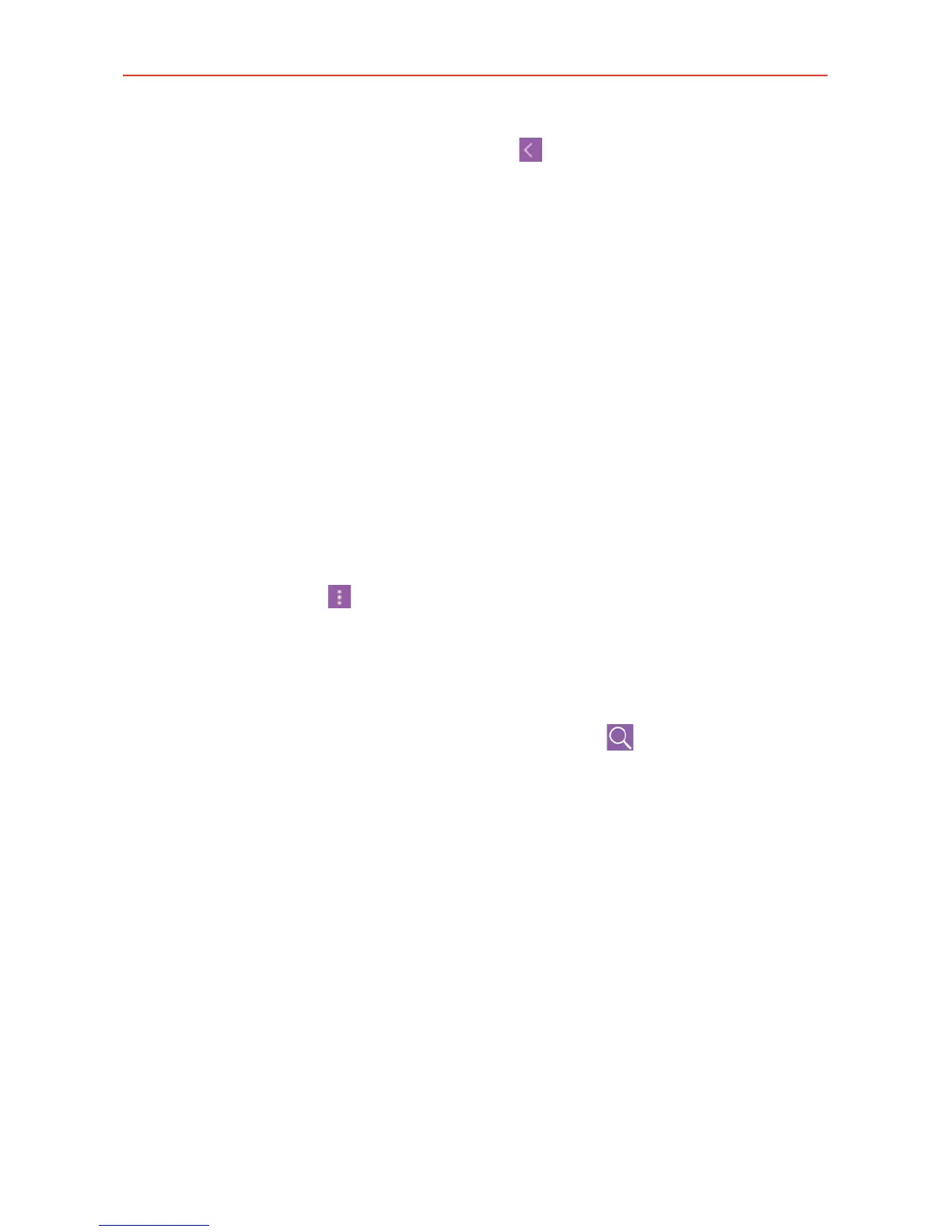132
Entertainment
Playlists, Folders, and Nearby devices, tap at the top left corner of the
screen.
The Music tabs are listed at the top of the screen. Flick sideways on the
screen to scroll and select one.
Tap Music library (at the upper-left corner of the screen) to open the
Music menu that includes Favorites, Playlists, Folders, and Nearby
devices.
Your songs and artists items are listed in alphabetical order within the
tab. An alphabetical search directory is displayed along the right side of
the screen. Slide your finger along it to quickly access specific letter
entries.
Tap a song or playlist to play it.
The Music Player bar is displayed at the bottom of the screen and the
current song is displayed to its left.
Tap the Menu icon
(at the upper-right corner of the screen) to open
the Music Options menu that includes Cloud, Select to play, Add to
playlist, Shuffle all, Delete, Share, Settings, and Help.
To search
From the Music Library screen, tap the Search icon (at the top right of
the screen). Enter text in the search box. Matches are displayed below the
search box for you to select.
To delete a song
Touch and hold a song in the Music Library list. In the Context menu that
opens, tap Delete, then tap Yes.
Playing Music
You can listen to music using the phone’s built-in speaker, through a wired
headset, or through a wireless Bluetooth stereo headset that supports the
A2DP profile.
