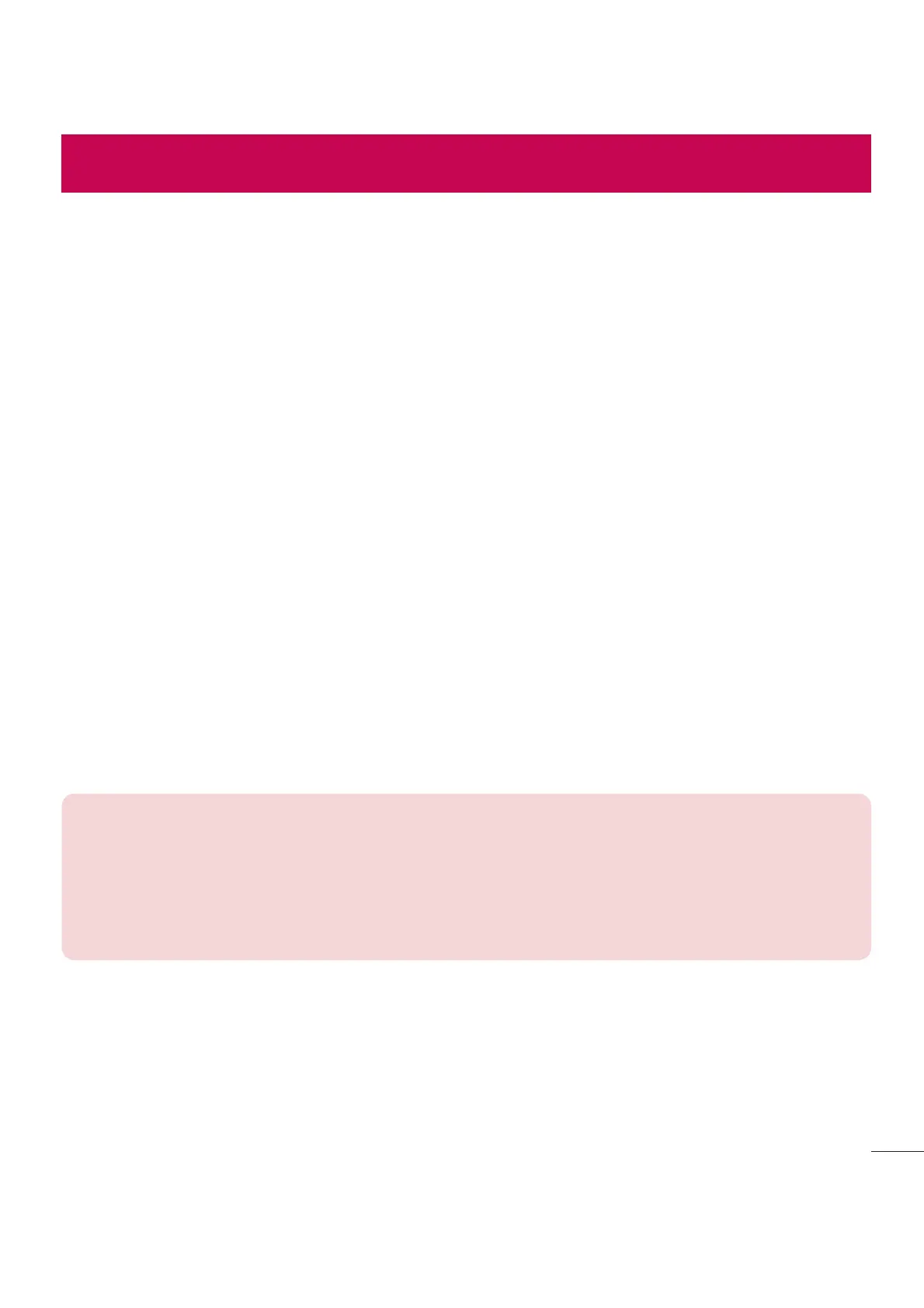Your Home screen
Touch screen tips
)FSFBSFTPNFUJQTPOIPXUPOBWJHBUFPOZPVSQIPOF
t
Tap or toucho"TJOHMFGJOHFSUBQTFMFDUTJUFNTMJOLTTIPSUDVUTBOEMFUUFSTPOUIF
POTDSFFOLFZCPBSE
t
Touch and holdo5PVDIBOEIPMEBOJUFNPOUIFTDSFFOCZUBQQJOHJUBOEOPU
MJGUJOHZPVSGJOHFSVOUJMBOBDUJPOPDDVST
t
Drago5PVDIBOEIPMEBOJUFNGPSBNPNFOUBOEUIFOXJUIPVUMJGUJOHZPVSGJOHFS
NPWFZPVSGJOHFSPOUIFTDSFFOVOUJMZPVSFBDIUIFUBSHFUQPTJUJPO:PVDBOESBH
JUFNTPOUIF)PNFTDSFFOUPSFQPTJUJPOUIFN
t
Swipe or slideo5PTXJQFPSTMJEFRVJDLMZNPWFZPVSGJOHFSBDSPTTUIFTVSGBDF
PGUIFTDSFFOXJUIPVUQBVTJOHXIFOZPVGJSTUUBQJUTPZPVEPOhUESBHBOJUFN
JOTUFBE
t
Double-tapo%PVCMFUBQUP[PPNPOBXFCQBHFPSBNBQ
t
Pinch-to-Zoomo6TFZPVSJOEFYGJOHFSBOEUIVNCJOBQJODIJOHPSTQSFBEJOH
NPUJPOUP[PPNJOPSPVUXIFOVTJOHUIFCSPXTFS.BQTPSXIFOWJFXJOHQJDUVSFT
t
Rotate the screeno'SPNNBOZBQQMJDBUJPOTBOENFOVTUIFTDSFFOPSJFOUBUJPO
BEKVTUTUPUIFEFWJDFhTQIZTJDBMPSJFOUBUJPO
NOTE
t
Do not press too hard; the tap screen is sensitive enough to pick up a light,
yet firm tap.
t
Use the tip of your finger to tap the option you want. Be careful not to tap
any other buttons.
Your Home screen
