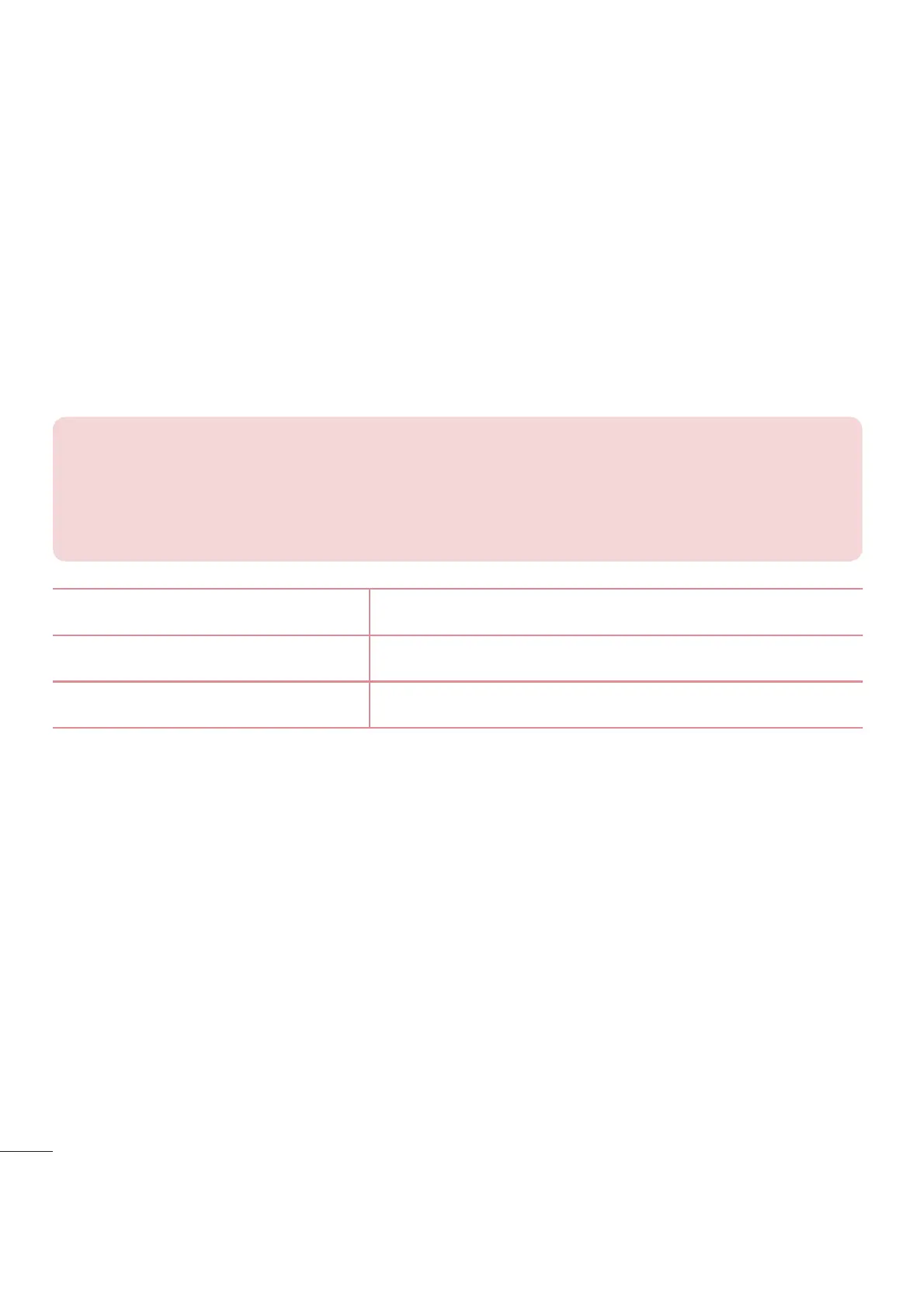Connecting to Networks and Devices
Transferring data between a PC and the device
:PVDBODPQZPSNPWFEBUBCFUXFFOB1$BOEUIFEFWJDF
Transferring data
1 $POOFDUZPVSEFWJDFUPB1$VTJOHUIF64#DBCMFUIBUDBNFXJUIZPVSQIPOF
2 0QFOUIF/PUJGJDBUJPOTQBOFMUBQUIFDVSSFOUDPOOFDUJPOUZQFBOETFMFDUMedia
device (MTP)
3 "XJOEPXXJMMQPQVQPOZPVS1$BMMPXJOHZPVUPUSBOTGFSUIFEFTJSFEEBUB
NOTE
t
The LG Android Platform Driver is required to be installed on your PC to be
able to detect the phone.
t
Check the requirements for using Media device (MTP).
Items Requirement
04 .JDSPTPGU8JOEPXT91417JTUBPSIJHIFS
8JOEPX.FEJB1MBZFSWFSTJPO 8JOEPXT.FEJB1MBZFSPSIJHIFS
