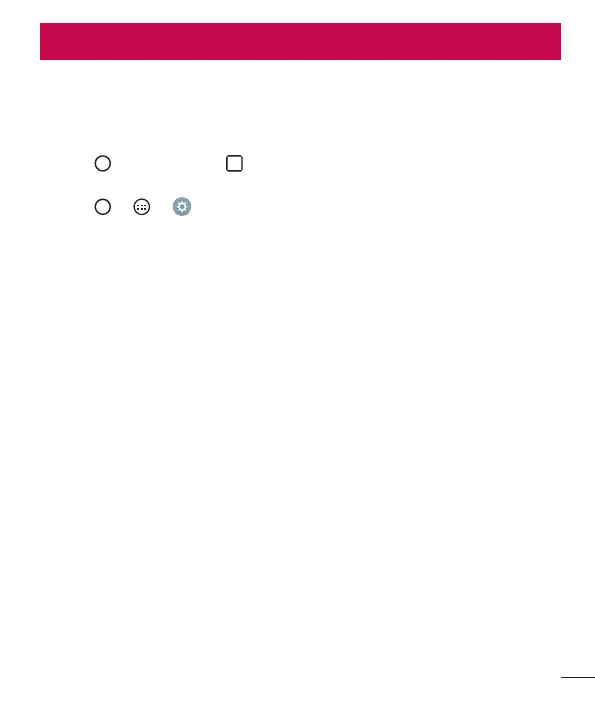61
Settings
TheSettingsapplicationcontainsmostofthetoolsforcustomizingandconfiguringyour
phone.AllofthesettingsintheSettingsapplicationaredescribedinthissection.
To open the Settings application
•Tap>touchandhold>System settings.
-or-
•Tap
>>.
Networks
< WIRELESS NETWORKS >
Dual SIM card
YoucanconfigureDualSIMsettings.
•SIM card 1 –AllowsyoutochangetheSIMcardnameandSIMcardiconforSIM
card1.
•Activate slot 1 –CheckmarktoactivateordeactivatetheSIMcardslot1.
•SIM card 2–AllowsyoutochangetheSIMcardnameandSIMcardiconforSIM
card2.
•Activate slot 2 –CheckmarktoactivateordeactivatetheSIMcardslot2.
•SIM card colour theme –Allowsyoutoselectyourdesiredcolors.
•Cost save mode –EverycontactisaddedalongwithassignedSIMwhen
addinginphonebook.Duringcalling,matchingoperatorSIMisidentifiedandthe
operationiscompletedusingthematchingoperatorSIM.Thismakespossibleto
usebenefitfromusingsameoperator.
•Mobile data–Checkmarktoenabledataaccessoverthemobilenetwork.
Settings