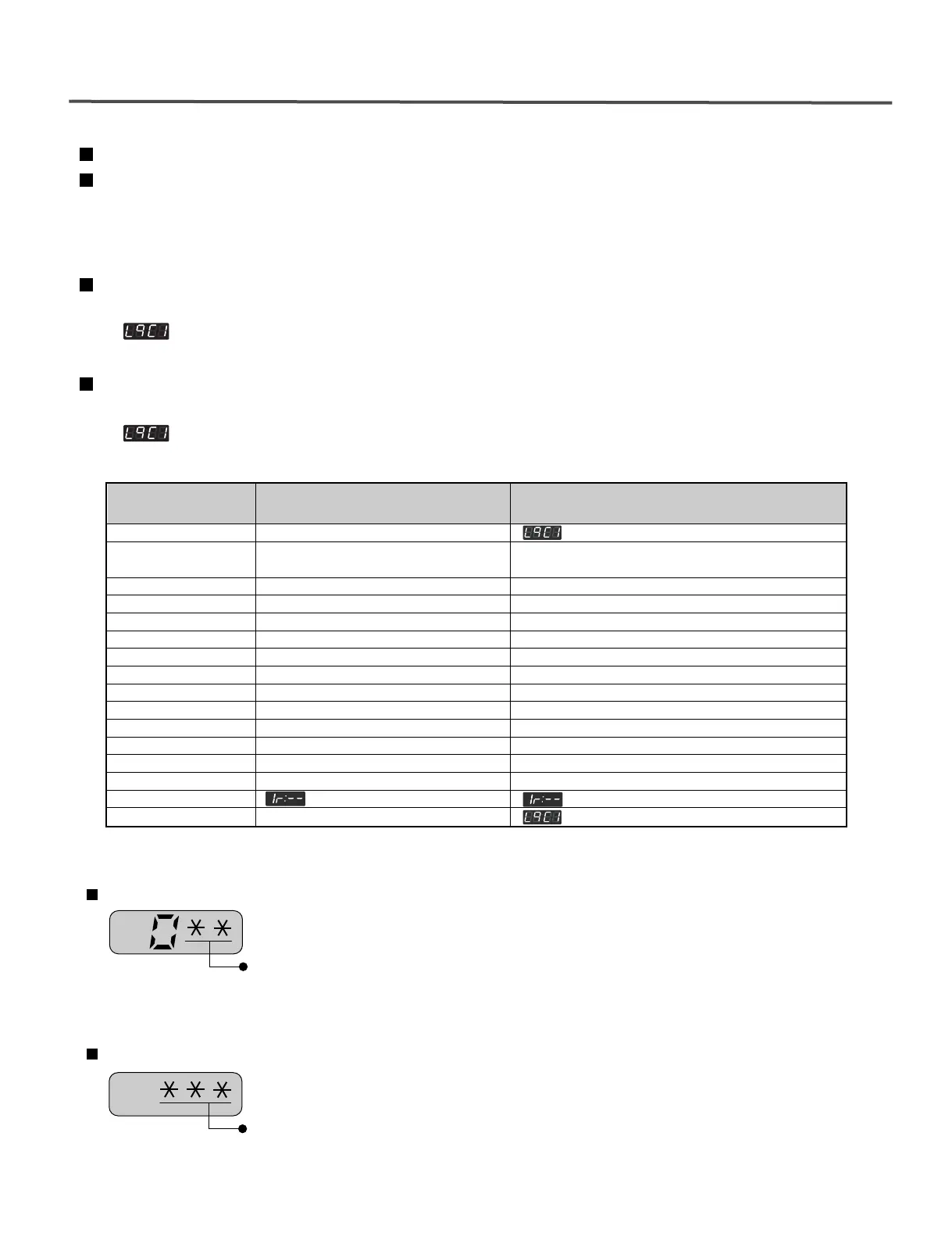8. TROUBLESHOOTING
18
8-1. BEFORE PERFORMING SERVICE
8-2. QC TEST MODE.
Be careful of electric shock when disconnecting parts while troubleshooting.
Card Type
The washer must be empty.
1. Insert Service Card
2. Display
3. Press the Start button repeatedly to cycle through the test modes.
8-3. HOW TO CHECK THE WATER LEVEL FREQUENCY
8-4. HOW TO CHECK THE RPM
Press and hold the ADD SUPER WASH and PERMANENT PRESS buttons simultaneously.
Press the ADD SUPER WASH AND WHITES button simultaneously.
When you check the water level, the first digit is a 0 which means 2.
A display indicating 041 is a water level frequency of 241 multiplied by 0.1 KHz , for an
actual frequency of 24.1 KHz.
Under 200 rpm: The display indicates the rpm. (Under 200 rpm)
Over 200 rpm: The display indicates the rpm. (x 10 rpm)
So, for example a display indicating 050 : rpm of 050 x 10 rpm = 500rpm
Coin Type
1. Open the Service Door
2. Display
3. Press the Start button repeatedly to cycle through the test modes.
The voltage of each terminal is 120V~ when the unit is plugged in.
Number of times the
START button is pressed
Check Point Display
None
1 time
2 times
3 times
4 times
5 times
6 times
7 times
8 times
9 times
10 times
11 times
12 times
13 times
14 times
15 times
Turns on all lamps and locks the door Displayed gc XX and US XX alternately
(Version)
rpm (40~50)
rpm (600)
rpm(1100)
Water level frequency (261~)
Water level frequency (261~)
Water level frequency (261~)
Water level frequency (261~)
rpm (40~50)
Water level frequency (261~)
Displayed gc XX and US XX alternately
Displayed gc XX and US XX alternately
rpm (1100)
Tumble Clockwise.
Low Speed Spin
High Speed Spin
Inlet valve for main water turns on.
Inlet valve for hot wash turns on.
Inlet valve for softener turns on.
Inlet valve for bleach turns on.
Tumble counter clockwise.
Drain Pump turns on
Turns on all lamps.
Button Checks.
High Speed Spin
PDA Signal Check This function is not applied in this machine