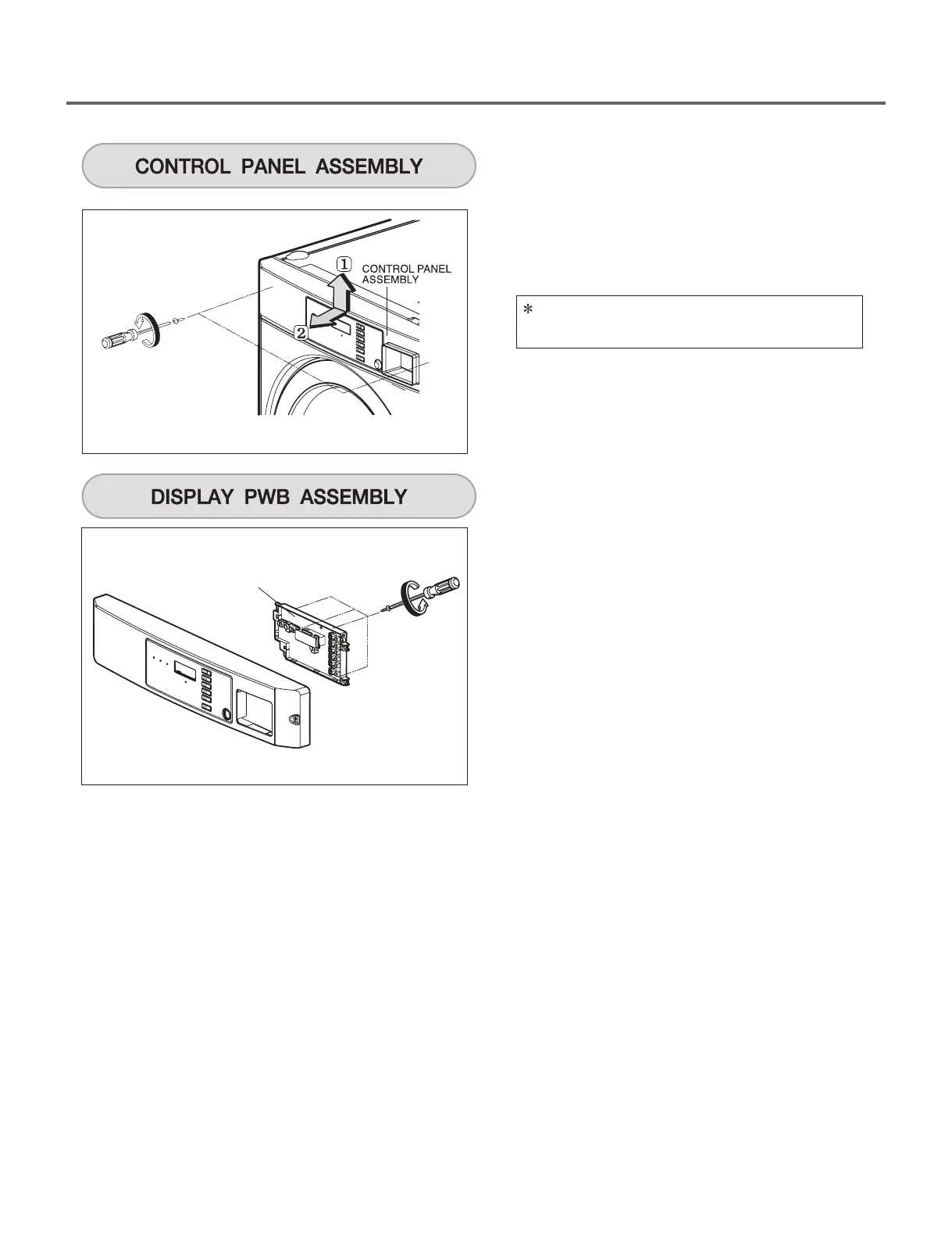DISPLAY PWB ASSEMBLY
1. Unscrew 2 screws
2. Disassemble the CONTROL PANEL ASSEMBLY
- Pull out the CONTROL PANEL .
Do not pull out the CONTROL PANEL too
forcefully as it can be broken.
3. Disconnect the DISPLAY PWB ASSEMBLY
connector from CABLE (HARNESS).
1. Disassemble the CONTROL PANEL ASSEMBLY
2. Unscrew the 4 screws from the CONTROL PANEL
ASSEMBLY.
3. Disassemble the DISPLAY PWB ASSEMBLY.
11. DISASSEMBLY INSTRUCTIONS
