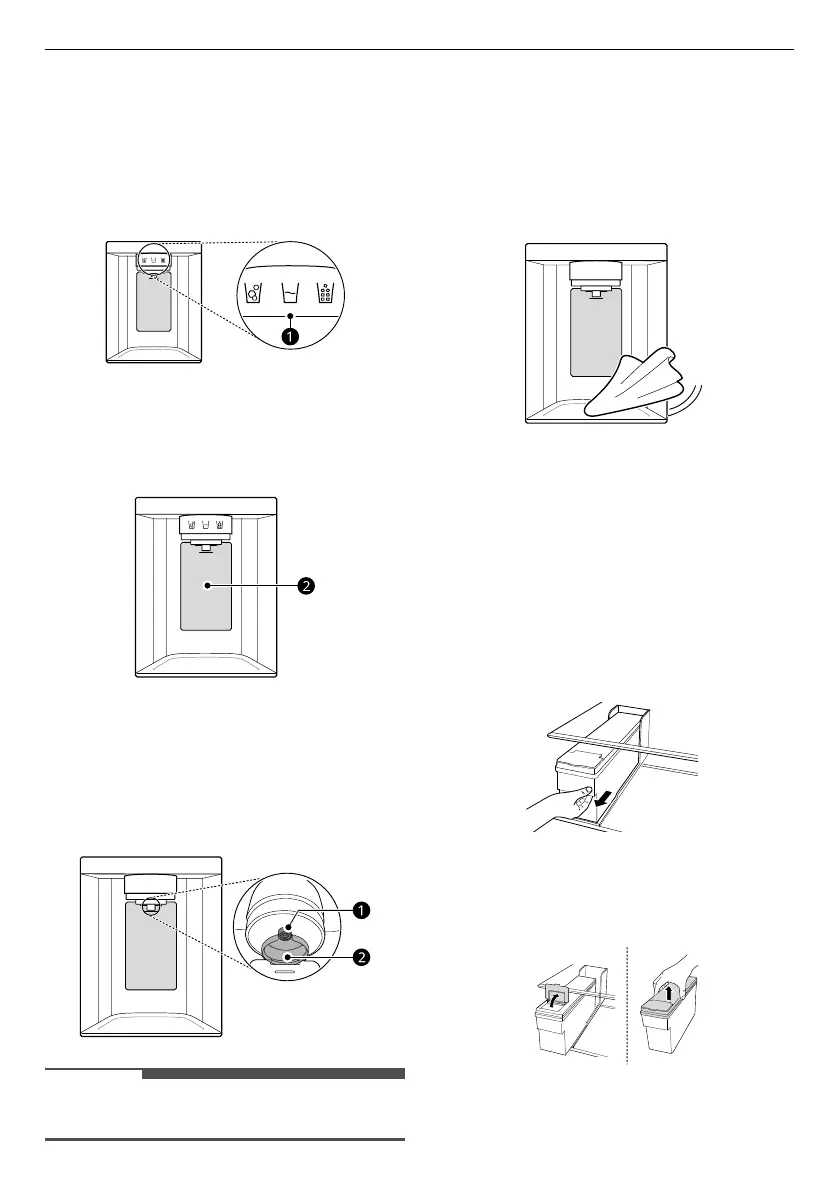30
OPERATION
Using the Ice and Water
Dispenser
1
Press the dispenser selection button
a
, and
then the LED above the icon that you want
illuminates.
2
Press the dispenser paddle
b
with a glass or
other container to dispense cubed ice, water or
crushed ice.
Cleaning the Dispenser
Cleaning the Ice and Water Outlet
Wipe the water outlet
a
or ice outlet
b
frequently
with a clean cloth as it may get dirty easily.
• Lint from a cloth may adhere to the outlets.
Cleaning the Dispenser Tray
Wipe the entire area with a damp cloth. The
dispenser tray may become wet easily due to
spilled ice or water.
All spills into the dispenser tray must be cleaned
immediately. Failure to do so can cause the tray to
overflow and damage to the surrounding areas.
Filling the Water Tank with
Water
This feature is only available on some models.
The water tank holds the water to be dispensed or
used by the automatic icemaker to make ice.
1
Remove the water dispenser tank by pulling it
out while holding the handle.
2
Open the cover or cap of the water dispenser
tank.
