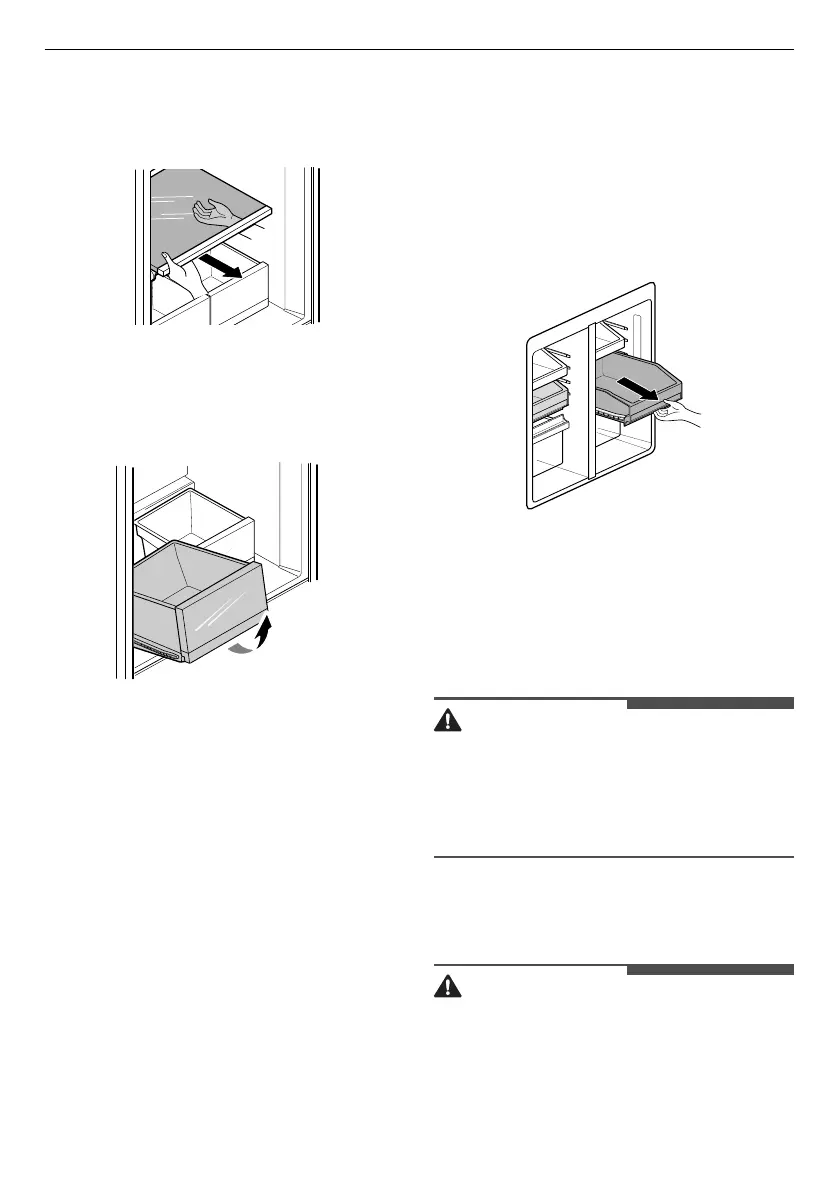36
OPERATION
1
Open both fridge doors completely. Hold the
cover with both hands and tilt the cover slightly
while pulling it out.
2
Remove the contents of the drawer. Hold the
handle of the vegetable drawer and gently pull
it out.
3
Mount the fridge drawer in the reverse order of
the removal process.
Using the Freezer Drawer
The sliding freezer drawers allow easy access and
convenience of use.
• Use the upper compartment to store packaged
frozen foods and frequently-used foods.
• Use the lower compartment for larger frozen
foods and items stored for longer periods.
Removing/Refitting the Freezer
Drawer
This feature may vary depending on model
purchased.
1
Open both freezer doors completely. Pull out
the freezer drawer to full extension and
remove all of the contents.
2
With the drawer fully extended, lift up the front
and pull the drawer out to remove it.
3
Mount the freezer drawer in the reverse order
of the removal process.
• The drawers are heavy. Always use two hands
when removing or refitting the drawers to avoid
product damage or personal injury.
• Always open the freezer doors completely
before removing or refitting the drawers.
Shelf
• Glass shelves are heavy. Use special care when
removing them.
• Do not clean glass shelves with warm water
while they are cold. Shelves may break if
