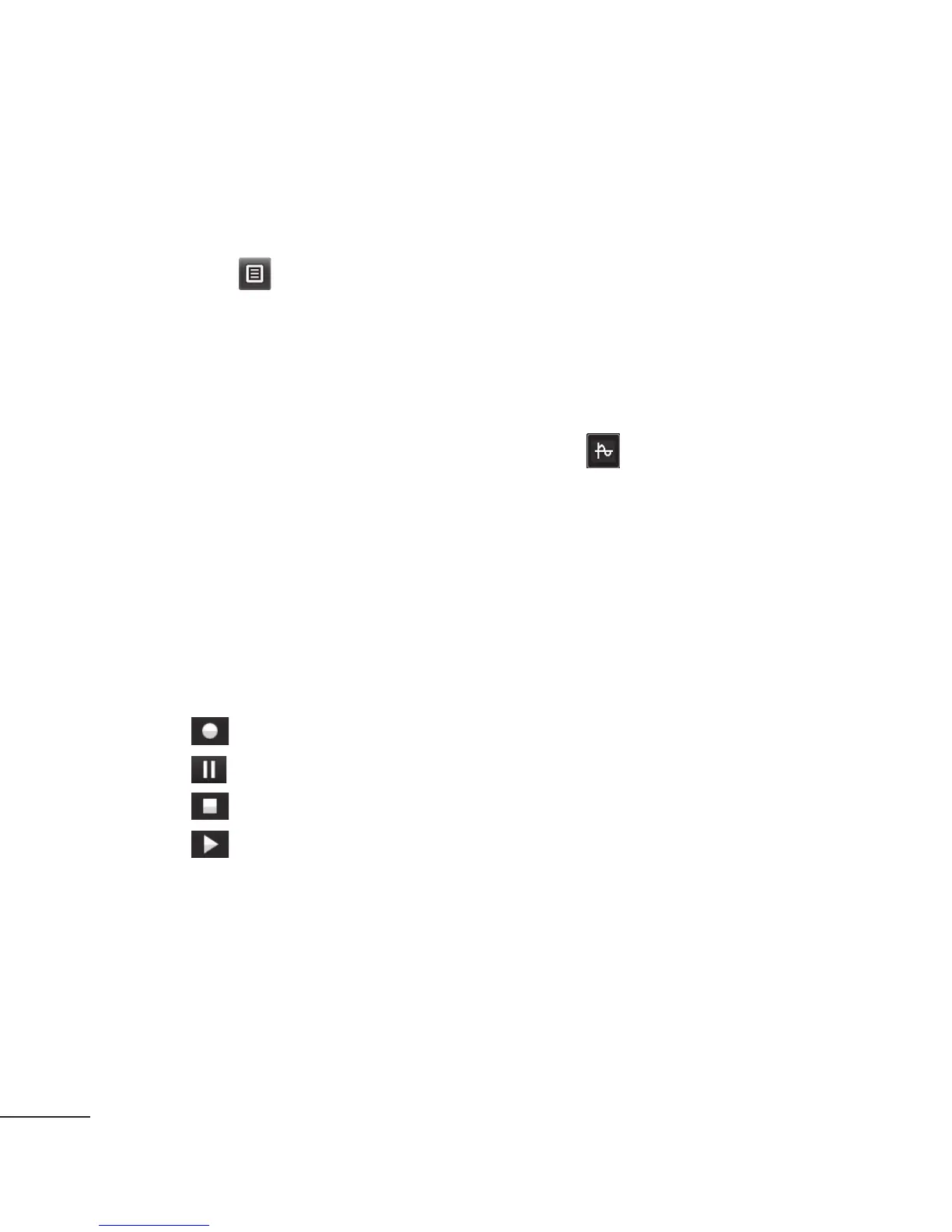52
LG GS290 | User Guide
Organiser
Voice recorder
Use your voice recorder to record
voice memos or other audio files.
Touch Voice recorder in the UTILITIES
tab and select
, then Settings to
change Settings:
Duration - Set the recording duration.
Choose from No limit, MMS msg. size
or 1 min.
Quality - Select the sound quality.
Choose from Super fine, Fine or
Normal.
Memory in use -Select where to
save the audio files. Choose between
External memory and Handset
memory.
Recording a sound or voice
1 Touch to begin recording.
2 Touch
to pause recording.
3 Touch to end recording.
4 Touch
to listen to your
recording.
Using your calculator
1 Touch Tools in the UTILITIES tab.
2 Select Calculator.
3 Touch the numeric keys using the
keypad to input numbers.
4 For simple calculations, touch the
function you require (+, -, ×, ÷),
followed by =.
5 For more complex calculations,
touch
and choose from sin,
cos, tan, log, ln, exp, sqrt, deg or
rad etc.
Converting a unit
1 Touch Tools in the UTILITIES tab.
2 Select Unit converter.
3 Choose whether you would l ike to
convert Currency, Surface, Length,
Weight, Temperature, Volume or
Velocity.
4 You can then select the unit, and
enter the value you would like to
convert from, followed by the unit
you would like to convert to.
5 The corresponding value will
appear on the screen.
