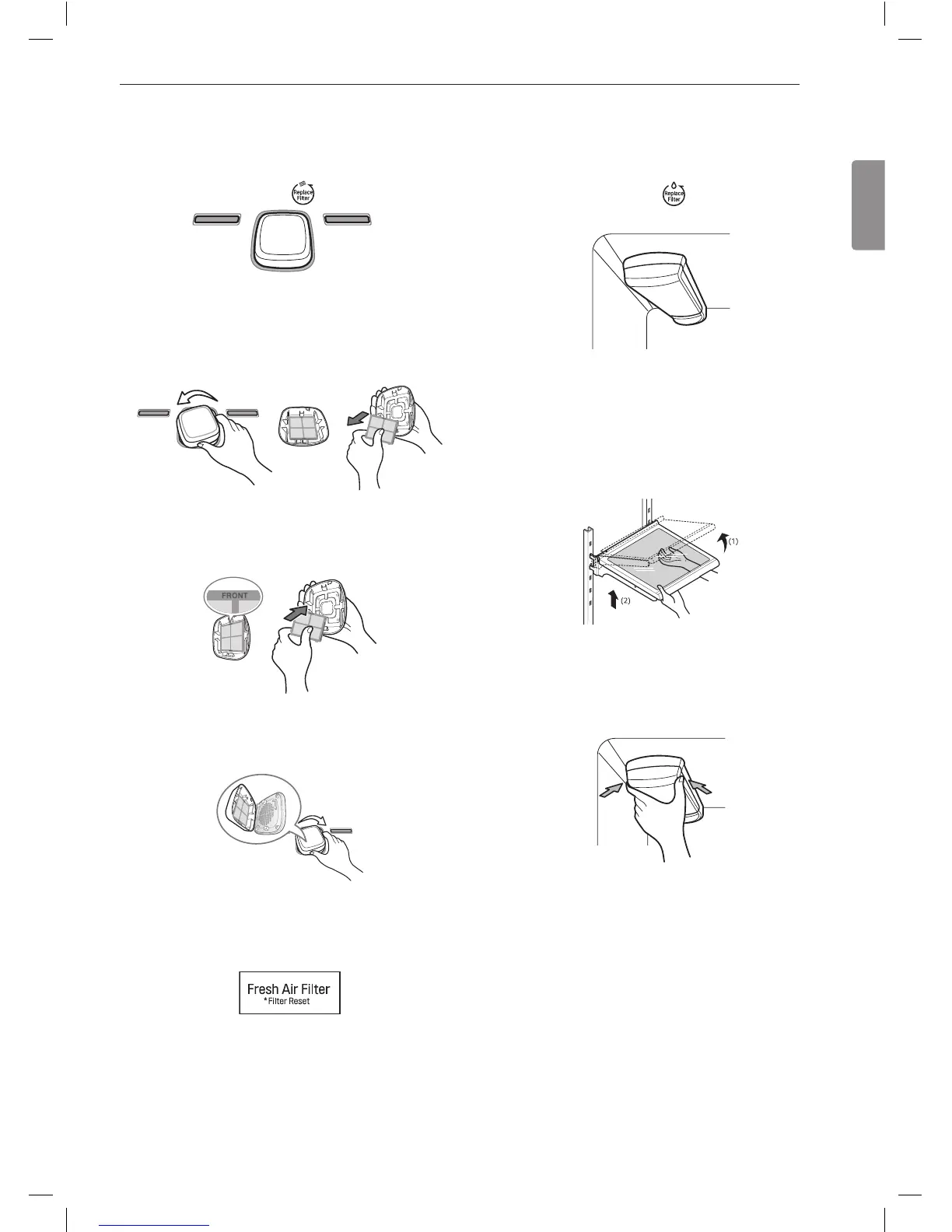Replacing the Fresh Air Filter
Replace the Fresh Air Filter:
• Approximately every six months.
• When the Replace Filter
icon turns on.
1
Turn the lter cover to the left to detach it from the
refrigerator wall. Remove the lter from the cover.
• The lter is located on the inside of the lter
cover.
2
Place the new lter inside of the cover with the
side that says Front facing outward.
3
Turn the lter cover to the right to attach it to the
refrigerator wall.
4
Press and hold the Fresh Air Filter button for
three seconds to reset the lter sensor.
Replacing the Water Filter
Replace the Water Filter :
• Approximately every six months.
• When the Replace Filter
icon turns on.
• When the water dispenser output decreases.
Before Replacing the Water Filter:
If the top shelf, located below the water lter, is in the
highest position, it will need to be removed prior to
replacing the water lter.
To remove any shelf : Tilt up the front of the shelf (1)
and lift (2). Pull the shelf out.
1
Remove the old water lter.
Lower or remove the top left shelf to allow the
water lter to rotate all the way down.
Pinch the sides to open the water lter cover.
NOTE
• Replacing the water lter causes a small amount of
water (around 1 oz. or 25 cc) to drain.
• Wrap a cloth around the front end of the water lter
cover to collect any leaking water. Hold the water
lter upright, once it is removed, to prevent any
remaining water from spilling out of the water lter.
