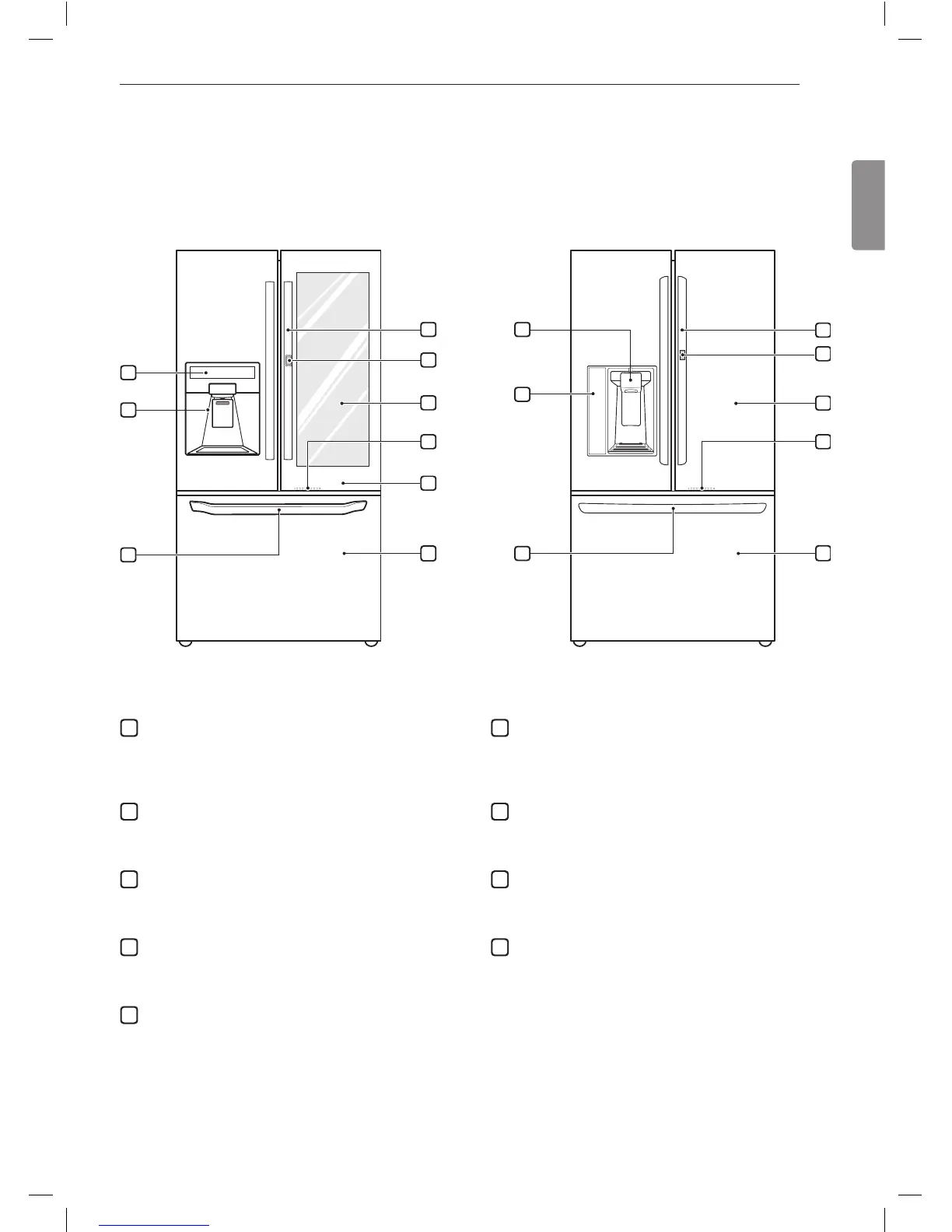PRODUCT OVERVIEW
The images in this guide may be different from the actual components and accessories, which are subject to
change by the manufacturer without prior notice for product improvement purposes.
Exterior
3
2
4
5
1
6
7
8
9
3
2
4
5
1
7
8
9
Control Panel
Sets the refrigerator and freezer temperatures,
the water lter condition and the dispenser mode.
Filtered Water and Ice Dispenser
Dispenses puried water and ice.
EZ Handle
Easily opens the freezer door.
Handle
Opens and closes the refrigerator door.
Door button (On Some Models)
Opens the Door-in-Door Compartment.
InstaView Door-in-Door (On Some Models)
The InstaView Door-in-Door compartment allows
for easy access to commonly used food items.
LED Light
LED lights up when the freezer door is opened.
Refrigerator
Fresh food compartment
Freezer
Frozen food compartment
