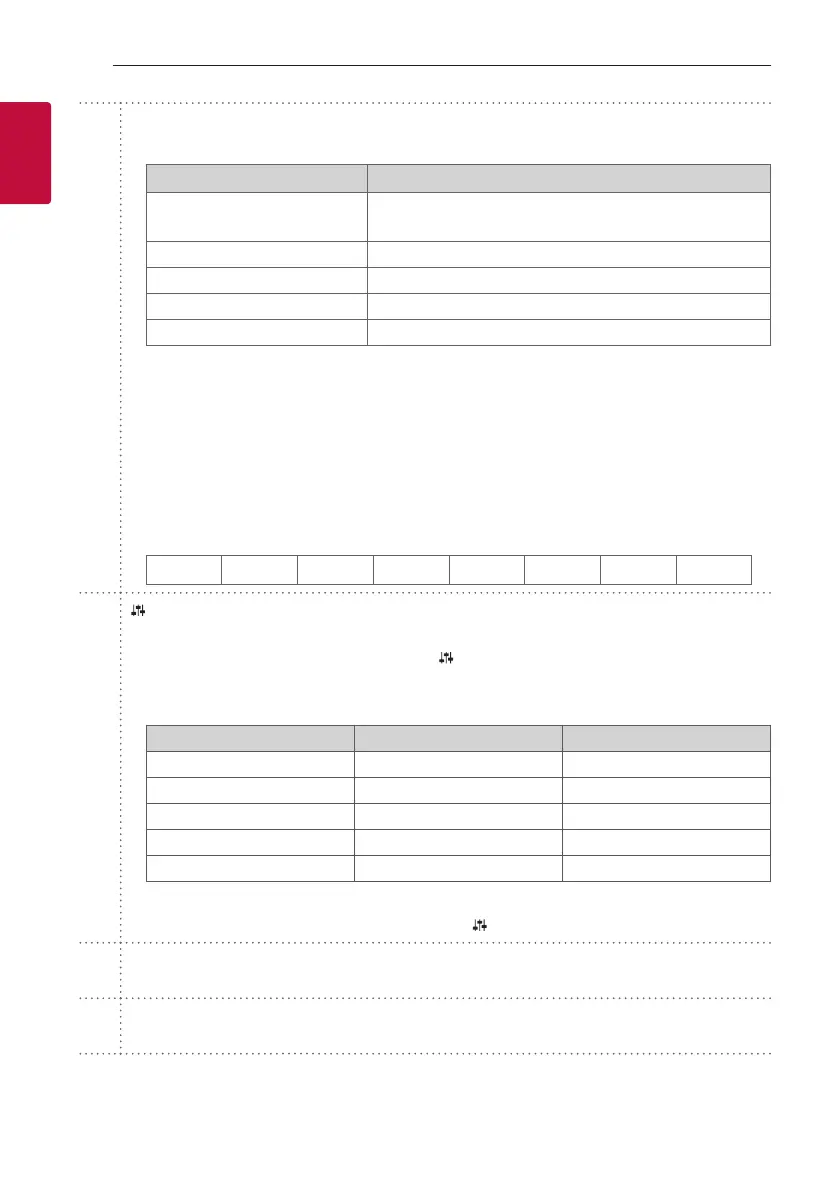Getting Started10
Getting Started
1
e
SOUND EFFECT
- Selects a sound effect mode by using SOUND EFFECT.
On Display Description
AI SOUND PRO
Analyzes the property of the input sound and provides the
sound optimized for the content in real time.
BASS BLAST or BASS BLAST+
Reinforces the bass and powerful sound.
STANDARD You can enjoy optimized sound.
MOVIE You can enjoy more immersive and cinematic surround sound.
MUSIC You can enjoy more good sound for music source.
,
When this unit detects DOLBY ATMOS or DTS:X stream, you cannot change sound effect to any
other. In this case, even though you press SOUND EFFECT, this unit does not respond. And you can
see only “NOT SUPPORTED” on the display window.
,
When this unit detecs DTS stream in MOIVE mode, it plays stream using DTS Virtual:X Technology.
y
TV remote: It allows you to control the volume of this unit by your TV remote control even by other
company’s product. (Page 33)
To turn on or off the TV Remote function, press and hold SOUND EFFECT for about 3 seconds and
press it again.
,
Supported TV brands
LG Panasonic Philips Samsung Sharp Sony Toshiba Vizio
f
(Sound tuning)
- Adjusts sound level of each speaker.
Select the speaker you want to adjust by using and adjust the sound level by using VOL
o
/
p
.
,
Adjusting rear speakers level is applied only when the rear speakers are connected.
,
See the page 12 for more information of speakers.
Display Description Range
WF Sub Woofer -15 ~ 6
C Center -6 ~ 6
R Rear -6 ~ 6
TRE Treble -5 ~ 5
BAS Bass -5 ~ 5
y
Surround sound: It allows you to enjoy surround sound with rear speakers. (Page 22)
To turn on or off the surround sound, press and hold
for about 3 seconds and press it again.
g
F (Function)
- Select the function and input source by pressing F repeatedly.
h
[
(Mute)
- Press
[
to mute your unit. To cancel it, press
[
again.
