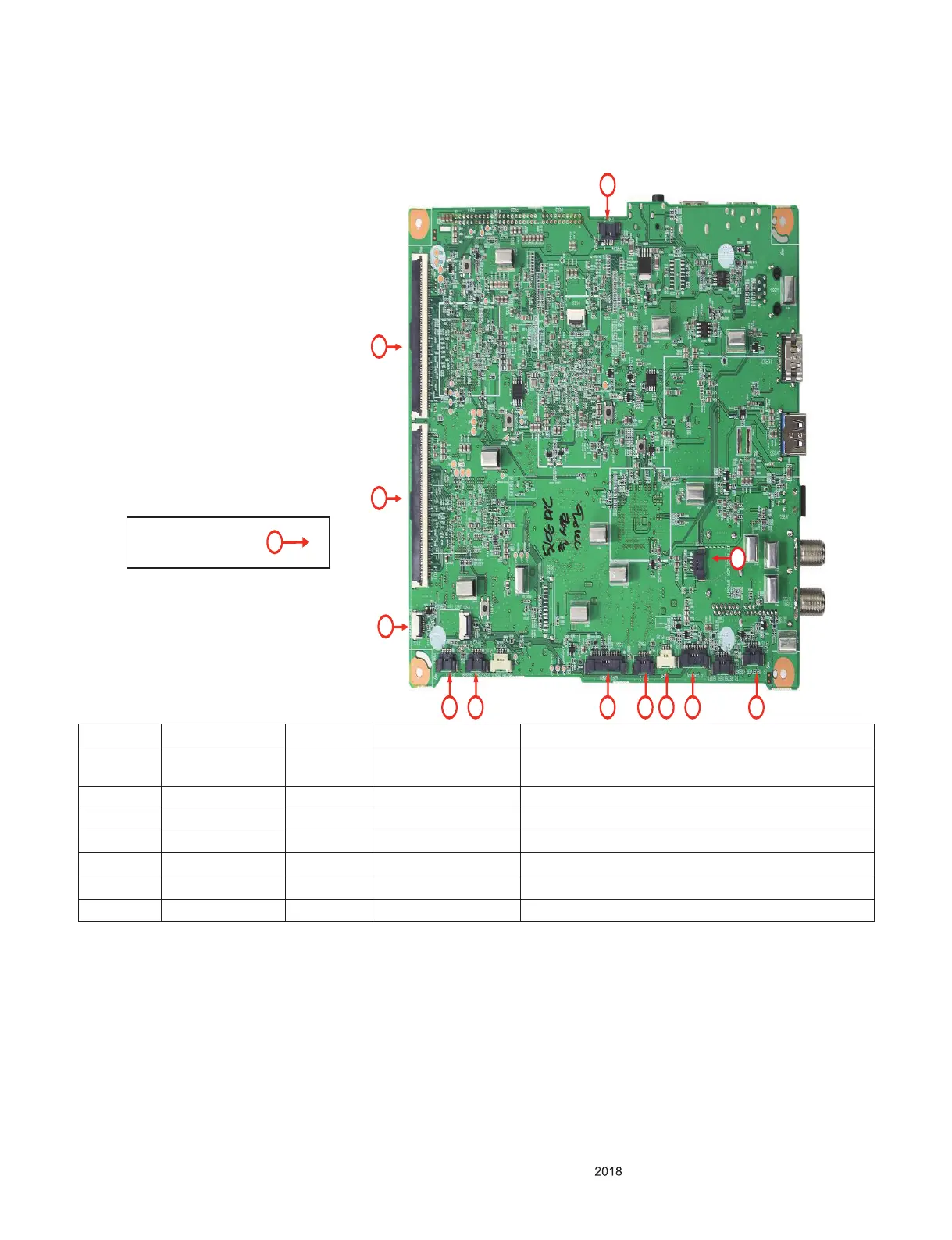- 11 -
Copyright © LG Electronics. Inc. All rights reserved.
Only for training and service purposes.
TROUBLE SHOOTING GUIDE
1. Poor Connection
- Main, LED Board Ass’y
Board connection point
Main Board Ass’y
3C
2A
2B
7
5B
3A 3B 3A 4 6 1 5A
No. Circuit Number Pin count Connections Symptoms of a bad connection
1 P103 80 LD driver
Display turns off immediately after power on. or no image
(none functional of LD)
2A,2B P501,P701 40 DMD Board No image (none functional of DPP ASIC)
3A,3B,3C P803,P804,P801 3 FAN Fan doesn’t work, and set turns off automatically
4 P901 4 Temp set turns off automatically
5A,5B P806 4 IR Remote controller Function is not working
6 P952 10 WIFI, Bluetooth Wi-Fi, Bluetooth Function is not working
7 P104 4 KEY pad Keypad Function is not working
