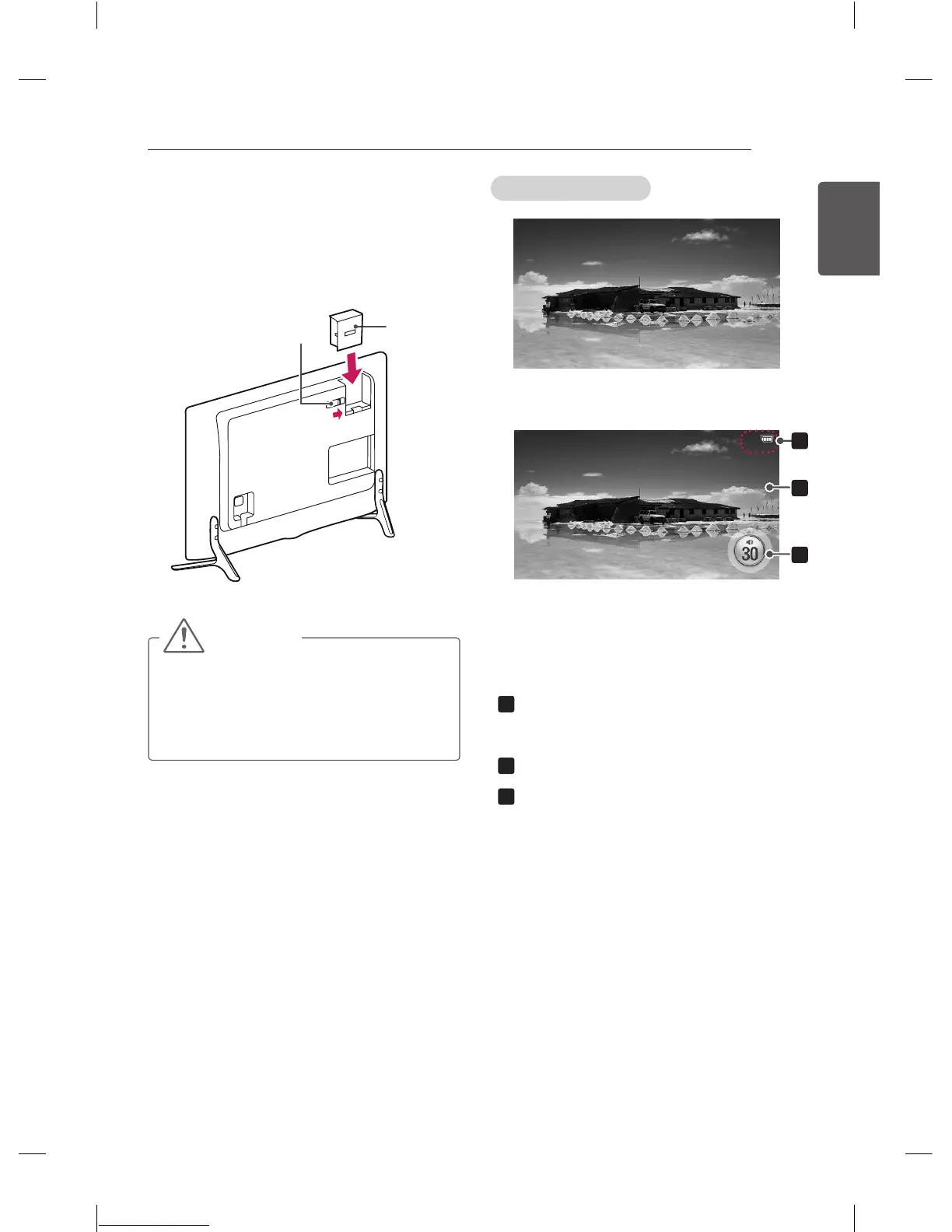19
ENGENGLISH
ASSEMBLING AND PREPARING
Using the battery
(Only LB552*)
Attaching the battery
Battery
Battery latch
y
Attach the battery and lock the battery latch.
CAUTION
y
Please be cautious that the battery does
not fall off when separating it from TV.
y
Please power off and disconnect AC
mains input power to TV when changing
battery.
In the battery mode
Enter the Battery mode
When power supply is unavailable, power
is supplied from the battery automatically.
When Energy saving mode is OFF, TV will
automatically set to Medium.
1
The battery icon disappears after 5
seconds.It reappears when the battery
level changes.
2
The brightness of the screen is adjusted.
3
The volume is limited to 30.
1
2
3
