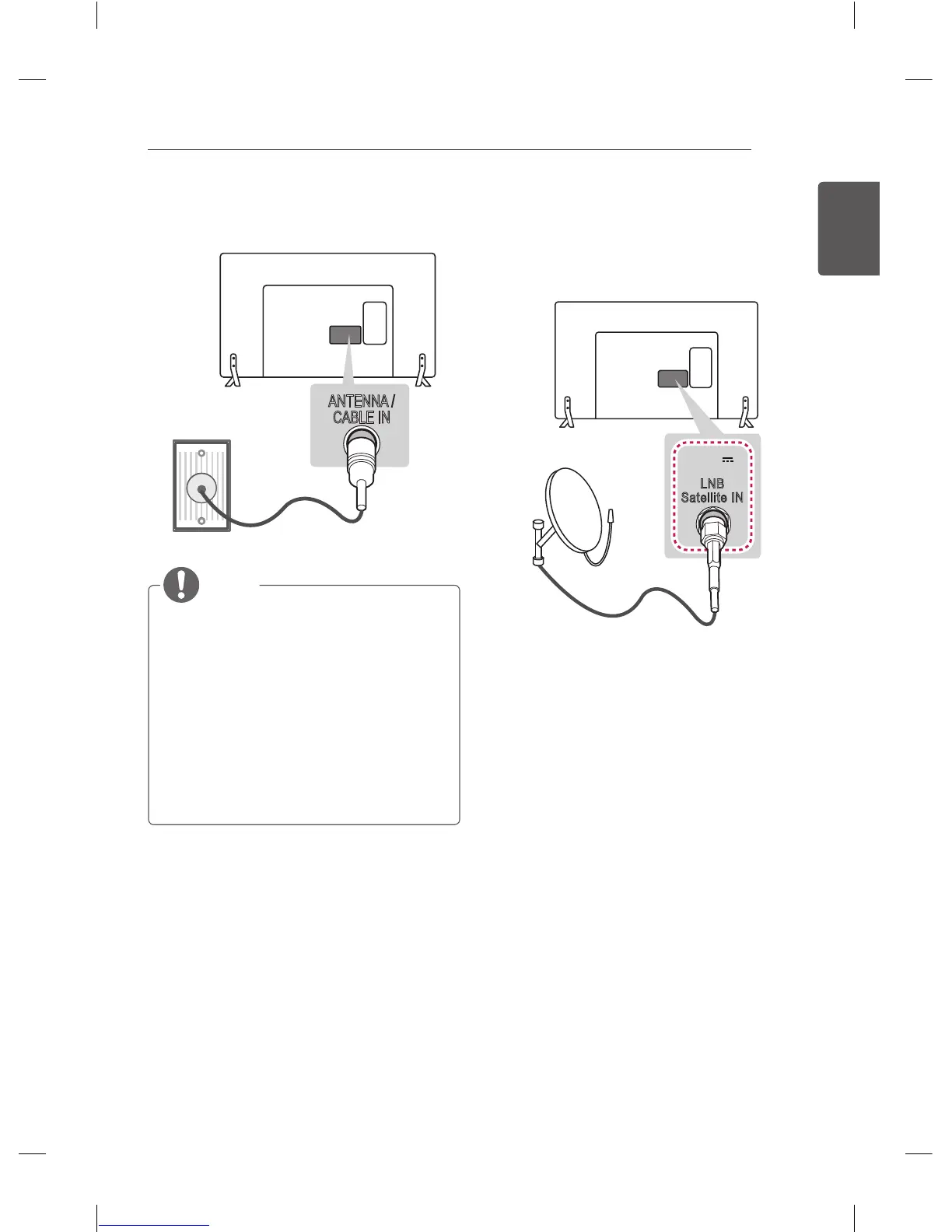25
ENGENGLISH
MAKING CONNECTIONS
Antenna Connection
Connect the TV to a wall antenna socket with an
RF cable (75 Ω).
(*Not Provided)
ANTENNA /
CABLE IN
NOTE
y
Use a signal splitter to use more than 2
TVs.
y
If the image quality is poor, install a signal
amplifier properly to improve the image
quality.
y
If the image quality is poor with an
antenna connected, try to realign the
antenna in the correct direction.
y
An antenna cable and converter are not
supplied.
y
Supported DTV Audio: MPEG, Dolby
Digital, Dolby Digital Plus, HE-AAC
Satellite dish Connection
Connect the TV to a satellite dish to a satellite
socket with a satellite RF cable (75 Ω).
(Only LB552*)
LNB
Satellite IN
13/18V
700mA Max
(*Not Provided)
