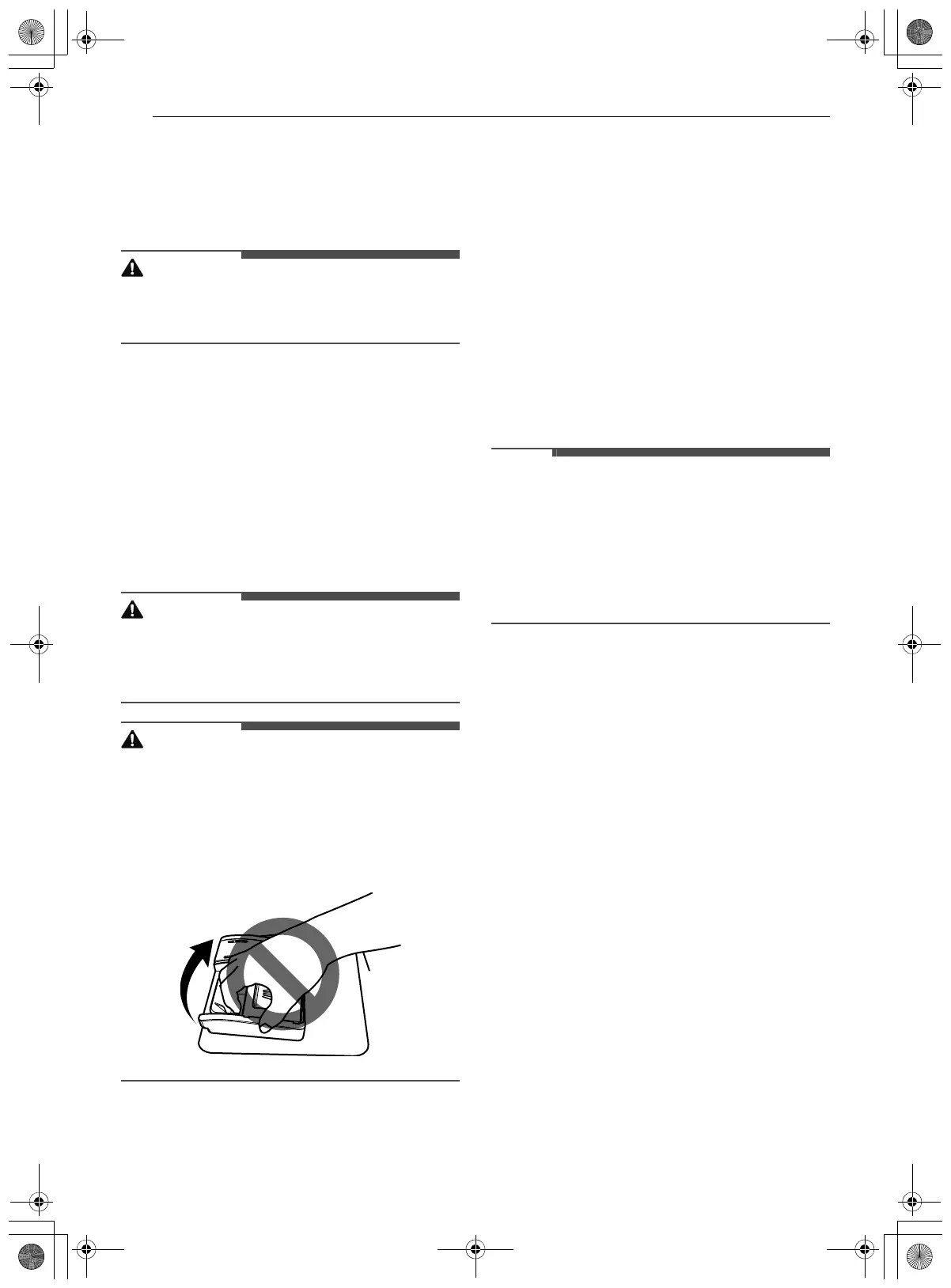30 OPERATION
Removing the Cutlery Rack
The entire cutlery rack can be removed if more
space is needed on the upper rack for larger items.
For more details, refer to the online owner's
manual.
• Be careful when loading and unloading items
with sharp edges. Load sharp knives with the
blade down to reduce the risk of injury.
Adding Cleaning Products
Adding Detergent to the Dispenser
• Remove the label on the dispenser prior to
running the dishwasher for the first time.
• The amount of detergent needed depends on
the cycle, load size, and soil level of dishes.
• Put detergent into the detergent compartment
before starting any cycle, except the Rinse cycle.
• Dishwasher detergent and rinse aid contain
chemical components, like all other household
detergent. So, they must be kept out of the
reach of children.
• Use only detergent intended for dishwashers.
Incorrect detergent may cause the dishwasher
to fill with suds during operation. Excess suds
may reduce wash performance and may cause
the dishwasher to leak.
• To avoid damaging the dispenser, do not pull up
on the dispenser to close the dishwasher door.
For more details, refer to the online owner's
manual.
Adding Rinse Aid to the Dispenser
The Rinse Aid e icon appears in the display when
more rinse aid is needed.
The use of rinse aid is recommended to prevent
water spots on dishes and to enhance drying
performance.
For more details, refer to the online owner's
manual.
Rinse Aid Dispenser Adjustment
The dispenser has five adjustment levels. The
dishwasher is programmed at the factory for a
rinse aid dispenser level of 2. This can be checked
and adjusted from the control panel.
• Adjust the setting higher if you have hard water
and notice calcium buildup on your dishes.
• Setting the rinse aid control too low will
contribute to spotting and streaking on dishes
and poor drying performance.
• Setting the control too high can cause foaming,
which will cause poor wash performance.
1 Ensure the appliance is off.
2 Press POWER and Delay Start simultaneously
to check the current setting.
3 Press Delay Start to change the rinse aid
dispenser setting. Each press of the button
changes the setting one step from L0 to L4.
4 Once the desired rinse aid dispenser setting is
selected, press START to save.
Refilling the Rinse Aid
How often the dispenser needs to be refilled
depends on how often dishes are washed and the
rinse aid setting used.
•The Rinse Aid
e icon flashes when more rinse
aid is needed, unless the rinse aid dispenser
setting is set to L0.
en-us_main.book.book Page 30 Thursday, January 18, 2024 5:23 PM
