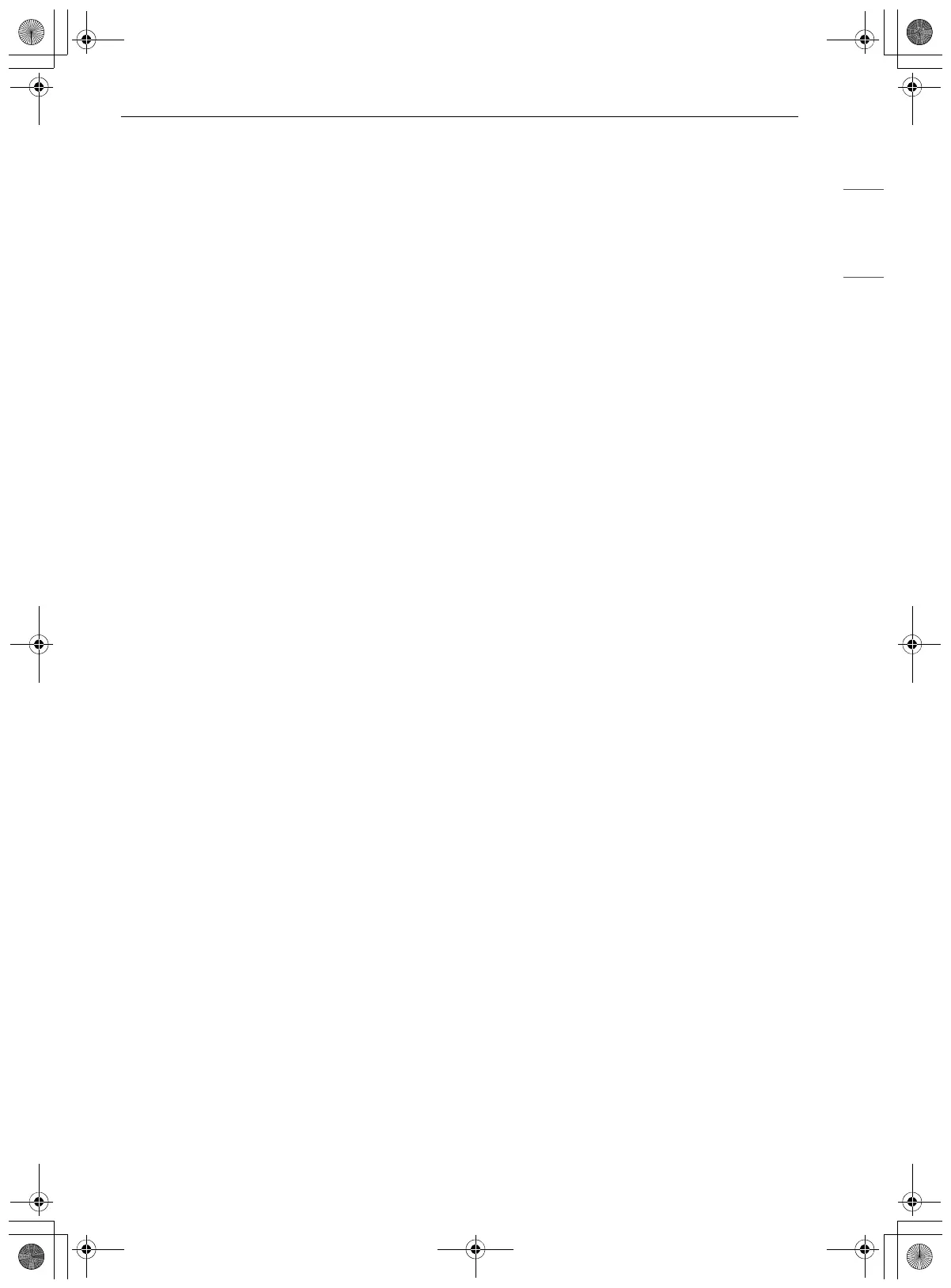31SMART FUNCTIONS
ENGLISH
SMART FUNCTIONS
LG ThinQ Application
The LG ThinQ application allows you to
communicate with the appliance using a
smartphone.
LG ThinQ Application Features
• Smart Diagnosis
- This function provides useful information for
diagnosing and solving issues with the
appliance based on the pattern of use. Select
Smart Diagnosis in the app and follow the
instructions. For additional information, refer
to the online owner's manual.
Installing the LG ThinQ Application
Search for the LG ThinQ application from the
Google Play Store or Apple App Store on a
smartphone. Follow instructions to download and
install the application.
en-us_main.book.book Page 31 Thursday, January 18, 2024 5:23 PM
