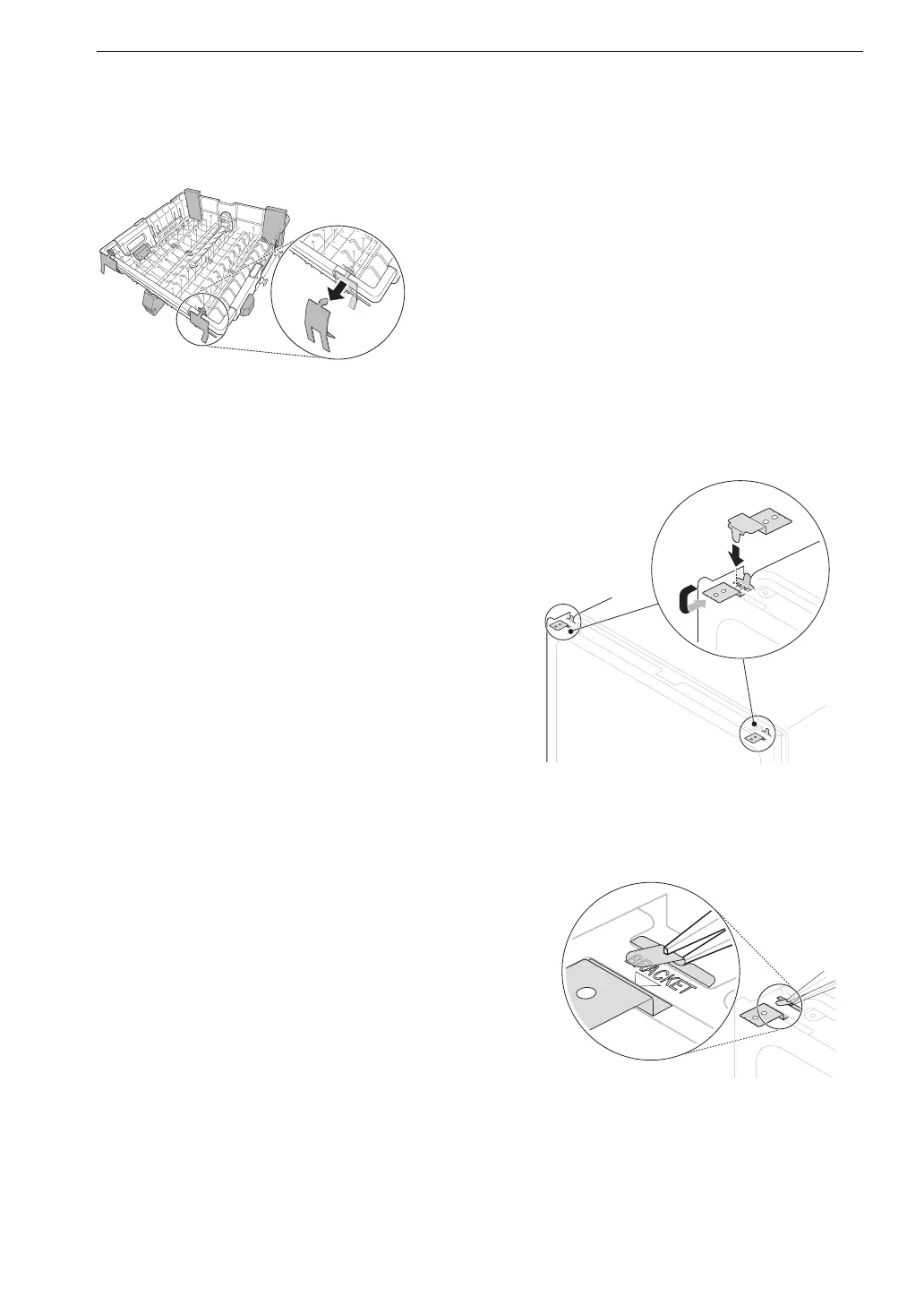16 INSTALLATION
Removing Packing Materials from the
Interior
Remove all packing materials from the interior of the
dishwasher before installing the appliance.
2
3
Attaching Installation
Brackets
For countertops made of wood or other material
that will not be damaged by drilling, use the metal
installation brackets provided.
For countertops made of granite, marble, or other
materials that could be damaged by drilling, use the
wood screws to attach the dishwasher to the cabinet.
See installation instructions in Securing Dishwasher
to Cabinet Opening.
NOTE
• Installation brackets and screws can be found in the
silverware basket.
1
Insert the tabbed end of the installation brackets
into the slots in the upper frame. Rotate the
brackets until the tabbed ends are facing up.
2
Bend the tabs on the brackets to secure them to
the frame using a pair of needle nose pliers.
