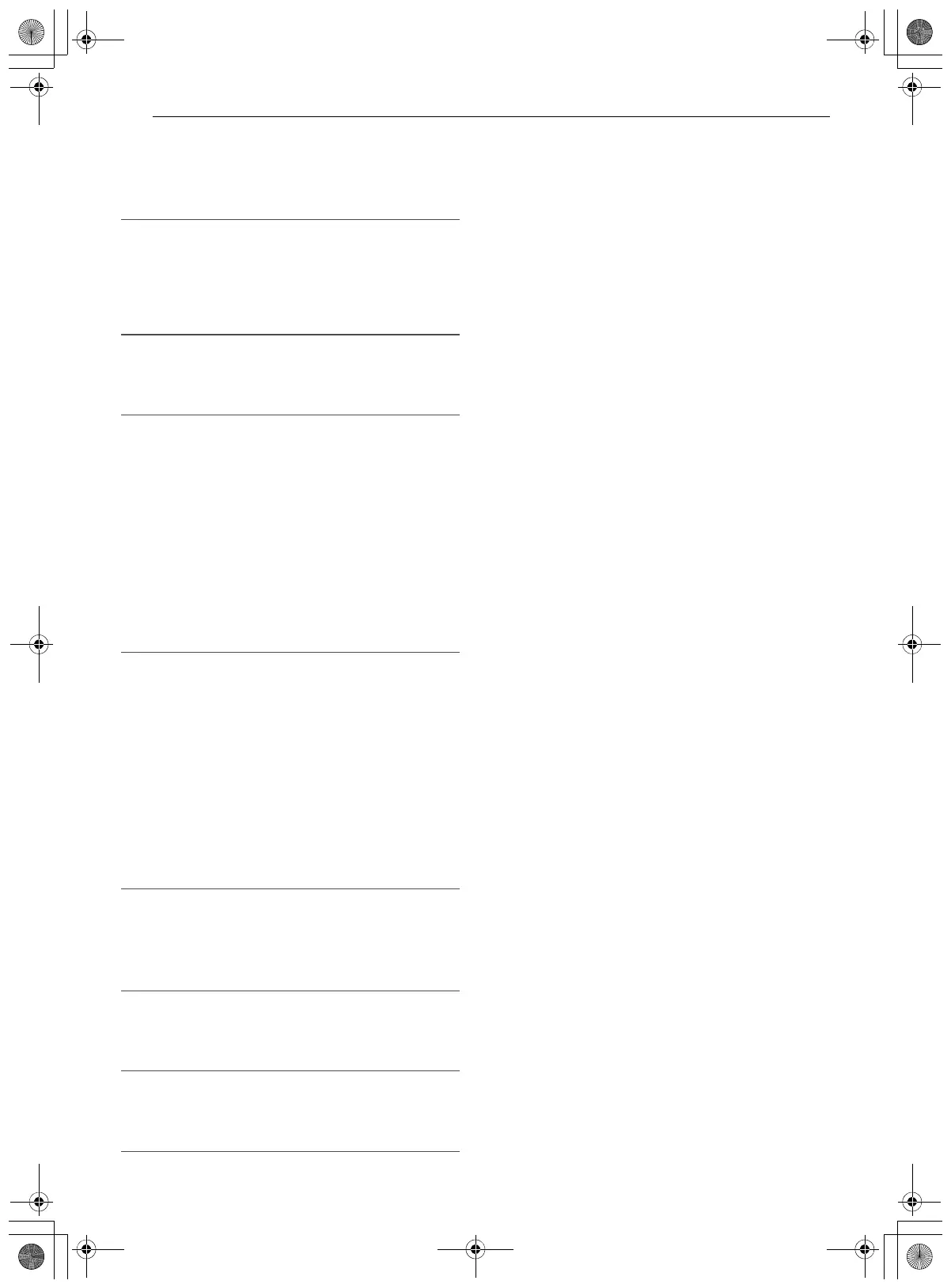TABLE OF CONTENTS
2
3 IMPORTANT SAFETY
INSTRUCTIONS
3 READ ALL INSTRUCTIONS BEFORE USE
3 WARNING STATEMENTS
6 CAUTION STATEMENTS
7 PRODUCT OVERVIEW
7 Product Features
9 INSTALLATION
9 Before Installing
10 Preparing Cabinet Opening
11 Preparing Water and Electrical Connections
12 Preparing Dishwasher
14 Sliding Dishwasher into Cabinet Opening
15 Connecting Water Supply Line and Power
17 Connecting the Drain Hose
18 Leveling Dishwasher
19 Securing Dishwasher in Cabinet Opening
20 Final Installation Check
22 OPERATION
22 Before Using
24 Control Panel
25 Wash Cycles
26 Options and Extra Functions
28 Loading the Dishwasher
29 Loading the Silverware Basket
29 Loading the Lower Rack
31 Loading the Upper Rack
34 Loading the Cutlery Rack
35 Adding Cleaning Products
39 SMART FUNCTIONS
39 LG ThinQ Application
41 Smart Diagnosis
TM
Function
43 MAINTENANCE
43 Cleaning and Care
47 TROUBLESHOOTING
47 Before Calling for Service
54 LIMITED WARRANTY
54 USA
58 CANADA
us_main.book.book Page 2 Tuesday, July 5, 2022 1:32 PM
