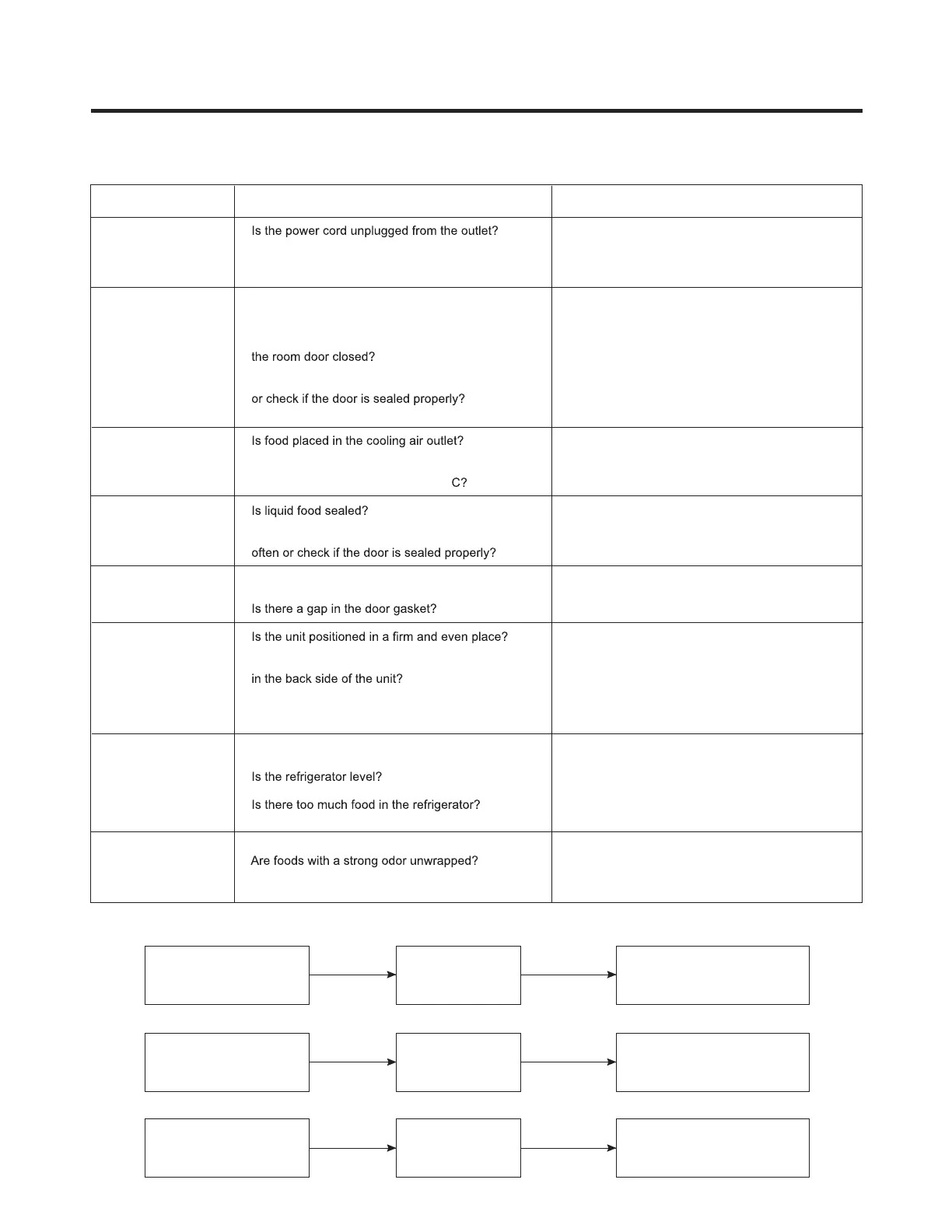8-4 SERVICE DIAGNOSIS CHART
COMPLAINT POINTS TO BE CHECKED REMEDY
•Other possible problems:
Check if frost forms in
the freezer.
Check Components
of the defrosting
circuit.
Check the
refrigeration system.
Check the
Thermistor.
Not
defrosting
The system
is faulty.
Perform sealed
system repair.
Replace the
Thermistor.
The operation of
the Thermistor is
incorrect.
No Cooling.
Cools poorly.
Food in the
Refrigerator
is frozen.
Condensation or ice
forms inside
the unit.
Condensation forms
in the Exterior Case.
There is abnormal
noise.
Door does not
close well.
Ice and foods
smell unpleasant.
•
• Check if the power switch is set to OFF.
•
Check if the fuse of the power switch is shorted.
• Measure the voltage of the power outlet.
• Check if the unit is placed too close to the wall.
• Check if the unit is placed too close to the stove,
gas cooker, or in direct sunlight.
• Is the ambient temperature too high or
• Check if food put in the refrigerator is hot.
• Did you open the door of the unit too often
• Check if the Control is set to Warm position.
•
• Check if the control is set to colder position.
• Is the ambient temperature below 5º
•
• Check if food put in the refrigerator is hot.
• Did you open the door of the unit too
• Check if the ambient temperature and humidity
of the surrounding air are high.
•
•
• Are any unnecessary objects placed
• Check if the Drip Tray is not firmly fixed.
• Check if the cover of the compressor enclosure
in the lower front side is taken out.
• Check if the door gasket is dirty with
an item like juice.
•
•
• Check if the inside of the unit is dirty.
•
• The unit smells of plastic.
• Plug into the outlet.
• Set the switch to ON.
• Replace the fuse.
• If the voltage is low, correct the wiring.
• Place the unit about 4 inches (10 cm) from the wall.
• Place the unit away from these heat sources.
• Lower the ambient temperature.
• Put in foods after they have cooled down.
• Don't open the door too often and close
it firmly.
• Set the control to Recommended position.
• Place foods in the high-temperature section.
(front part)
• Set the control to Recommended position.
• Set the control to Warm position.
• Seal liquid foods with wrap.
• Put in foods after they have cooled down.
• Don't open the door too often and close
it firmly.
• Wipe moisture with a dry cloth. It will disappear
in low temperature and humidity.
• Fill up the gap.
• Adjust the Leveling Screw, and position the
refrigerator in a firm place.
• Remove the objects.
• Fix the Drip Tray firmly in the original position.
• Place the cover in its original position.
• Clean the door gasket.
• Position in a firm place and level the
Leveling Screw.
• Make sure food stored in shelves does not prevent
the door from closing.
• Clean the inside of the unit.
• Wrap foods that have a strong odor.
• New products smell of plastic, but this
will go away after 1-2 weeks.
- 30 -
