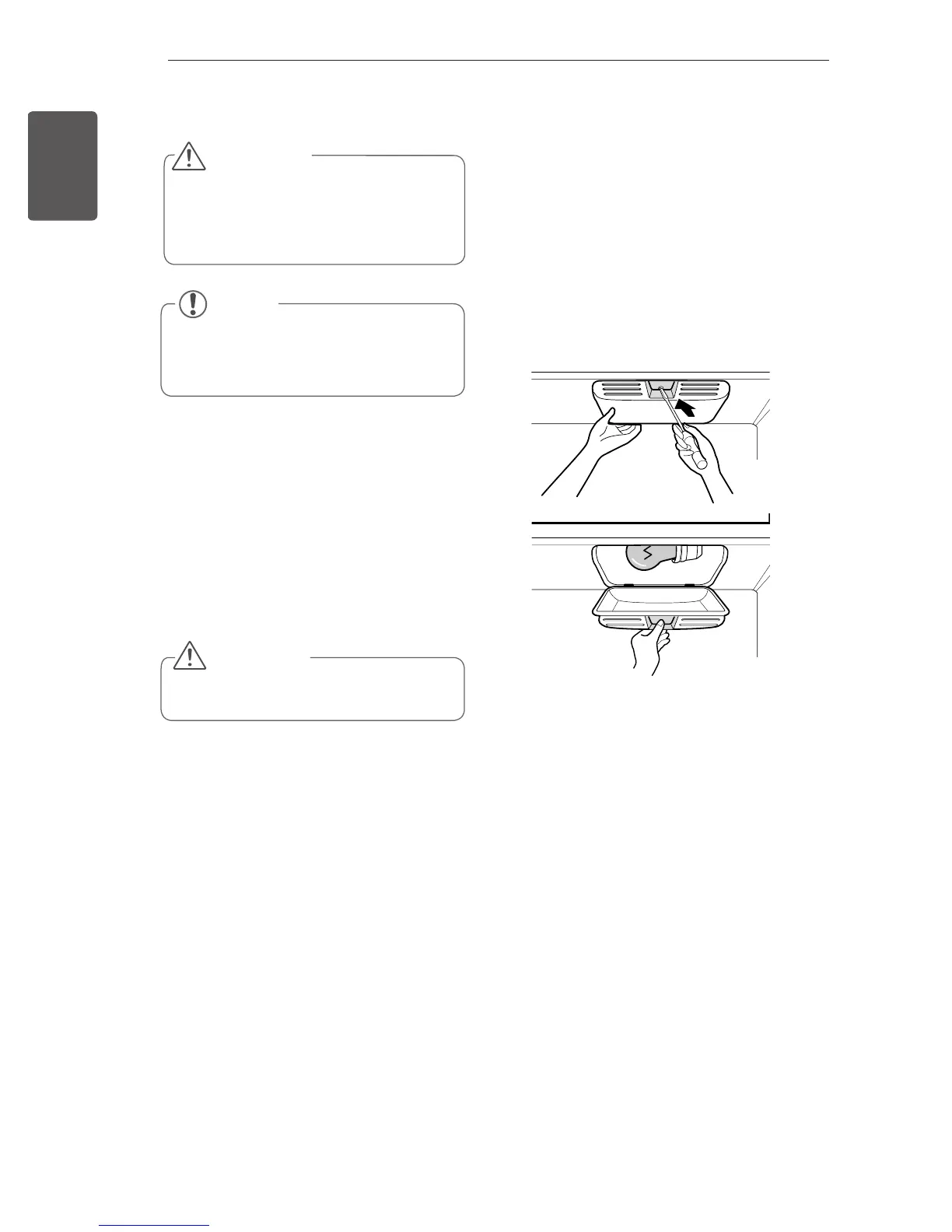Light bulb replacement
Change Freezer Compartment Light
Bulb
1
Unplug refrigerator power cord form outlet.
2
Remove the screw using a Phillips
screwdriver.
3
Grasp the light cover, pull the cover
downward.
4
Rotate the bulb counterclockwise to remove.
5
Replace with a new 60-watt appliance bulb.
6
Insert tabs on back of cover into slots in
freezer ceiling. Push cover up to snap front
into place.
7
Tighten the screw using a Phillips
screwdriver.
CAUTION
Make sure the bulb is cool to the
y
touch.
NOTE
The refrigerator compartment has LED
interior lighting and service should only be
performed by a qualified technician.
WARNING
Electrical Shock Hazard
Before replacing a burned-out light bulb,
either unplug the refrigerator or turn off
power at the circuit breaker or fuse box.
