
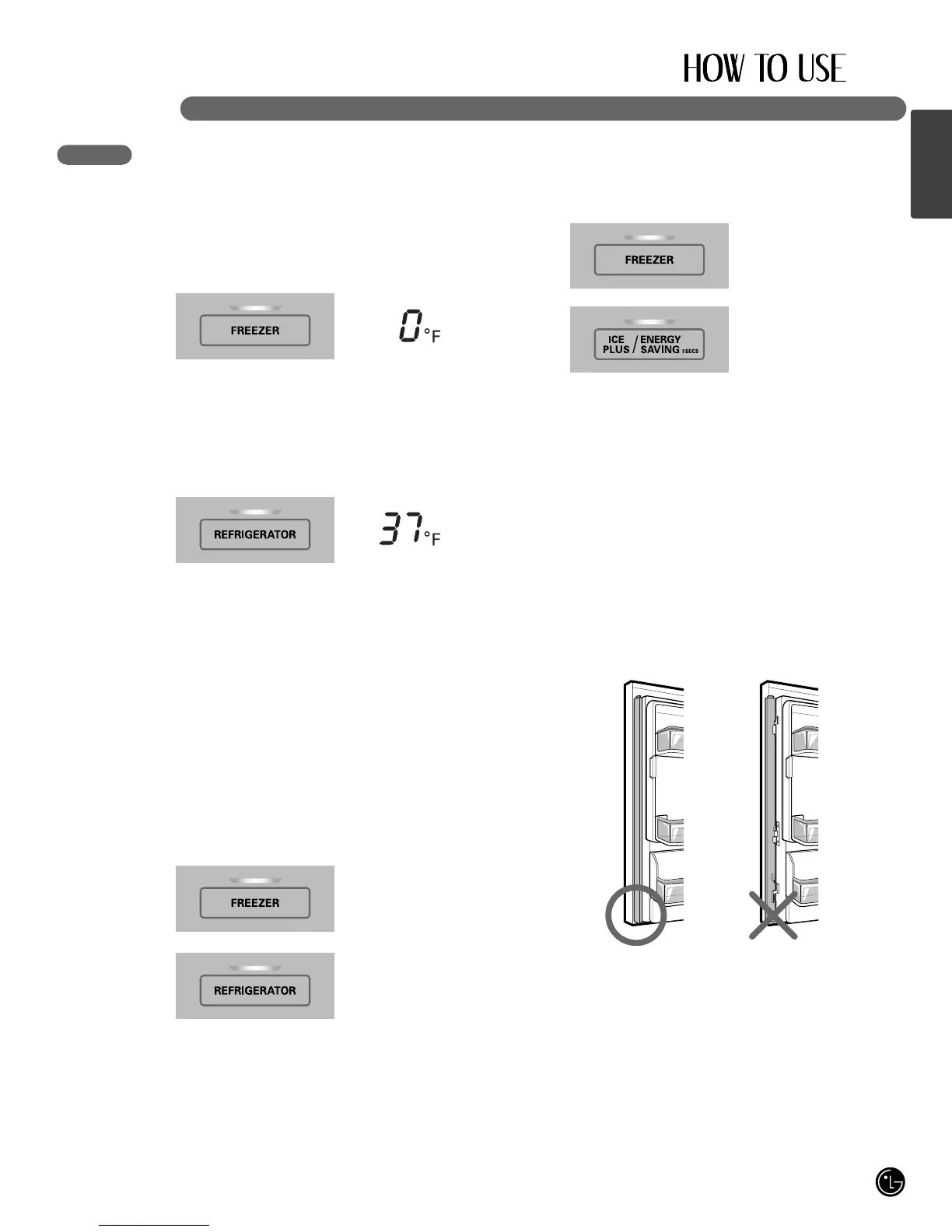 Loading...
Loading...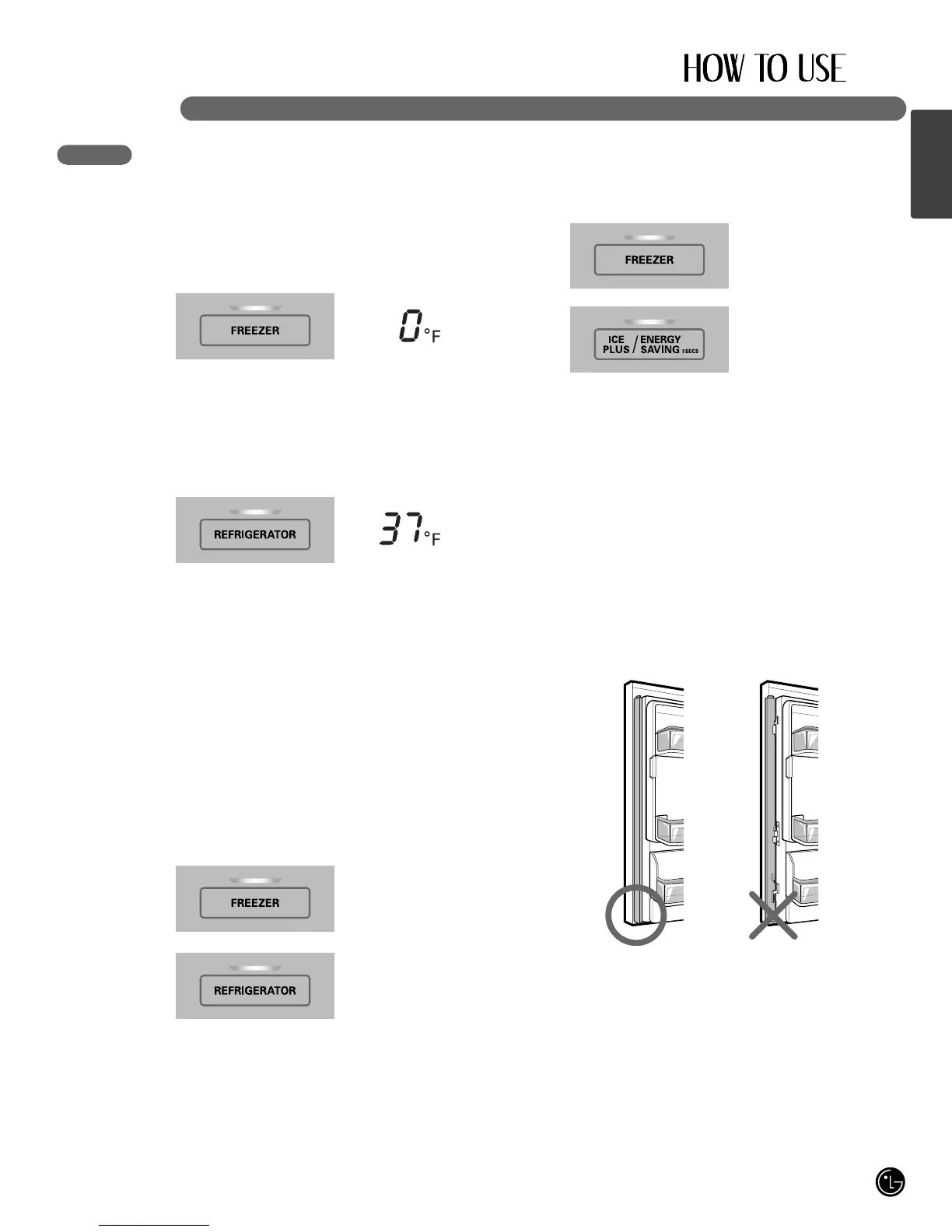
Do you have a question about the LG LFX28978ST and is the answer not in the manual?
| Type | French Door |
|---|---|
| Ice Maker | Yes |
| Water Dispenser | Yes |
| Finish | Stainless Steel |
| Energy Star Certified | Yes |
| Dimensions | 35 3/4" W x 69 3/4" H x 35 1/4" D |
Critical safety measures to follow during appliance use to prevent hazards.
Warnings and instructions to prevent children from getting trapped inside discarded refrigerators.
Detailed instructions on properly connecting the refrigerator to an electrical outlet for safe operation.
Guidance on selecting an appropriate installation site considering temperature, safety, and water supply access.
Essential safety and procedural information for connecting the refrigerator to a potable water supply.
Detailed instructions for connecting the water supply lines to the refrigerator and ensuring leak-free operation.
Overview of the refrigerator's control panel buttons and their functions.
Explanation of the information displayed on the LED screen, including temperature and status indicators.
Instructions for setting and adjusting refrigerator and freezer temperatures and display units.
Step-by-step guide on how to remove and replace the water filter cartridge.
Completes the water filter replacement process, including flushing and resetting the indicator.
A list of common problems and their solutions to help users diagnose issues before contacting service.
Covers troubleshooting for water dispenser leaks and other general issues.