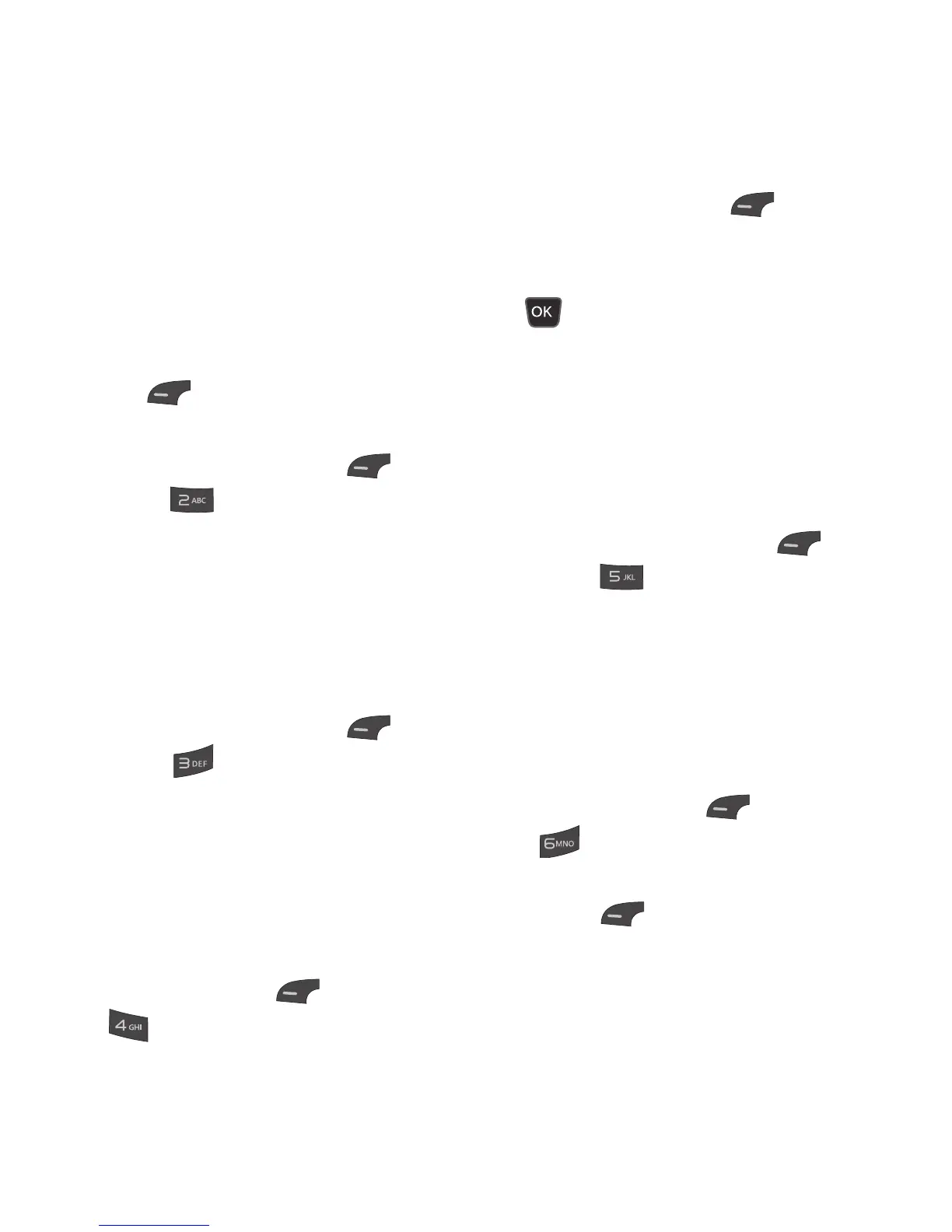65
Alarm Clock
The alarm function allows you to set up
multiple separate alarms. You can also set
the time, repetition interval, and alarm tone.
If there is no alarm setting, press the Left
Soft Key New to add a new alarm.
To access Alarm Clock, from the standby
screen, press the Left Soft Key Menu,
Tools, and Alarm Clock.
Games & Apps
This menu allows you to download or access
the various games.
To access the Games, from the standby
screen, press the Left Soft Key Menu,
Tools, and Games & Apps.
Notepad
You can create up to a maximum of 30
memos.
To access Notepad, from the standby screen,
press the Left Soft Key Menu, Tools,
and Notepad.
1 Press the Left Soft Key New to
create a new memo.
2 Input the memo and press the OK Key
Save to save.
Calculator
The Calculator function allows you to
calculate simple mathematical equations.
To access Calculator, from the standby
screen, press the Left Soft Key Menu,
Tools, and Calculator.
Tasks
This feature allows you to save and manage
a task.
To access Tasks, from the standby screen,
press the Left Soft Key Menu, Tools,
and Tasks.
1 To add a new task item, press the Left
Soft Key New.
2 Input the Due Date, Note, Priority, and
Status information for the new Task.
