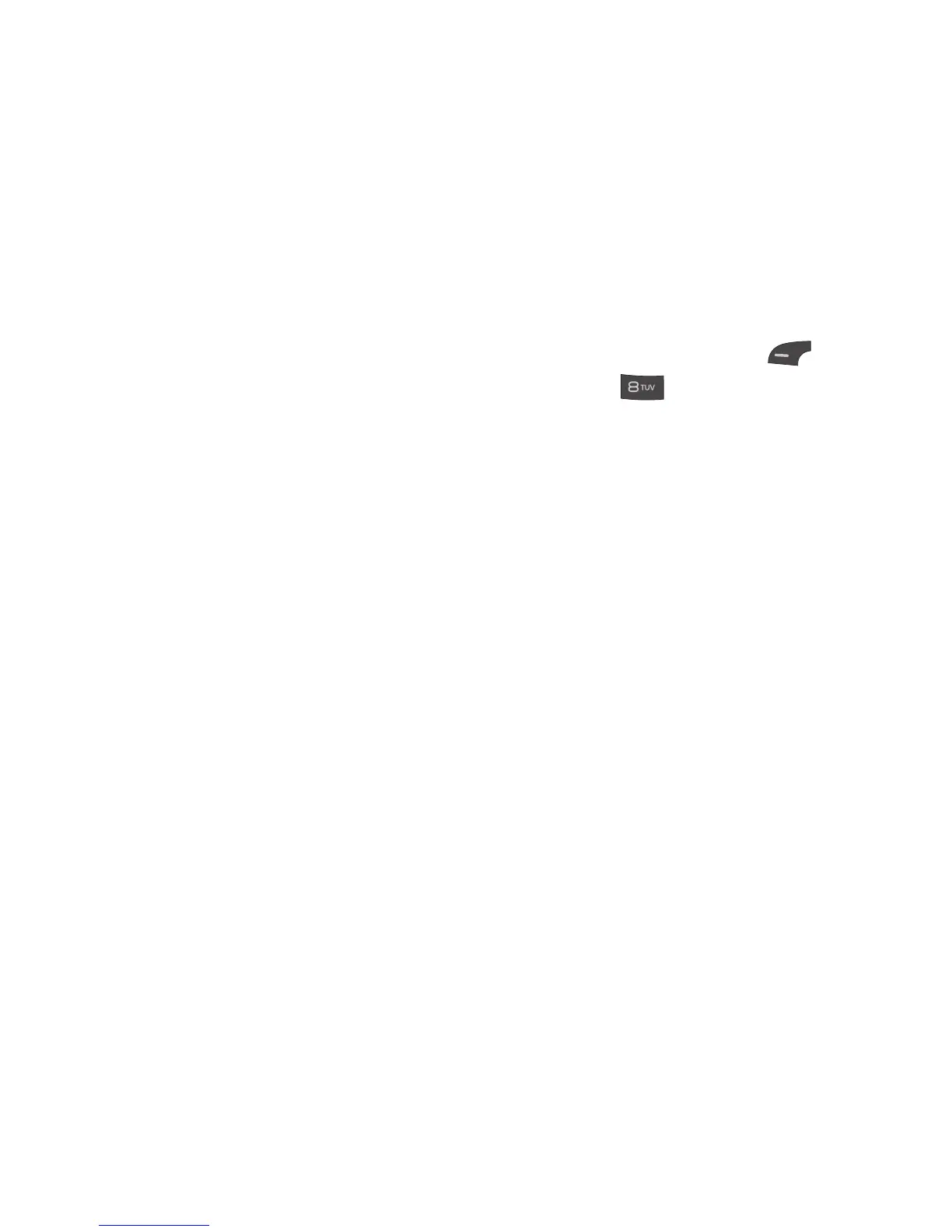76
Settings
►
Supported Services: Shows you all
services that the handset supports.
►
My Bluetooth Address: Displays your
device's Bluetooth address.
Connection
Internet Profiles
Allows you to add or delete profiles for
network usage.
Access Points
Allows you to add or delete APN for network
usage.
Network Selection
Allows you to choose either Automatic or
Manual.
Memory
This menu allows you to configure your
Memory settings.
To access Memory, from the standby
screen, press the Left Soft Key Menu,
Settings, and Memory.
Used Space
This function shows the memory status of
the handset.
►
Phone Common
This function shows the Memory Status of
the phone and the memory being used by
Audio, Pictures, Video, Multimedia Msg,
Java, and Others types of files.
►
Phone Reserved
This function shows the status of the
reserved memory used by Text Message,
Contacts, Calendar, Tasks, and the
Notepad.
►
SIM Card
This function shows the status of the SIM
Card memory.
