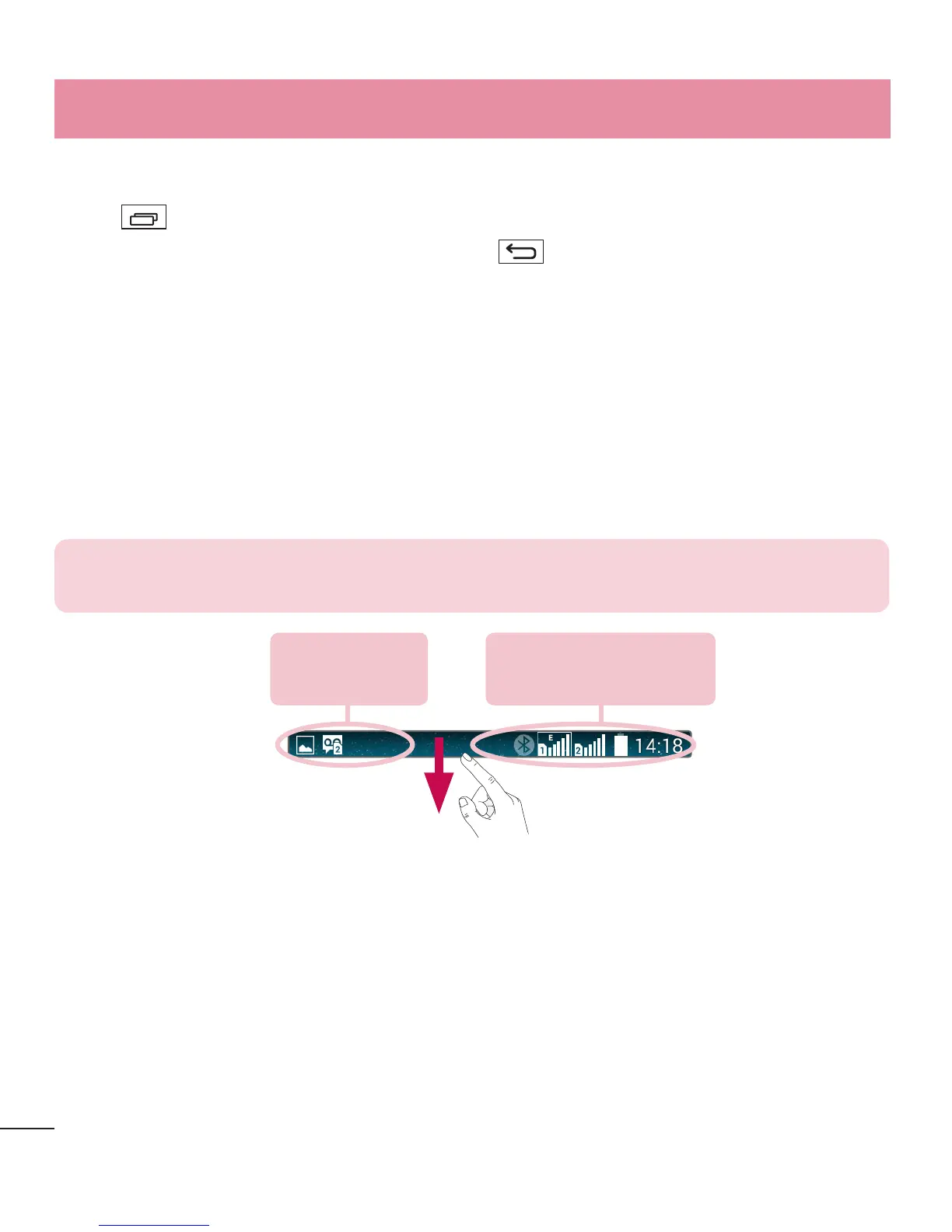30
Returning to recently-used applications
1 Tap . A list of recently used applications will be displayed.
2 Tap an icon to open the application. Or tap to return to your previous screen.
Notifications panel
Notifications alert you the arrival of new messages, calendar events, and alarms, as
well as to ongoing events, such as when you are on a call.
When a notification arrives, its icon appears at the top of the screen. Icons for pending
notifications appear on the left, and system icons such as Wi-Fi or battery strength
shown on the right.
NOTE: The available options may vary depending on the region or service
provider.
Pending
notifications
Bluetooth, Wi-Fi &
battery status
Using Dual SIM
When two SIM cards are inserted on your phone, the SIM cards information are
displayed on your notification drawer. When you touch the SIM switch key, currently
active SIM is switched.
Your Home screen
