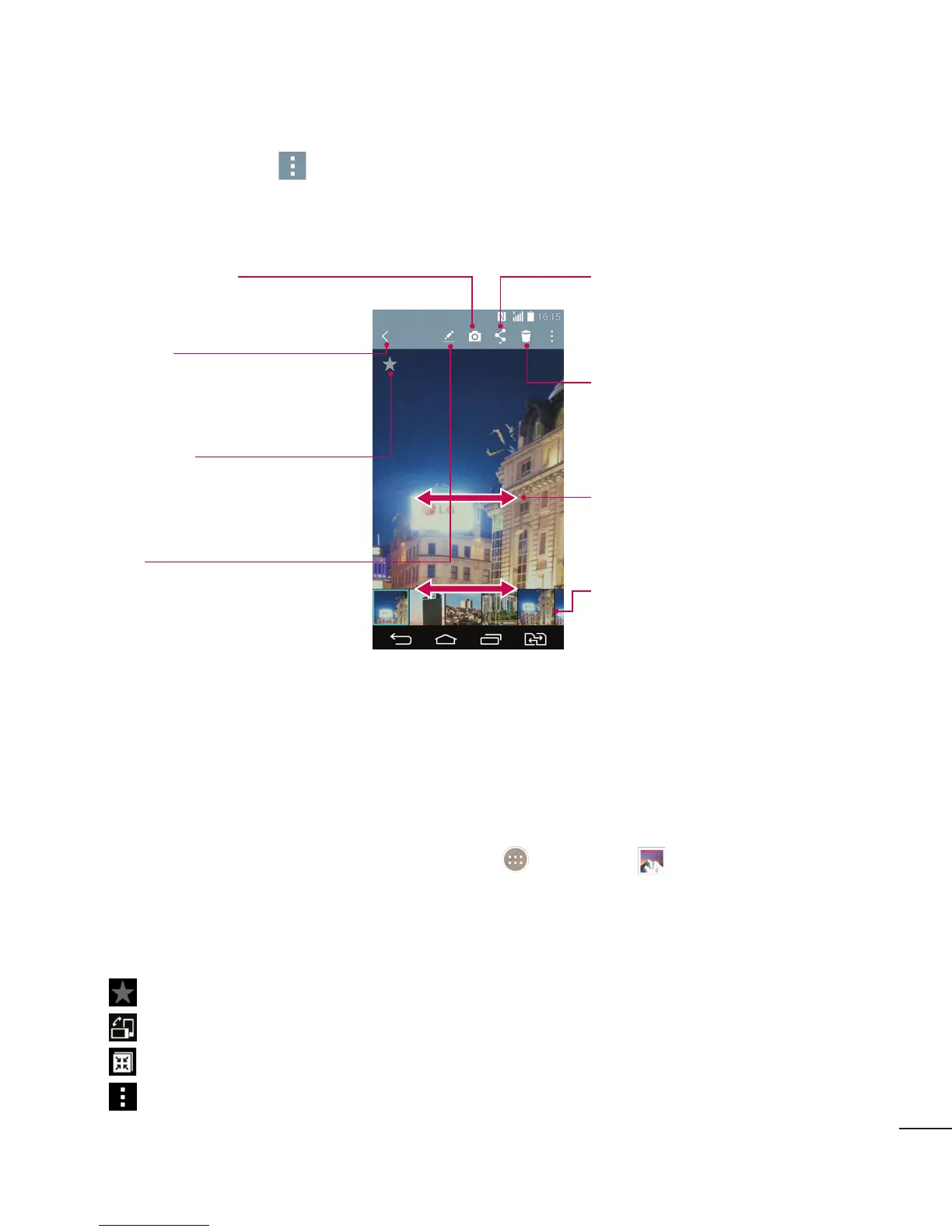65
3 Tap the Menu Key (at the top right corner of the screen) to access Set image
as, Move, Copy, Copy to Clip Tray, Slideshow, Rotate left, Rotate right, Crop,
Add/Remove location, Rename, Print, or Details.
Share Icon
Tap here to share the photo using
the method you select.
Camera Mode Icon
Tap here to go to camera mode.
Gallery Icon
Tap here to return to your
Gallery.
Edit Icon
Tap here to edit your picture.
Favorites Icon
Tap here to set the picture to
your Favorites folder.
Delete Icon
Tap here to delete the photo.
Swipe horizontally to scroll through
the photos in the current album.
Swipe here to quickly scroll through
the images in the album, then tap
the one you want to view.
Working with videos
The Gallery is where you can access the Gallery of stored video images. You can view
them, share them with your friends, and delete and edit them.
To view a video
1 From the Home screen, tap the Apps Key > Gallery to view the videos
stored in storage.
2 Tap an album to open it and view its contents.
3 Tap a video to view it. You can access the following options:
X Favorites: Tap to set the video to your Favorites folder.
X Rotation: Changing the orientation of screen content.
X QSlide: Enables an overlay on your phone’s display for easy multitasking.
X Menu: Tap to access Screen ratio, Subtitles, Share, Settings, Details options.
