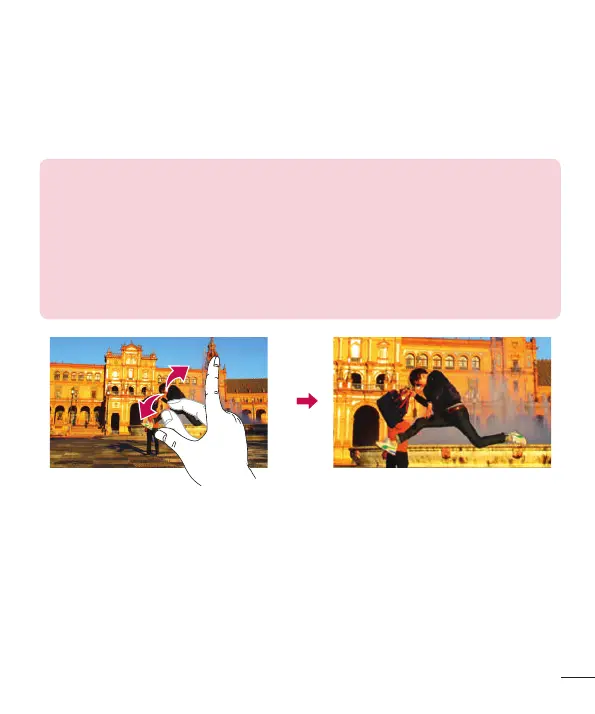57
Live Zooming
Live Zooming allows you to zoom in or zoom out on a portion of a video that is being played to make the desired
section appear larger or smaller.
When viewing a video, use your index finger and thumb in a pinching or spreading motion to zoom in or out.
NOTE:
• While a video is playing, slide left side on the screen up or down to adjust
the screen brightness.
• While a video is playing, slide right side of the screen up or down to adjust
the screen volume.
• While playing a video, slide the screen left or right to rewind or fast-forward.
• Do not press too hard; the touch screen is sensitive enough to pick up a
light, but firm tap.