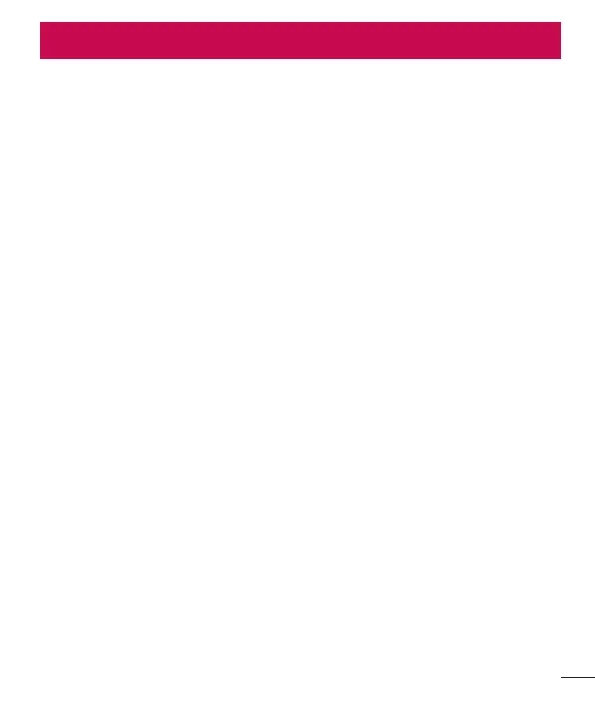 Loading...
Loading...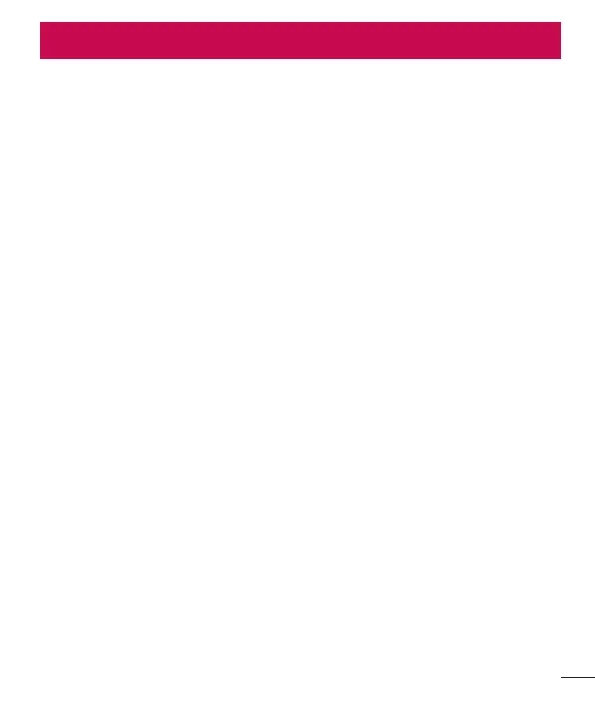
Do you have a question about the LG LG-D722 and is the answer not in the manual?
| Model | LG-D722 |
|---|---|
| Device Type | Smartphone |
| Brand | LG |
| Category | Cell Phone |
| SIM Card Size | Micro SIM |
| Display Size | 5.0 inches |
| Display Type | IPS LCD |
| Processor | Quad-core 1.2 GHz Cortex-A7 |
| RAM | 1 GB |
| Internal Storage | 8 GB |
| Main Camera | 8 MP |
| Battery | 2540 mAh |
| Operating System | Android |
| Resolution | 1280 x 720 pixels |
| Expandable Storage | Up to 32 GB |
Information on SAR, safe usage guidelines, and general safety precautions.
Guidelines for product maintenance, efficient operation, and road safety.
Precautions regarding hearing damage, glass parts, and explosive atmospheres.
Safety guidelines for aircraft, children, emergency calls, and battery care.
Information and caution regarding the product's laser system.
Managing internal phone memory and optimizing battery usage.
Warnings on installing applications and OS, and setting up unlock patterns.
Using unlock patterns, recovering lost patterns, and performing a factory reset.
Opening/switching apps, transferring media via MTP, and phone handling.
Diagrams and labels identifying front, rear, and internal phone components.
Step-by-step guides for installing SIM, battery, and memory cards.
Instructions for charging the phone and locking/unlocking the screen.
Guides on basic touch gestures like tap, hold, drag, swipe, and pinch.
Explanation of Home screen, widgets, and customization options.
Understanding notification panels and status bar indicator icons.
Using the on-screen keyboard and entering text, including accented letters.
Introduction to Wi-Fi and Bluetooth connectivity.
Pairing with Bluetooth devices and sending/receiving data.
Using USB tethering and portable Wi-Fi hotspot.
Direct device connections via Wi-Fi Direct and content sharing.
Enjoying content from nearby devices and PC connections via USB.
Transferring media files between phone and PC using MTP mode.
Instructions for synchronizing music files with Windows Media Player.
Steps for making, answering, rejecting calls, and adjusting in-call volume.
Viewing call logs and configuring call settings like forwarding.
How to search for, add, and save new contacts.
Managing favourite contacts and creating contact groups.
How to compose and send text and multimedia messages.
Changing message settings and understanding threaded message views.
Adding, changing, deleting email accounts and managing folders.
Steps to compose and send email messages, including attachments.
Overview of the camera viewfinder and its controls.
Using advanced camera settings and taking quick photos.
Options after taking photos, gesture controls, and panorama mode.
Recording videos, viewing them, and accessing gallery content.
Deleting photos/videos and setting images as wallpaper.
Playing music, managing playback, and adding music files.
How to tune in and listen to FM radio stations.
Setting alarms and using the calculator application.
Adding calendar events and using the voice recorder.
Managing tasks, viewing documents, and using Google+.
Using voice search, managing downloads, and accessing LG SmartWorld.
Introduction to browsing the internet and using the web toolbar.
How to view webpages, manage bookmarks, and view history.
Using Chrome for browsing, opening pages, and syncing with devices.
Configuring Wi-Fi, Bluetooth, mobile data, and call features.
Adjusting sound profiles, volumes, and display options.
Managing language, input, security, battery saver, and app settings.
Settings for backup, storage management, and phone information.
Steps to install LG PC Suite and its system requirements.
Synchronizing device data with PC and transferring contacts.
How to update phone firmware via the Internet or Over-the-Air (OTA).
Solutions for SIM card errors, network connection problems, and code mismatches.
Troubleshooting for call availability, phone power, charging errors, and screen issues.
Solutions for file format errors, no sound, and phone freezes.
Frequently asked questions about Bluetooth, contacts backup, and Gmail.
FAQs on message settings, navigation apps, and phone security functions.
FAQs regarding unlock patterns, memory status, and language settings.
FAQs on network usage, app uninstallation, and alarm settings.
FAQs about alarm audibility and performing a factory reset.