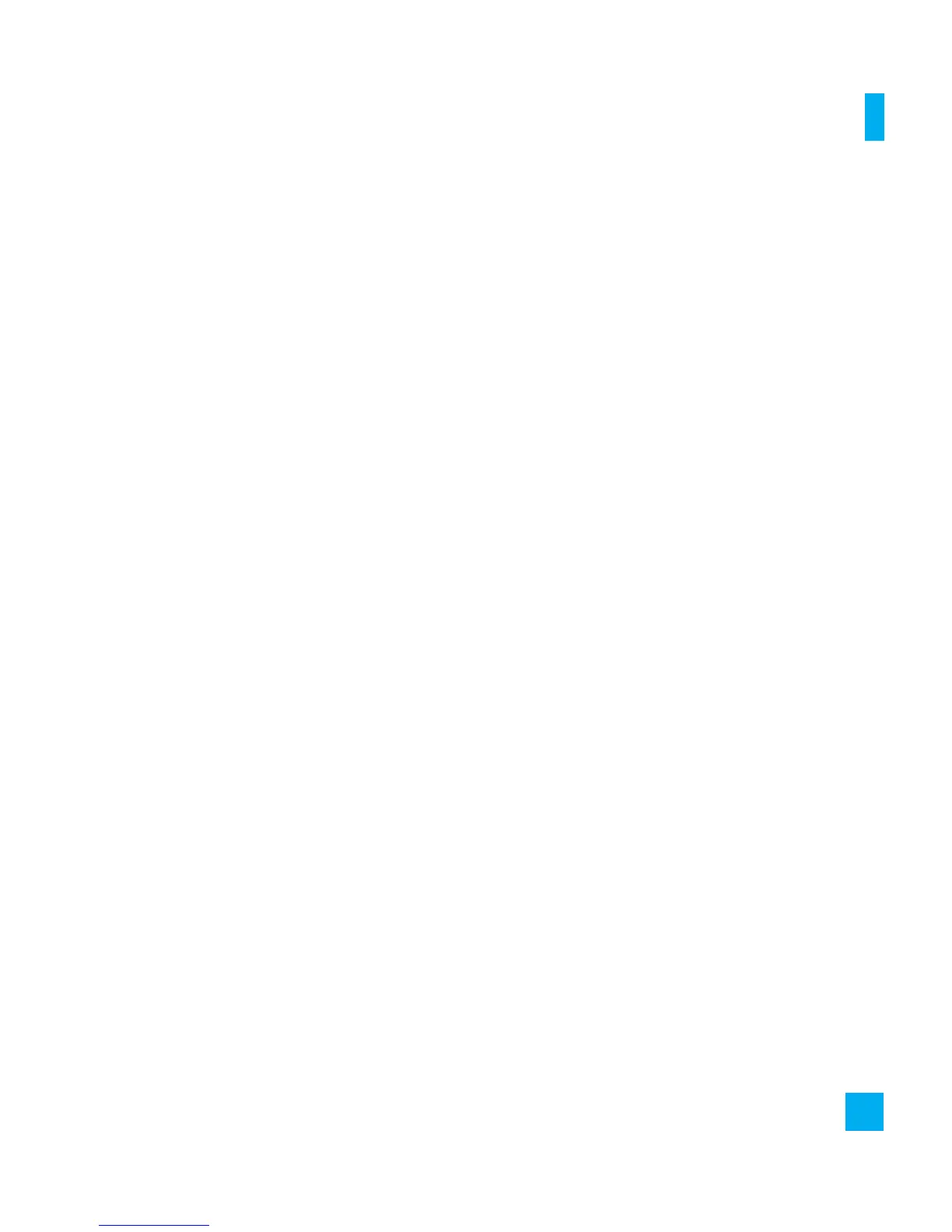39
Messages
Text Templates
Menu 3.7
There are 6 predefined messages in the
list. You can view and edit the template
messages or create new messages.
The following Options are available.
] View: Allows you to view the selected
template message.
] Edit: Allows you to write a new
message or edit the selected template
message.
] Send via Text Message: Allows you to
send the selected template message
via SMS.
] Delete: Allows you to delete the
selected template message.
] New Template: Allows you to create a
new template message.
] Delete All: Deletes all messages in the
folder.
Message Settings
Menu 3.8
Text Message
(Menu 3.8.1)
]
Message Center Number: Allows you
to view the direct number for the
Message Center.
] Email Gateway: Allows you to send
the text message to an Email Address
via this gateway.
] Message Subject: Allows you to enter
the SMS Subject when this menu is on.
Voicemail
(Menu 3.8.2)
Allows you to change the voicemail
server number, if necessary.
n Note
Voicemail is a network feature. Please
contact your service provider for further
details.
