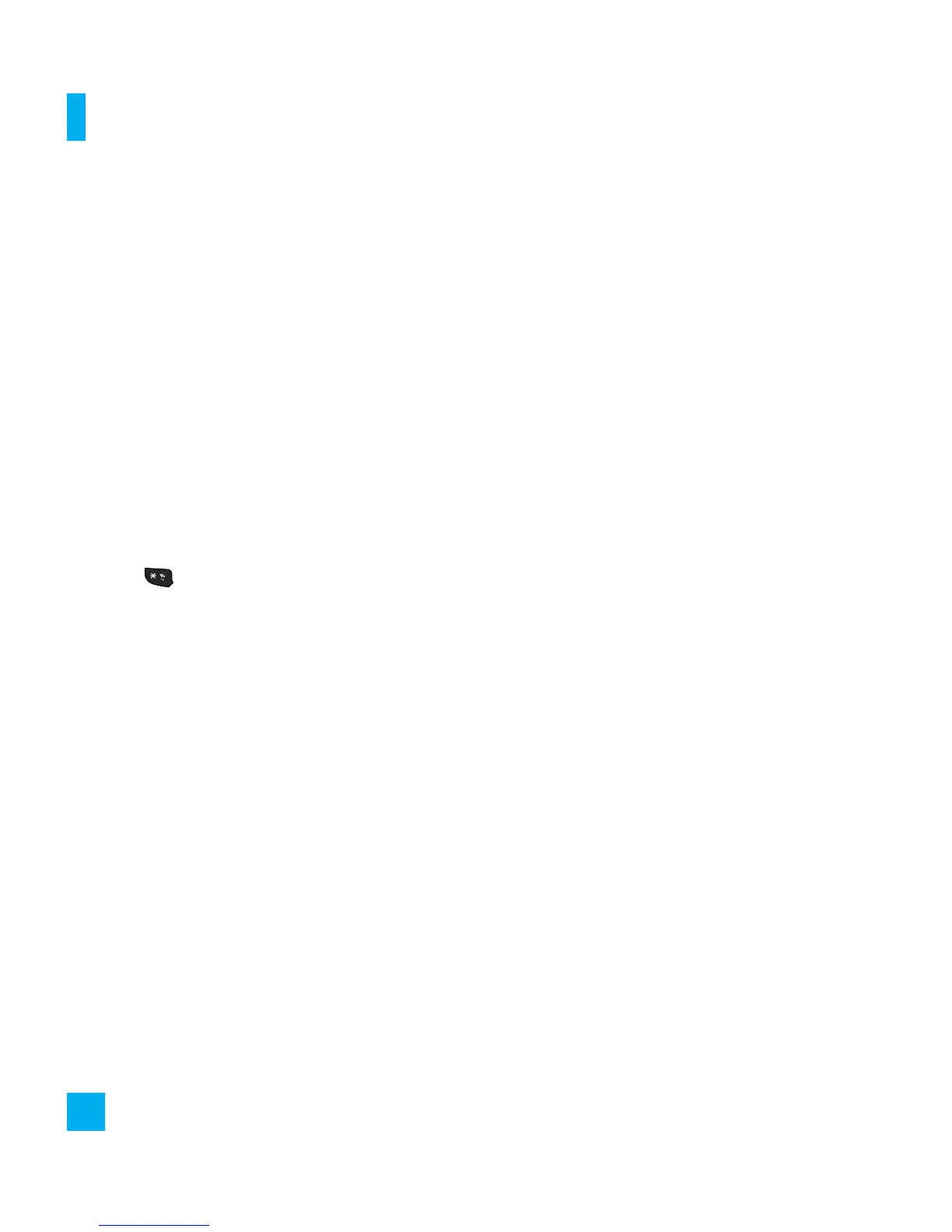44
Tools
Unit Converter
Menu 5.8
This feature allows you to convert units
of measurement.
There are 7 types of units of
measurement t that can be converted:
Currency, Area, Length, Weight,
Temperature, Volume, and Velocity.
1. Select an option by highlighting it and
pressing the right soft key OK.
2. Use the navigation key and the key
pad to enter information.
3. Press to enter a decimal.
4. Press the right soft key Reset to reset.
SIM App.
Menu 5.9
This feature is dependent on your service
provider. Please contact the customer
call center of your service provider for
more information.
