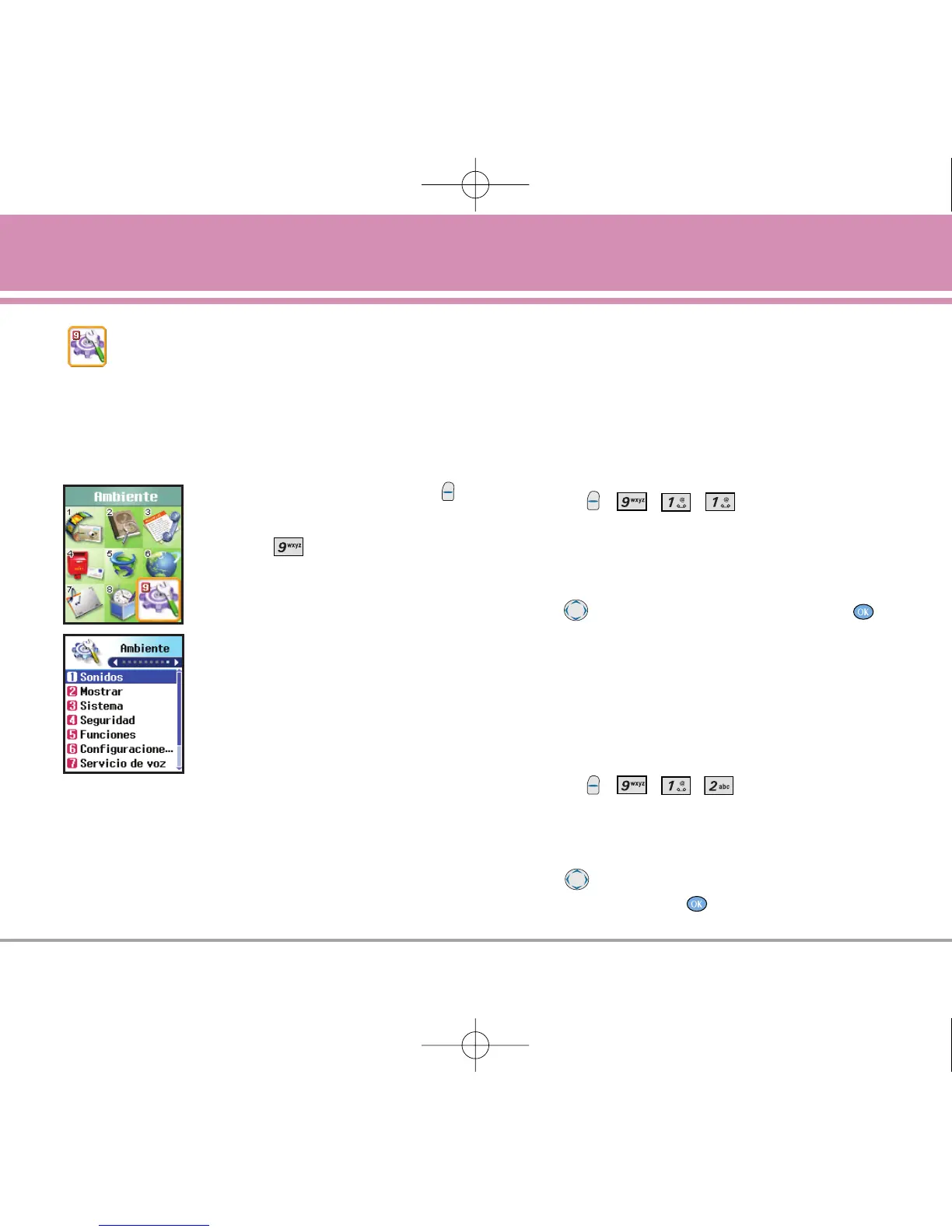LG5000 59
Aparato / Ambiente
AAmmbbiieennttee
El menú Configuración tiene opciones para personalizar su
teléfono.
Acceso y opciones
1. Oprima la Tecla suave izquierda
Menú.
2. Oprima Ambiente.
3. Seleccione un submenú.
1. Sonidos
2. Mostrar
3. Sistema
4. Seguridad
5. Funciones
6. Configuraciones de Datos
7. Servicio de voz
8. Lugar
9. Info de tel
1. Sonidos
Opciones para personalizar diversos sonidos emitidos por
el teléfono.
1.1 Timbres
Le permite elegir los tonos de timbre para los tipos de
llamadas entrantes.
1. Oprima , , , .
2. Seleccione un tipo de llamada entrante.
ID de llamador / Sin ID de llamador / Llamadas
Restringidas
3. Use para seleccionar un timbre y oprima
para guardar el cambio.
1.2 Volumen
Le permite configurar varios valores de volumen.
1. Oprima , , , .
2. Seleccione un tipo de sonido emitido.
Timbre / Audífono / Timbre tecla / Altavoz
3. Use para ajustar el volumen del elemento
seleccionado y oprima para guardar el cambio.
