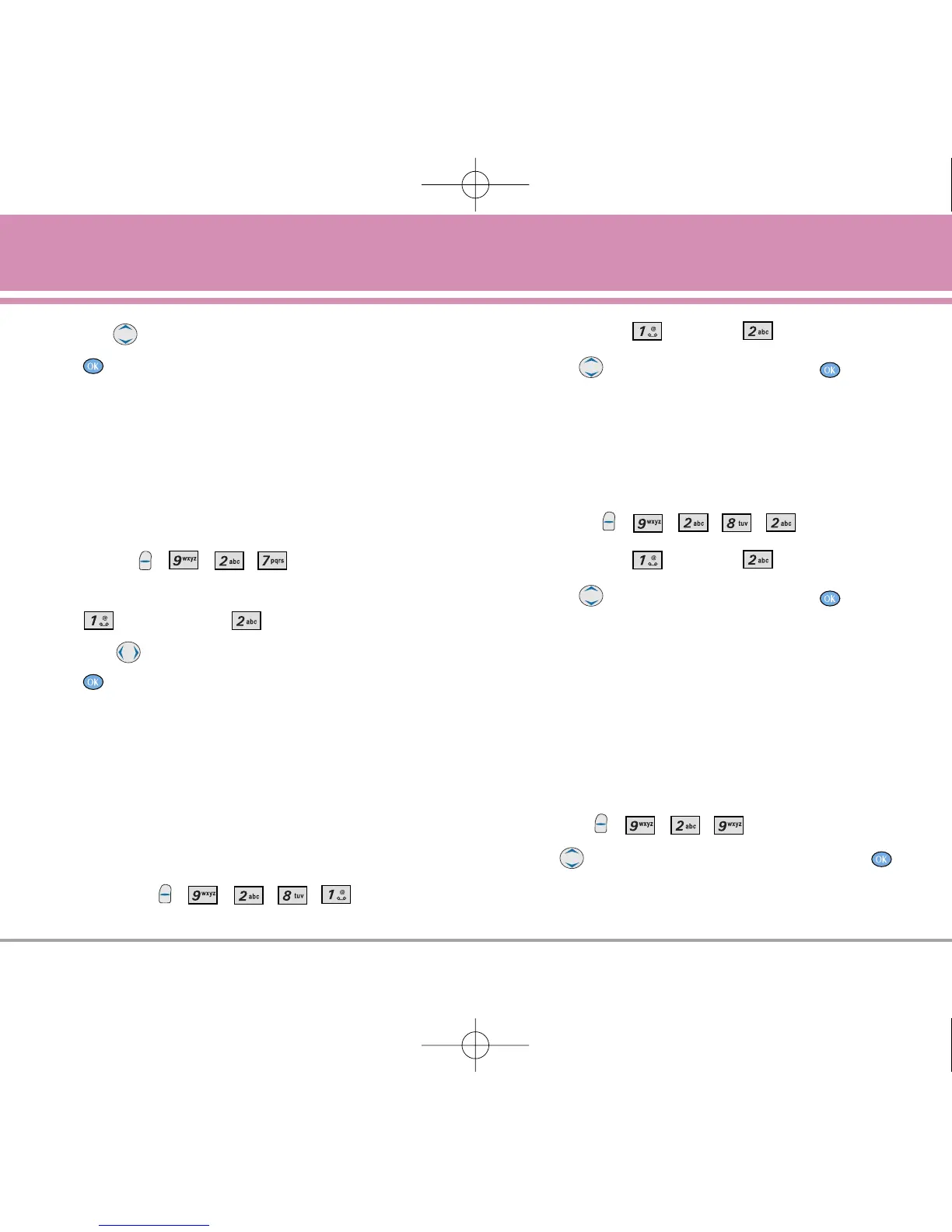LG5000 63
Ambiente
2. Use para seleccionar el color de fondo y oprima
.
Implícito / Verde / Violeta / Anaranjado
2.7 Contraste
Le permite fijar el nivel de contraste para la pantalla LCD
delantera.
1. Oprima , , , .
2. Seleccione una opción de luz trasera.
LCD principal / LCD delantero
3. Use para ajustar el nivel de contraste y oprima
.
2.8 Fuente
Le permite establecer el tamaño y color de la fuente para
las cifras de llamado y el editor de texto.
2.8.1 Dígitos de llamada
1. Oprima , , , , .
2. Seleccione Tamaño o Color.
3. Use para elegir un ajuste y oprima .
Tamaño : Normal / Grande
Color : Negro / Azul / Rojo / Verde / Rosa
2.8.2 Editor de texto
1. Oprima , , , , .
2. Seleccione Tamaño o Color.
3. Use para elegir un ajuste y oprima .
Tamaño : Normal / Grande
Color : Negro / Azul / Rojo / Verde / Rosa
2.9 Idioma
Le permite configurar la función bilingüe según su
preferencia.
1. Presione , , , .
2. Use para ajustar el menú de idioma y oprima .
Inglés / Español
