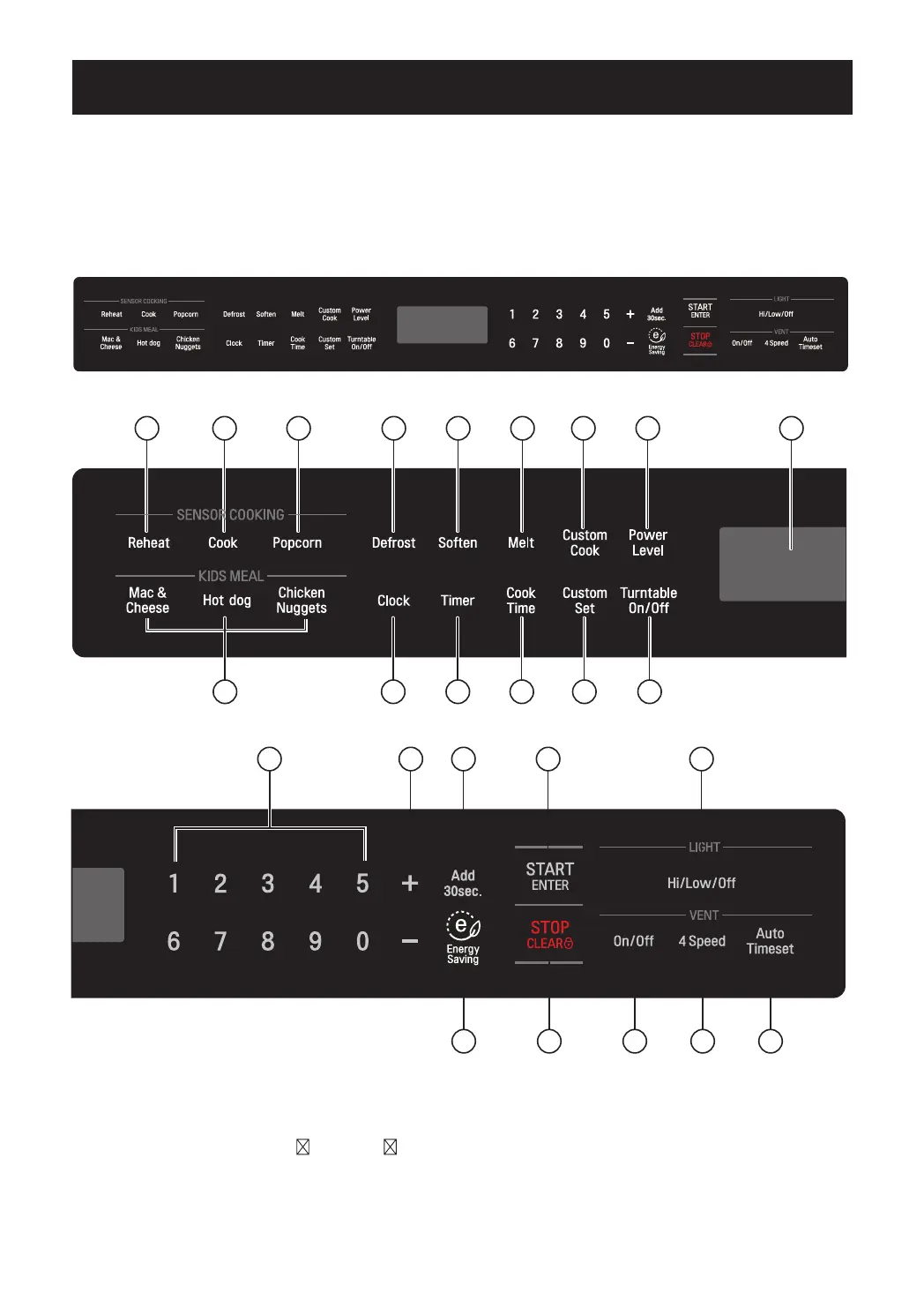- 8 -
12 3 4 5 6 7 8 9
10 11 1413 1512
ngertip, the controller may not sense it is being touched.
3. If the controller or your hands are wet it may not sense your touch.
4. Remove gloves prior to touching the controller.
Your microwave oven control panel lets you select the desired cooking function quickly and easily. All you have
to do is touch the necessary Command pad. The following is a list of all the Command and Number pads located
on the control panel. For more information on these features, see the USING YOUR MICROWAVE OVEN section.
OVEN CONTROL PANEL
18 19 20
21
17
22 23 24 25
16
Using Glass touch controller
1. Touch the middle of letter or number to activate.
2. If you touch the button with a
ngernail or
FEATURES
