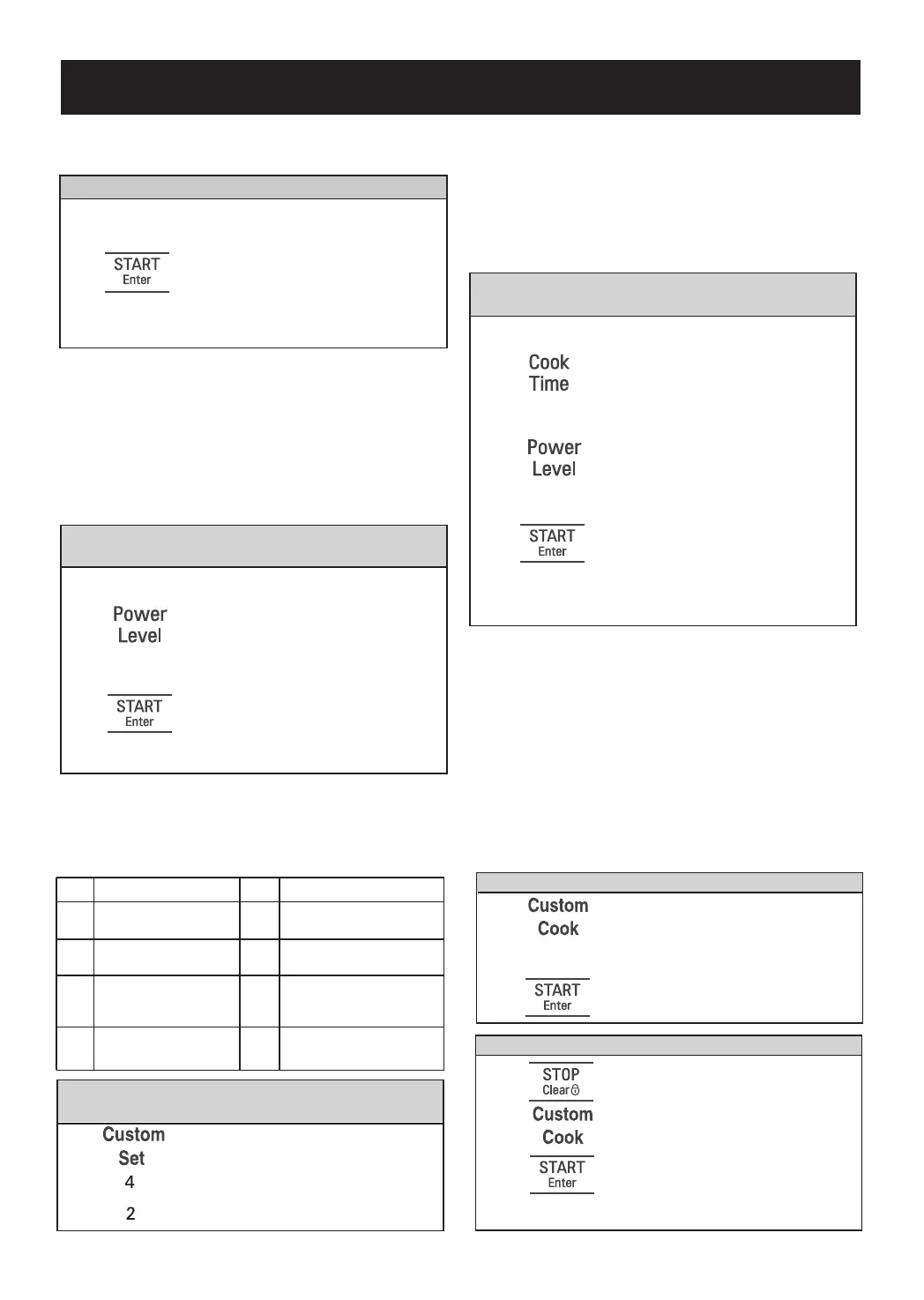12 -
COOKING AT HIGH COOK POWER
Example: To cook food for 8 minutes 30 seconds.
8 3 0
1. Enter the cook time.
2. Touch START/Enter.
When the cook time is over,
you willhear four beeps and
"COOK END" will scroll in
display.
MICROWAVE POWER LEVELS
This feature lets you program a specific cook time and
power. For best results, there are 10 power level
settings in addition to HIGH (100%) power.
Refer to the “Cooking Guide for Lower Power Levels”
on page 13 for more information.
NOTE: If you do not select a power level, the oven
will automatically cook at HIGH (100%) power.
8
3. Enter the power level.
4
.
Touch START/Enter. When
the cook time is over, four
beeps will sound and
"COOK END" will display.
CUSTOM SET
You can change the default values for beep sound, clock,
display speed, and defrost weight.
See following chart for more information.
No. Function No. Result
1 Beep ON/ 1 Sound ON
OFF control 2 Sound OFF
2 Clock display 1 Clock ON
control 2 Clock OFF
3 Display 1 Slow speed
2 Normal speed
3 Fast speed
4 Defrost weight 1 Lbs.
mode selected 2 Kg.
-
By using the More or Less buttons, all of the pre-
programmed features like Cook can be adjusted to
cook food for a longer or shorter time.
Touching + will add 10 seconds to the cooking
time each time you touch it. Touching – will
subtract 10 seconds from the cooking time each
time you touch it.
6. Touch START/Enter.
When the cook time is over, four beeps
will sound and
"COOK END" will display.
Example: To cook food for 3 minutes at 100%
power and then 70% power for 7 minutes 30 seconds.
2. Touch Cook Time.
4. Touch Power Level.
MULTI-STAGE COOKING
For best results, some recipes call for different power
levels during different stages of a cook cycle. You can
program your oven to switch from one power to
another for up to 2 stages. 3 stages can be
programmed if the first stage is the defrost cycle.
+ / –
USING YOUR MICROWAVE OVEN
1. Enter the first cook time.
3. Enter the second cook time.
7
5. Enter the power level.
CUSTOM COOK
CUSTOM COOK lets you to recall one cooking instruction
previously placed in memory and begin cooking quickly.
Example: To memorize for 2 minutes.
2. Enter the cook time.
3. Touch START/Enter.
Example: To recall the memory.
1. Touch STOP/Clear.
3. Touch START/Enter.
When the cook time is over,
you will hear four beeps and
END will display.
Example: To cook for 5 minutes, 30 seconds at
80% power.
5 3 0
1
. Enter cook time.
2
. Touch Power Level.
Example: To change defrost weight mode
(from Lbs. to Kg).
1. Touch Custom Set.
2. Touch 4.
3. Touch 2.
2. Touch Custom Cook.
3 0 0
7 3 0
2 0 0
