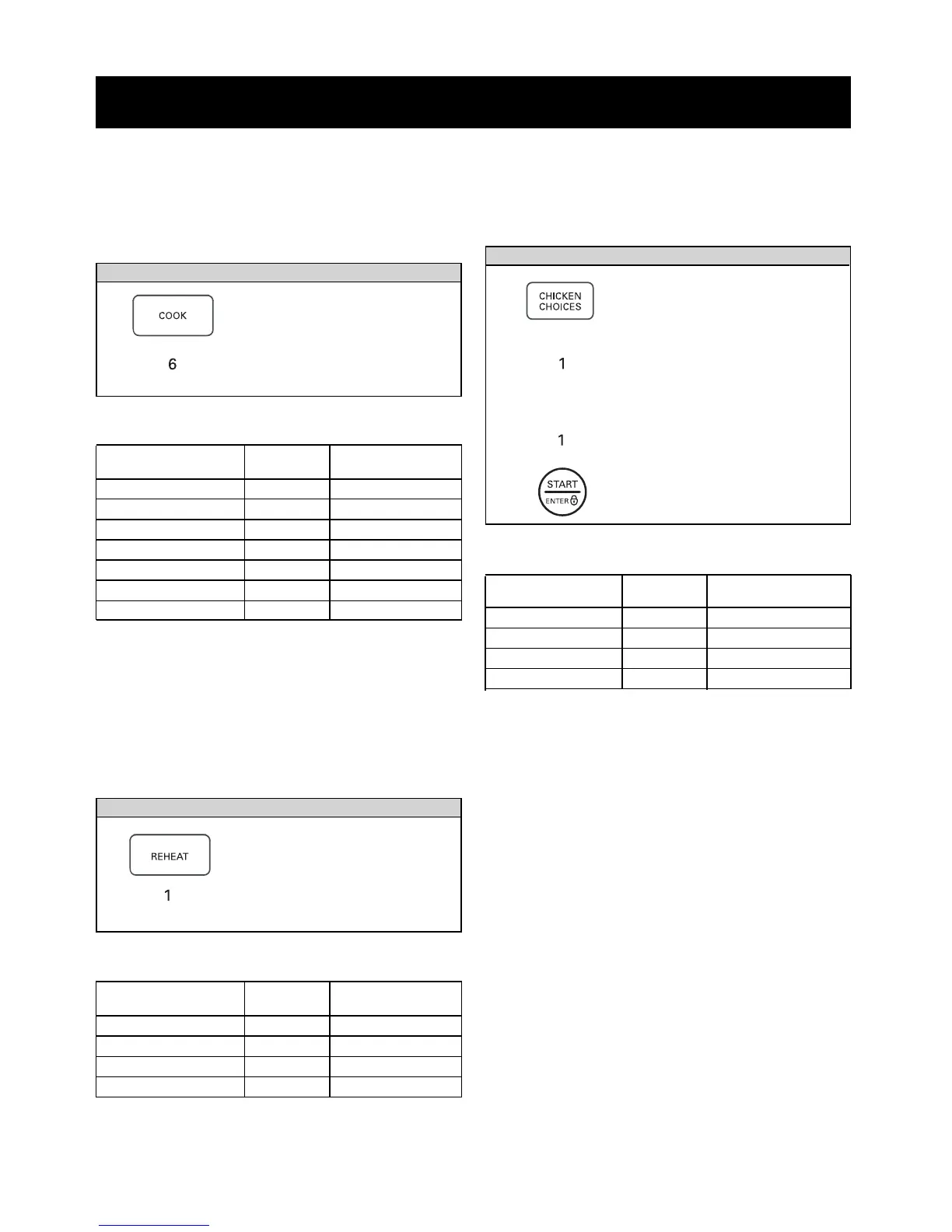Chicken Wings 1 6, 12 ozs.
Chicken Nuggets 2 4, 8 ozs.
Spicy Chicken 3 2, 4 servings
Mexican Chicken 4 2, 4 servings
Category Touch Pad Amount
Number
Pizza slice 1 1 - 3 slices
Dinner plate 2 1 - 2 servings
Soup/Sauce 3 1 - 4 cups
Casserole 4 1 - 4 cups
Category Touch Pad Amount
Number
Baked Potato 1 1 - 4 EA
Fresh Vegetable 2 1 - 4 cups
Frozen Vegetable 3 1 - 4 cups
Canned Vegetable 4 1 - 4 cups
Casserole 5 1 - 4 cups
Rice 6
1
/
2 - 2 cups
Frozen Entrée 7 10 - 21 ozs
Category Touch Pad Amount
Number
OPERATION
14
Example: To cook rice.
1. Touch COOK.
2. Choose food category.
Using SENSOR COOK lets you heat common
microwave-prepared foods without needing to program
times and Cook Powers. SENSOR COOK has preset
Cook Power for 7 food categories.
When the cook time is over, you will hear four beeps and
COOK END will display.
SENSOR COOK TABLE
SENSOR REHEAT TABLE
SENSOR COOK
Example: To reheat 2 slices of pizza.
1. Touch REHEAT.
2. Choose food category.
Using SENSOR REHEAT lets you heat common
microwave-prepared foods without needing to program
times and Power levels.
SENSOR REHEAT
Example: To cook 6 ozs. chicken wings.
1. Touch CHICKEN CHOICES.
2. Choose food category.
Touch the 1 for chicken
wings.
3. Choose amount by touching
the 1 for 6 ozs.
4. Touch START/ENTER.
The oven uses low power to cook poultry (chicken wings,
chicken nuggets, Spicy chicken and Mexican chicken)
See the following table.
CHICKEN CHOICES TABLE
CHICKEN CHOICES
