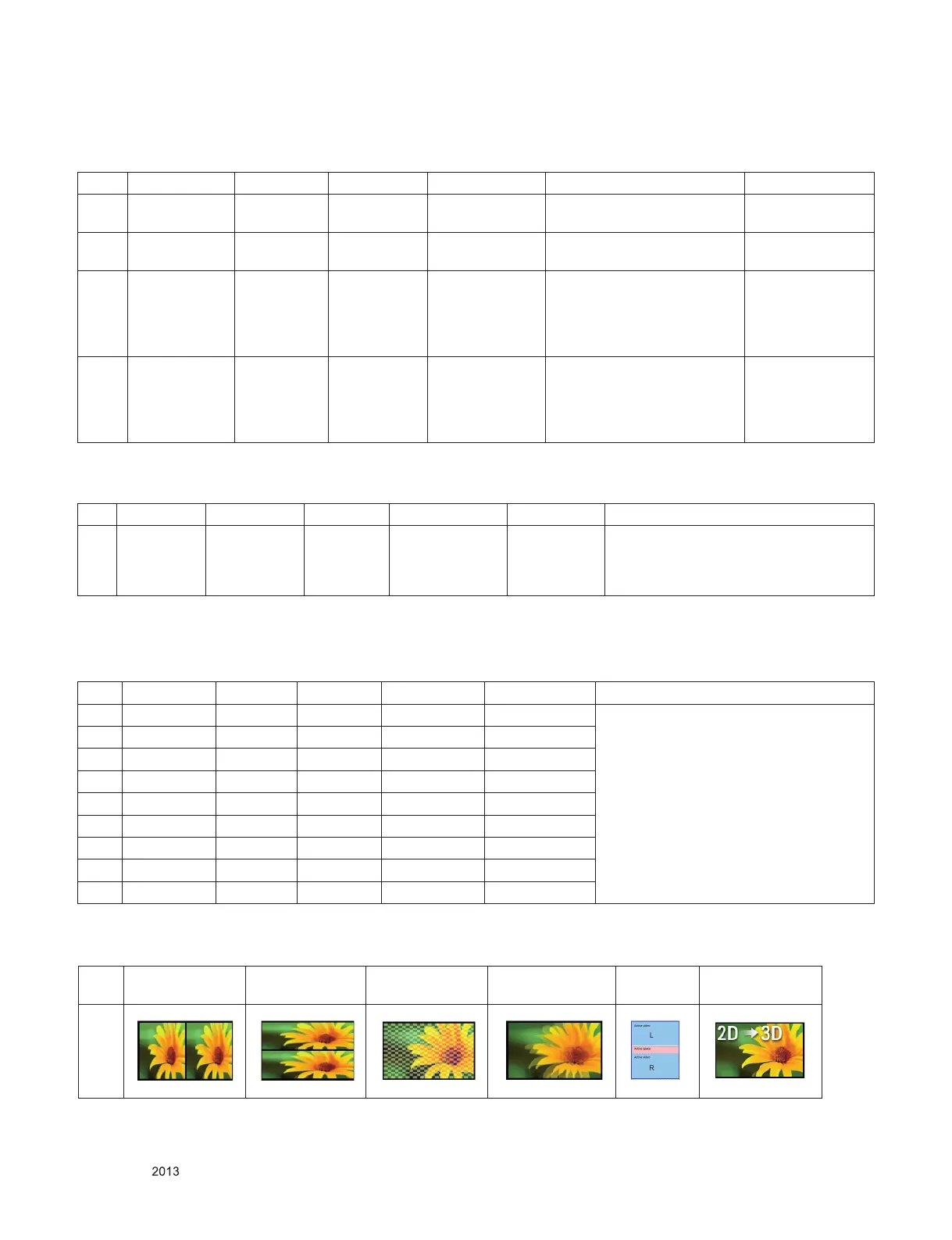- 12 -
LGE Internal Use OnlyCopyright © LG Electronics. Inc. All rights reserved.
Only for training and service purposes
No. Resolution H-freq(kHz) V-freq.(Hz) Pixel clock Proposed 3D input proposed mode
1 1280*720 45.00 60.00 74.25 HDTV 720P
2D to 3D, Side by Side(Half), Top & Bottom
2 1280*720 37.500 50 74.25 HDTV 720P
3 1920*1080 33.75 60.00 74.25 HDTV 1080I
4 1920*1080 28.125 50.00 74.25 HDTV 1080I
5 1920*1080 27.00 24.00 74.25 HDTV 1080P
6 1920*1080 28.12 25 74.25 HDTV 1080P
7 1920*1080 33.75 30.00 74.25 HDTV 1080P
8 1920*1080 67.50 60.00 148.5 HDTV 1080P
9 1920*1080 56.250 50 148.5 HDTV 1080P
7.8. Component Input(3D) (3D supported mode manually)
No. Resolution H-freq(kHz) V-freq.(Hz) Pixel clock(MHz) 3D input proposed mode Proposed
1 1024*768 48.36 60 65
2D to 3D, Side by Side(half)
Top & Bottom
HDTV 768P
2 1360*768 47.71 60 85.5
2D to 3D, Side by Side(half)
Top & Bottom
HDTV 768P
3 1920*1080 67.500 60 148.50
2D to 3D, Side by Side(half)
Top & Bottom, Checker Board,
Single Frame Sequential,
Row Interleaving,
Column Interleaving
HDTV 1080P
4 Others - - - 2D to 3D
640*350
720*400
640*480
800*600
1152*864
7.6. HDMI-PC Input (3D supported mode manually)
7.7. DLNA Input (3D supported mode manually)
No. Resolution H-freq(kHz) V-freq.(Hz) Pixel clock(MHz) Proposed 3D input proposed mode
1 1920*1080 33.75 30 74.25
2D to 3D, Side by Side(Half)*,Top &
Bottom*,Checker Board*, Row Interleav-
ing, Column Interleaving(Photo : Side by
Side(Half), Top&Bottom)
7.9. 3D Input mode
No. Side by Side Top & Bottom Checker board
Single Frame
Sequential
Frame
Packing
2D to 3D
1
ii.
iii.
iv.
v.
vi.
(“*” 3D supported mode manually & automatically)