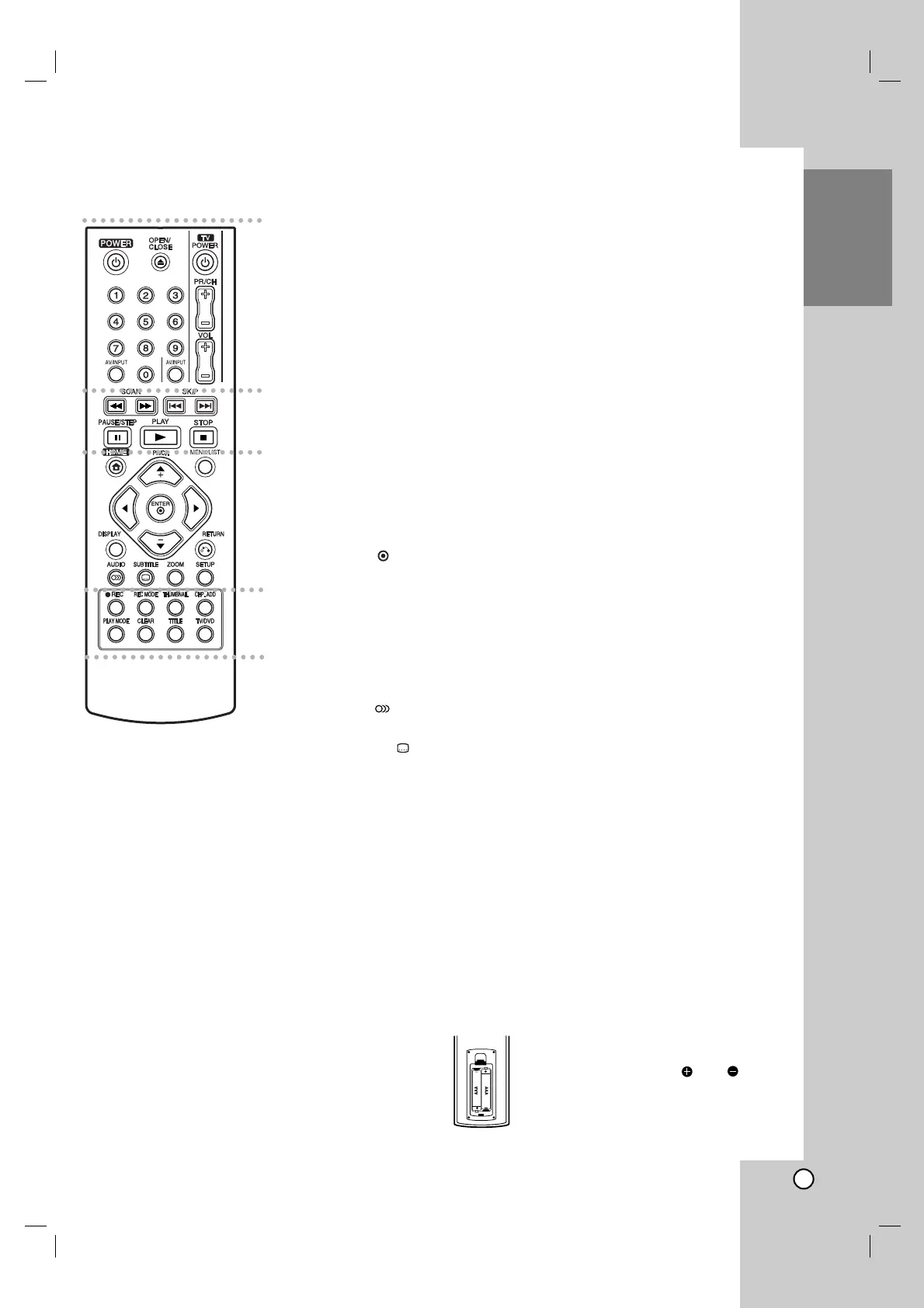9
Introduction
a
POWER: Switches the recorder
ON or OFF.
OPEN/CLOSE (Z): Opens and
closes the disc tray.
AV/INPUT: Changes the input to
use for recording (Tuner, AV1-2).
0-9 numerical buttons: Selects
numbered options in a menu.
TV Control Buttons: See page
44.
b
SCAN (m / M): Search
backward or forward.
SKIP (. / >): Go to next or
previous chapter or track.
PAUSE/STEP (X) : Pause
playback or recording temporarily.
PLAY (N): Starts playback.
STOP (x): Stops playback or
recording.
c
HOME: Accesses or removes the
HOME menu.
MENU/LIST: Accesses menu on a
DVD disc. Switches between Title
List-Original and Title List-Playlist
menu.
b / B / v / V (left/right/up/down):
Selects an option in the menu.
ENTER ( ): Acknowledges menu
selection.
PR/CH (+/-): Scans up or down
through memorized channels.
DISPLAY: Accesses On-Screen
Display.
RETURN (O): Removes the
menu.
AUDIO ( ): Selects an audio
language or audio channel.
SUBTITLE ( ): Selects a subtitle
language.
ZOOM: Enlarges video image.
SETUP: Accesses or removes the
Setup menu.
d
REC (z): Starts recording.
REC MODE: Selects the recording
mode.
THUMBNAIL: Selects a thumbnail
picture.
CHP. ADD: Inserts a chapter
marker when playing/recording.
PLAY MODE: Selects a play
mode.
CLEAR: Removes a mark on the
Marker Search menu.
TITLE: Displays the disc’s Title
menu, if available.
TV/DVD: To view channels
selected by the recorder tuner or
by the TV tuner.
Remote Control
a
b
c
d
Remote Control Operation
Point the Remote Control at the remote sensor and
press the buttons.
Caution
Do not mix old and new batteries. Never mix different
types of batteries (standard, alkaline, etc.).
Remote Control Battery Installation
Remove the battery cover on the rear of
the Remote Control, and insert two R03
(size AAA) batteries with and
matched correctly.